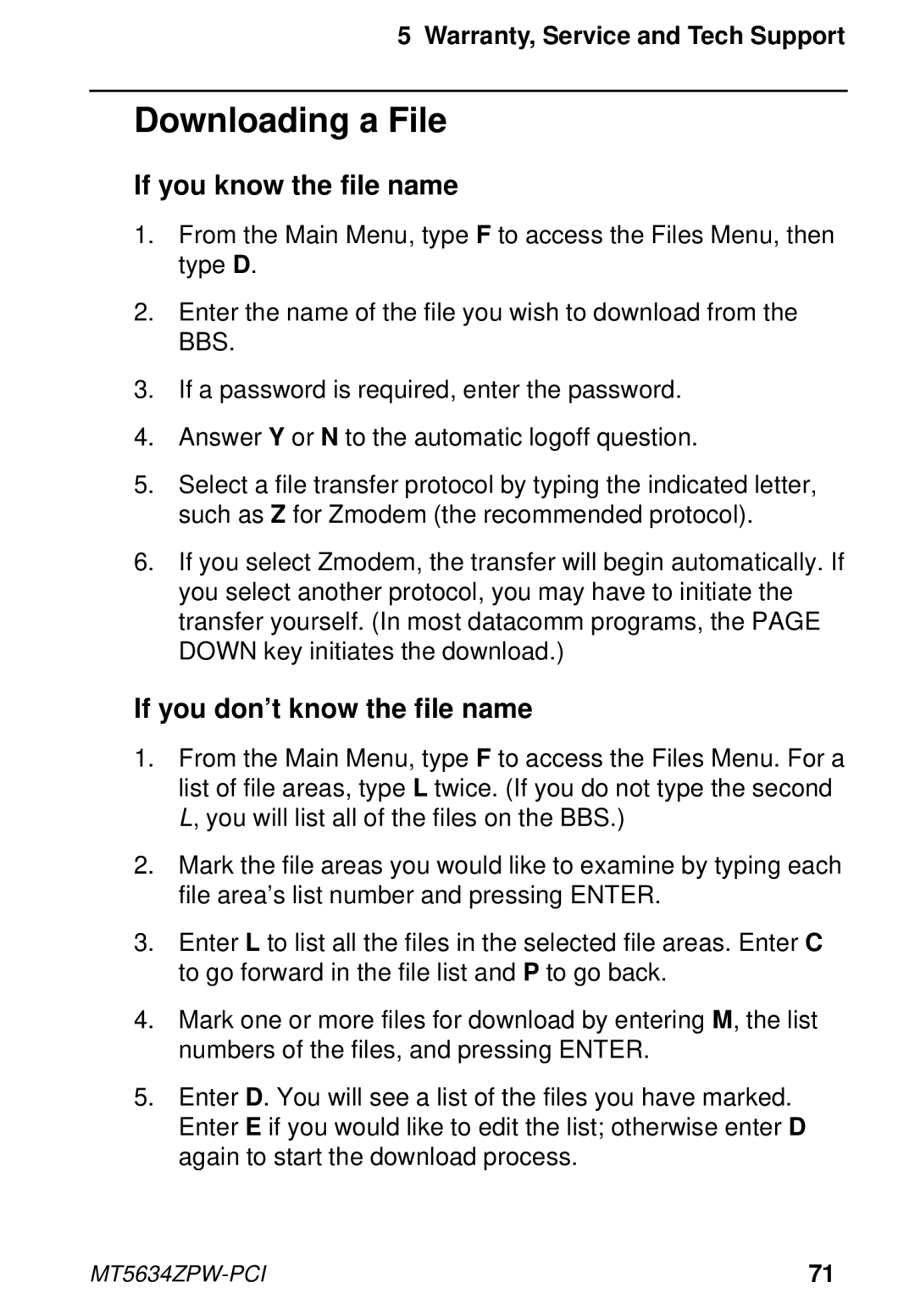MT5634ZPW-PCI specifications
The Multi-Tech Systems MT5634ZPW-PCI is a cutting-edge data communication solution, specifically designed for businesses and professional users requiring reliable connectivity. This PCI modem offers a host of impressive features, technologies, and characteristics that make it a preferred choice for various applications, ranging from internet access to remote station communications.One of the standout features of the MT5634ZPW-PCI is its support for V.92 technology, enabling faster upload and download speeds compared to traditional modems. With a maximum theoretical throughput of 56 Kbps for downloads, and 48 Kbps for uploads, users can experience high-speed internet access for better efficiency and productivity. This modem also supports V.90 and V.34 protocols, ensuring compatibility with a wide range of existing infrastructure.
Another significant aspect of the MT5634ZPW-PCI is its integrated error correction and data compression technologies, which enhance the quality and speed of data transmission. With its support for MNP2-4 and V.42 error correction, users benefit from reduced data loss and improved communication reliability. Additionally, V.42bis data compression allows for more efficient use of the modem’s bandwidth, enabling users to transmit more data within the same timeframe.
The device is equipped with a PCI interface, ensuring easy installation into desktop systems, while the included drivers provide seamless integration with various operating systems, including Windows and Linux. This versatility makes the MT5634ZPW-PCI suitable for a range of applications, whether in desktops or specialized terminals.
Security is also a focal point with the MT5634ZPW-PCI, as it supports several protocols for secure data communication, including Caller ID, which allows users to screen incoming calls and only accept connections from known numbers.
In terms of design, the modem is compact and efficient, allowing it to fit easily into most standard PC cases. Its durability and reliable performance further increase its appeal for users who require a dependable communication solution.
Overall, the Multi-Tech Systems MT5634ZPW-PCI modem is a powerful, feature-rich device ideal for both professional and personal use. Its combination of high-speed capabilities, advanced technologies, and user-friendly design make it a standout choice for those seeking reliable data communication solutions.