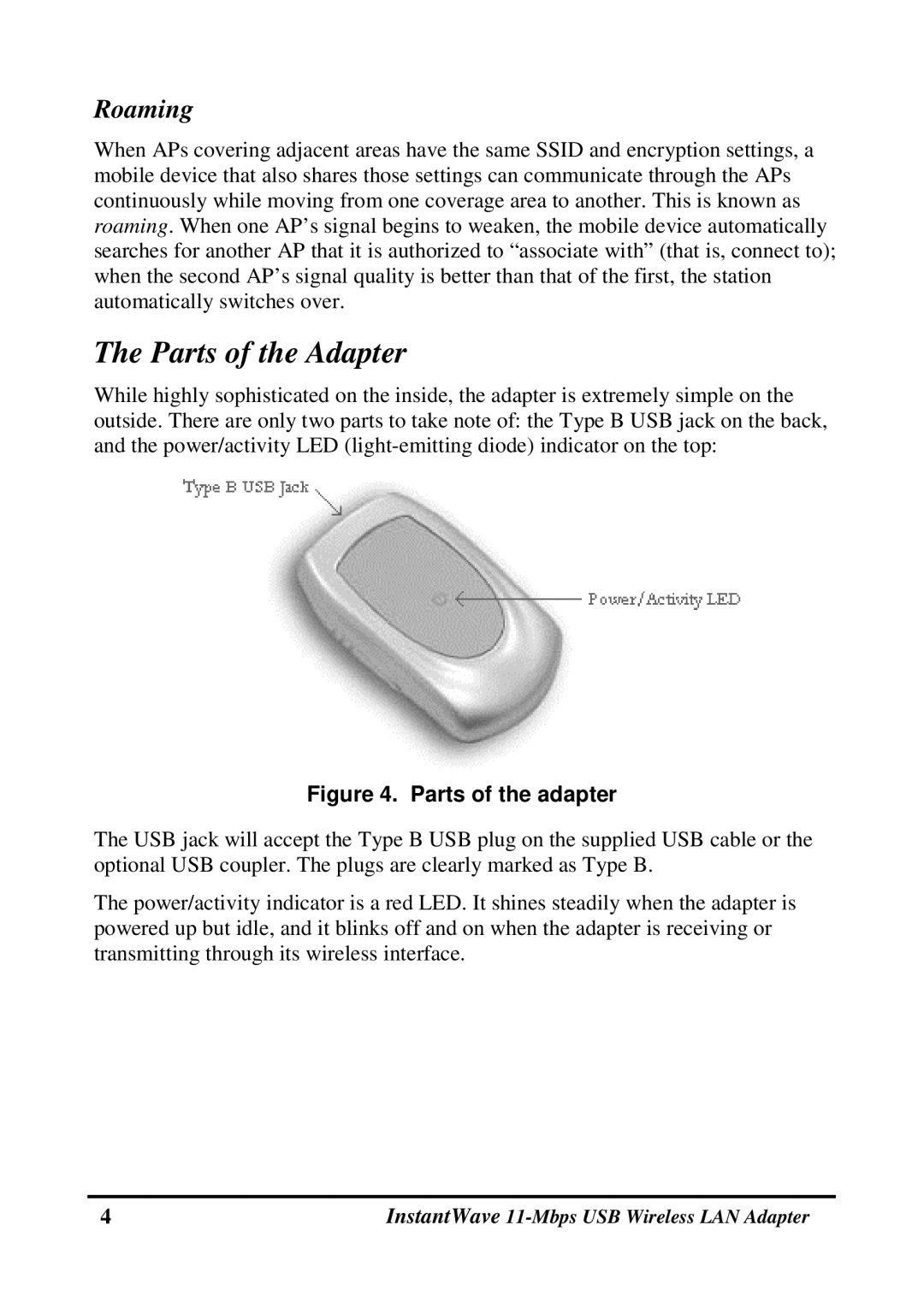Roaming
When APs covering adjacent areas have the same SSID and encryption settings, a mobile device that also shares those settings can communicate through the APs continuously while moving from one coverage area to another. This is known as roaming. When one AP’s signal begins to weaken, the mobile device automatically searches for another AP that it is authorized to “associate with” (that is, connect to); when the second AP’s signal quality is better than that of the first, the station automatically switches over.
The Parts of the Adapter
While highly sophisticated on the inside, the adapter is extremely simple on the outside. There are only two parts to take note of: the Type B USB jack on the back, and the power/activity LED
Figure 4. Parts of the adapter
The USB jack will accept the Type B USB plug on the supplied USB cable or the optional USB coupler. The plugs are clearly marked as Type B.
The power/activity indicator is a red LED. It shines steadily when the adapter is powered up but idle, and it blinks off and on when the adapter is receiving or transmitting through its wireless interface.
4 | InstantWave |