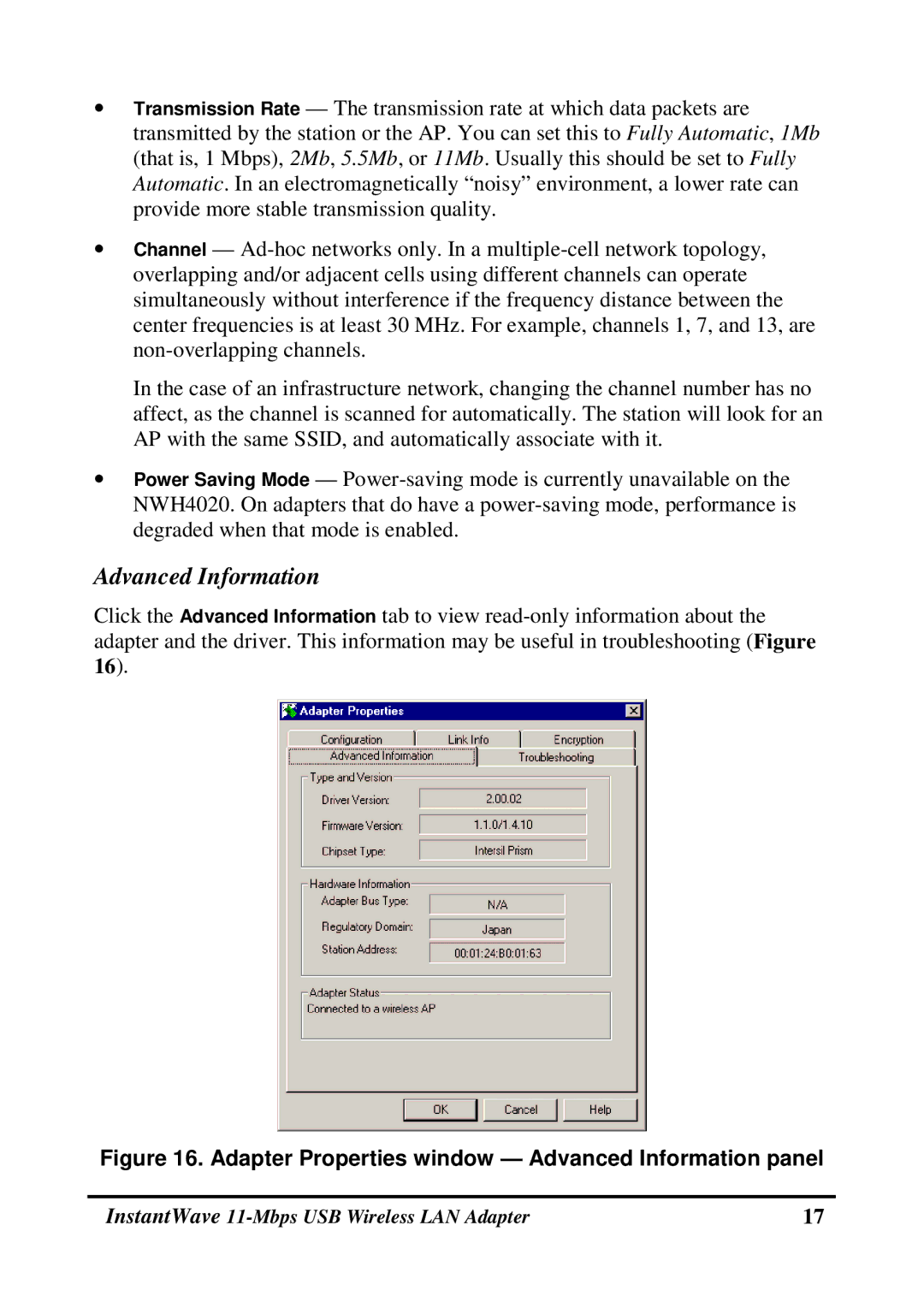•Transmission Rate — The transmission rate at which data packets are transmitted by the station or the AP. You can set this to Fully Automatic, 1Mb (that is, 1 Mbps), 2Mb, 5.5Mb, or 11Mb. Usually this should be set to Fully Automatic. In an electromagnetically “noisy” environment, a lower rate can provide more stable transmission quality.
•Channel —
In the case of an infrastructure network, changing the channel number has no affect, as the channel is scanned for automatically. The station will look for an AP with the same SSID, and automatically associate with it.
•Power Saving Mode —
Advanced Information
Click the Advanced Information tab to view
Figure 16. Adapter Properties window — Advanced Information panel
InstantWave | 17 |