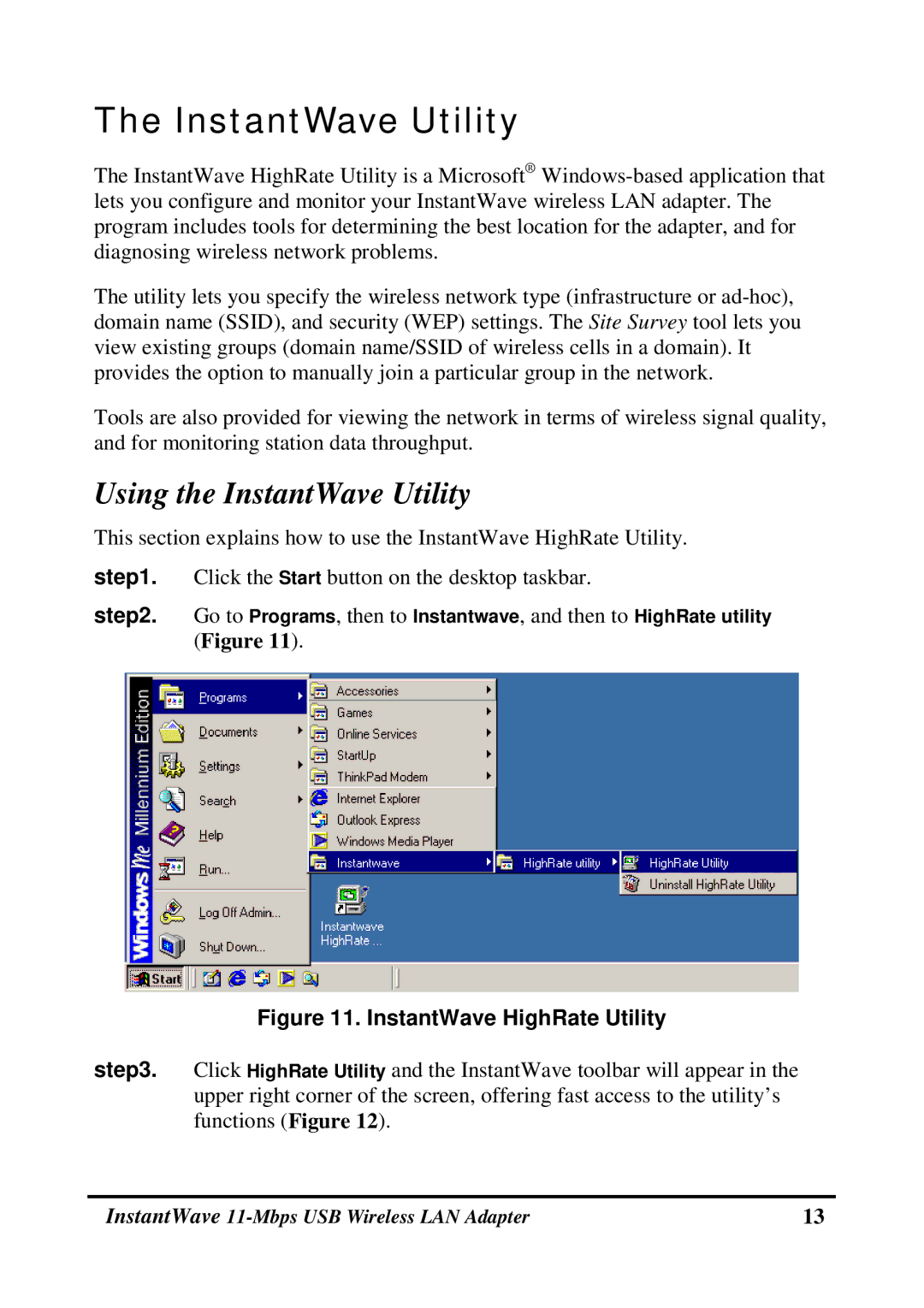The InstantWave Utility
The InstantWave HighRate Utility is a Microsoft®
The utility lets you specify the wireless network type (infrastructure or
Tools are also provided for viewing the network in terms of wireless signal quality, and for monitoring station data throughput.
Using the InstantWave Utility
This section explains how to use the InstantWave HighRate Utility.
step1. Click the Start button on the desktop taskbar.
step2. Go to Programs, then to Instantwave, and then to HighRate utility (Figure 11).
Figure 11. InstantWave HighRate Utility
step3. Click HighRate Utility and the InstantWave toolbar will appear in the upper right corner of the screen, offering fast access to the utility’s functions (Figure 12).
InstantWave | 13 |