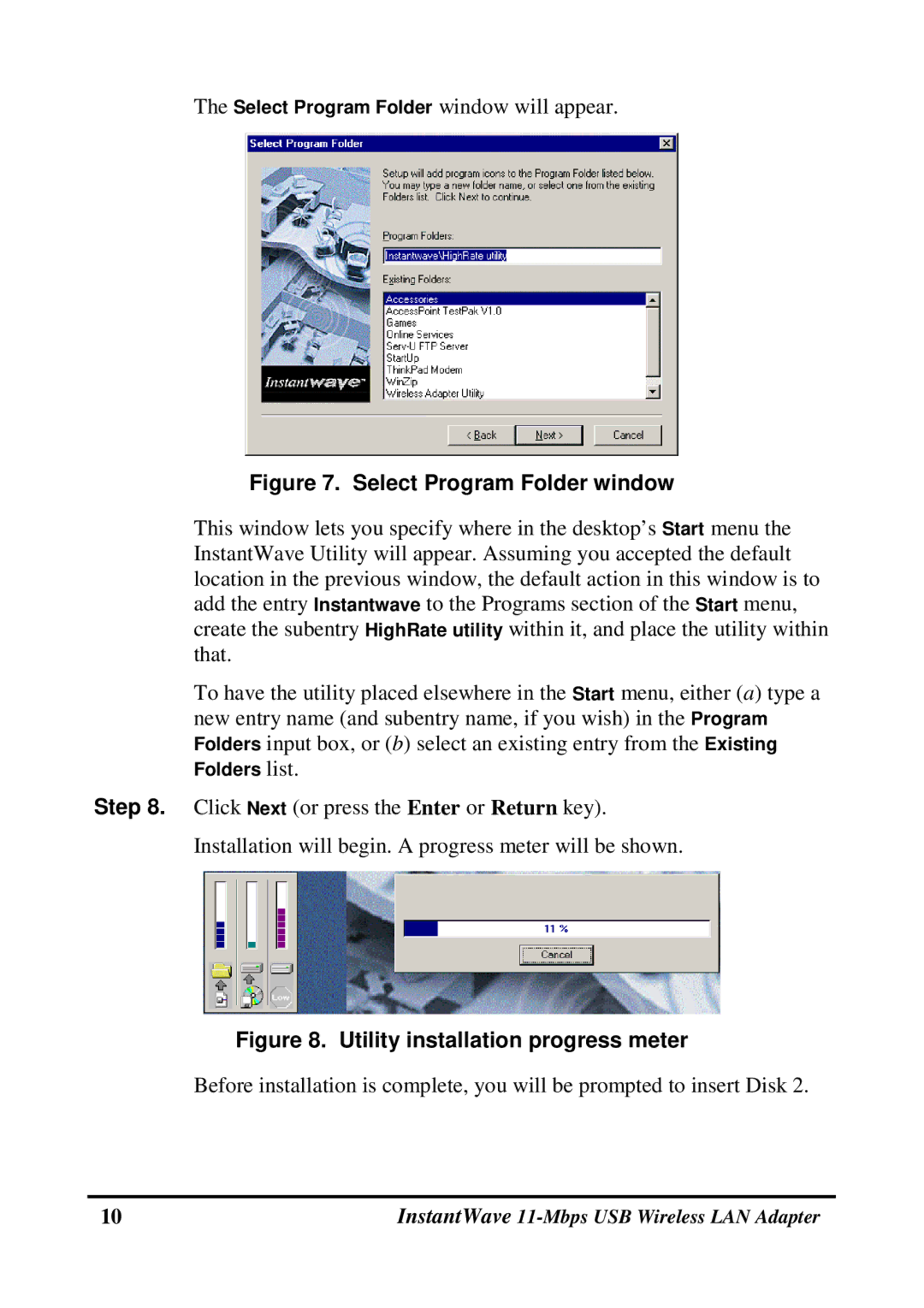The Select Program Folder window will appear.
Figure 7. Select Program Folder window
This window lets you specify where in the desktop’s Start menu the InstantWave Utility will appear. Assuming you accepted the default location in the previous window, the default action in this window is to add the entry Instantwave to the Programs section of the Start menu, create the subentry HighRate utility within it, and place the utility within that.
To have the utility placed elsewhere in the Start menu, either (a) type a new entry name (and subentry name, if you wish) in the Program Folders input box, or (b) select an existing entry from the Existing Folders list.
Step 8. Click Next (or press the Enter or Return key). Installation will begin. A progress meter will be shown.
Figure 8. Utility installation progress meter
Before installation is complete, you will be prompted to insert Disk 2.
10 | InstantWave |