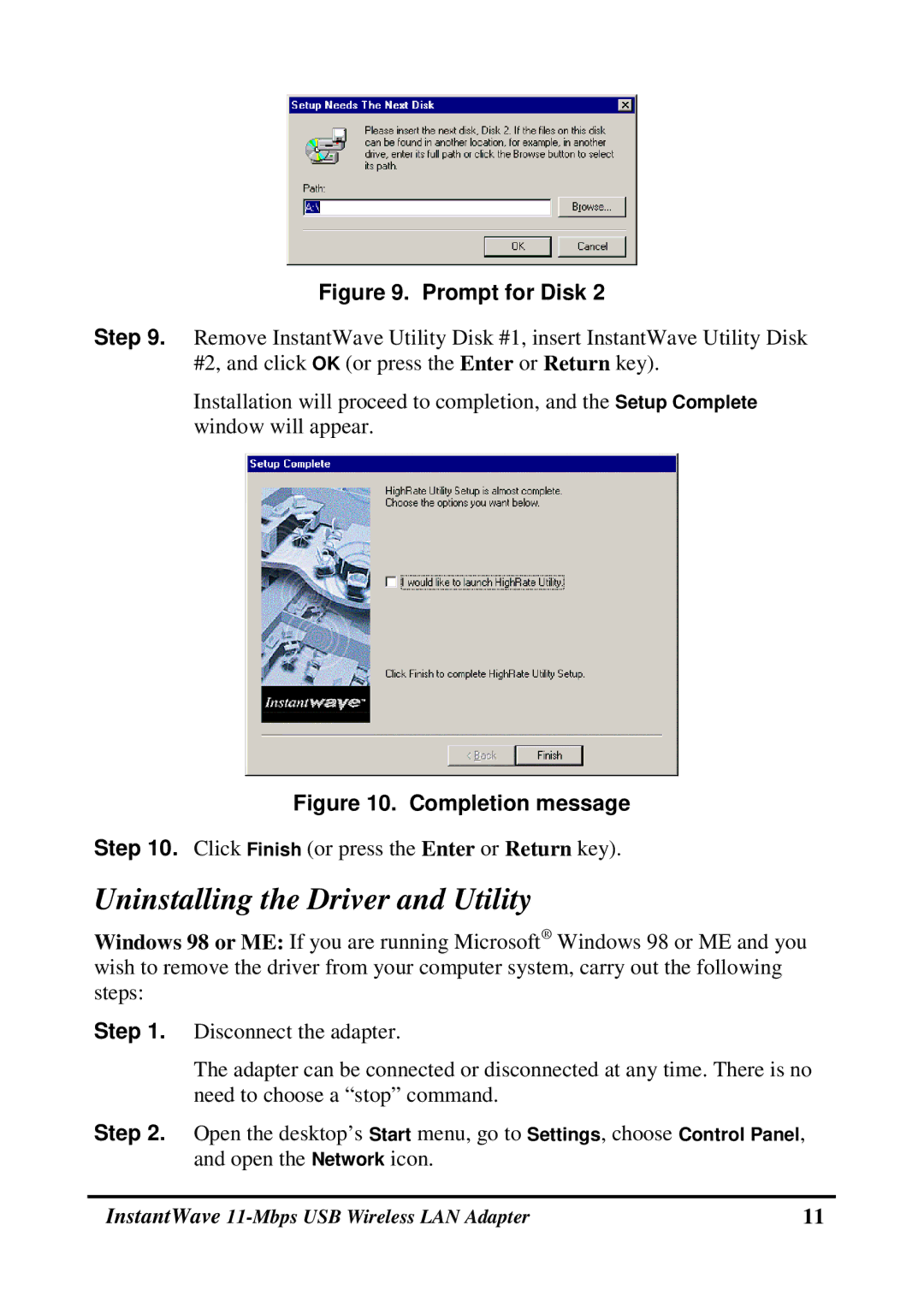Figure 9. Prompt for Disk 2
Step 9. Remove InstantWave Utility Disk #1, insert InstantWave Utility Disk #2, and click OK (or press the Enter or Return key).
Installation will proceed to completion, and the Setup Complete window will appear.
Figure 10. Completion message
Step 10. Click Finish (or press the Enter or Return key).
Uninstalling the Driver and Utility
Windows 98 or ME: If you are running Microsoft® Windows 98 or ME and you wish to remove the driver from your computer system, carry out the following steps:
Step 1. Disconnect the adapter.
The adapter can be connected or disconnected at any time. There is no need to choose a “stop” command.
Step 2. Open the desktop’s Start menu, go to Settings, choose Control Panel, and open the Network icon.
InstantWave | 11 |