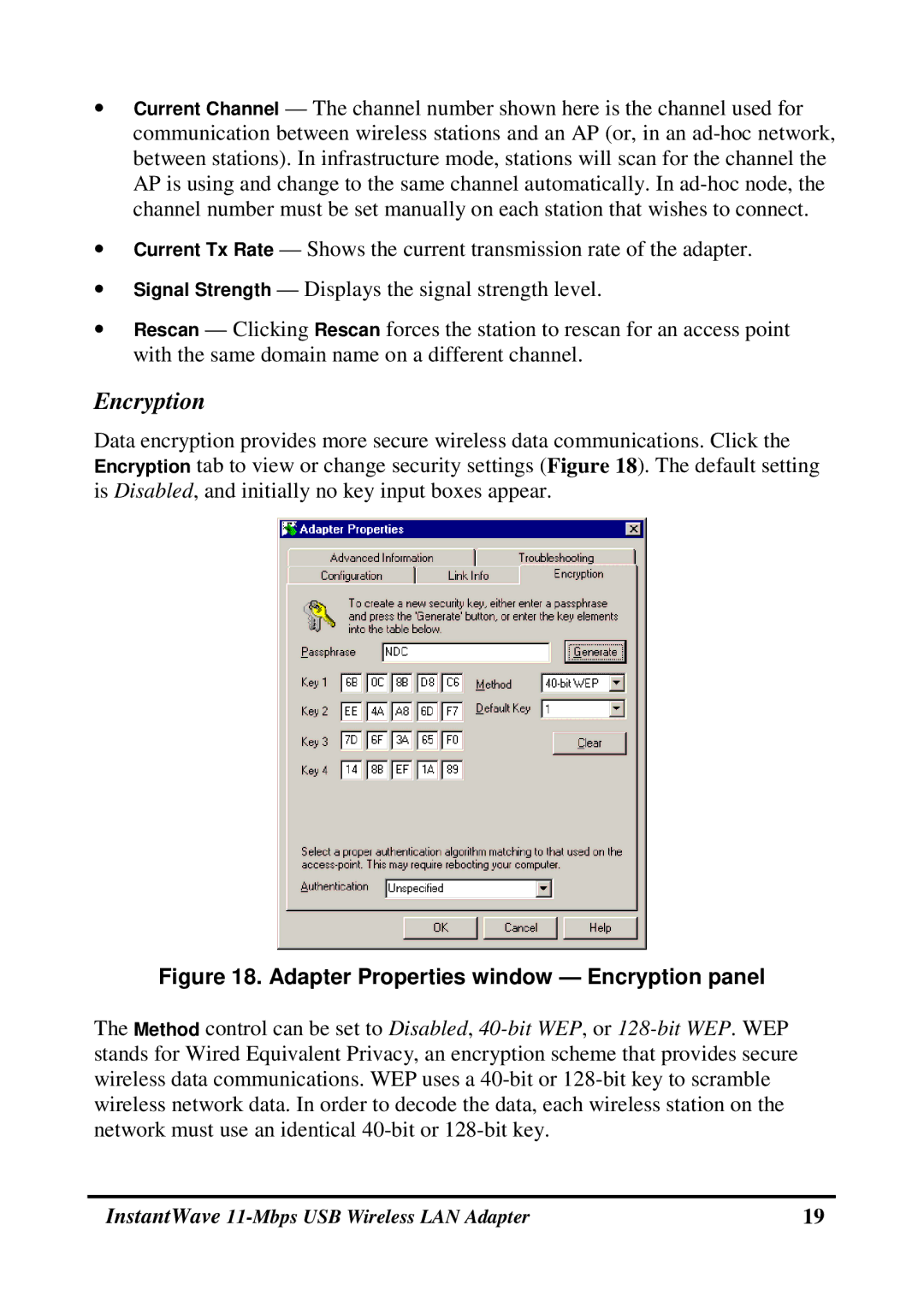•Current Channel — The channel number shown here is the channel used for communication between wireless stations and an AP (or, in an
•Current Tx Rate — Shows the current transmission rate of the adapter.
•Signal Strength — Displays the signal strength level.
•Rescan — Clicking Rescan forces the station to rescan for an access point with the same domain name on a different channel.
Encryption
Data encryption provides more secure wireless data communications. Click the Encryption tab to view or change security settings (Figure 18). The default setting is Disabled, and initially no key input boxes appear.
Figure 18. Adapter Properties window — Encryption panel
The Method control can be set to Disabled,
InstantWave | 19 |