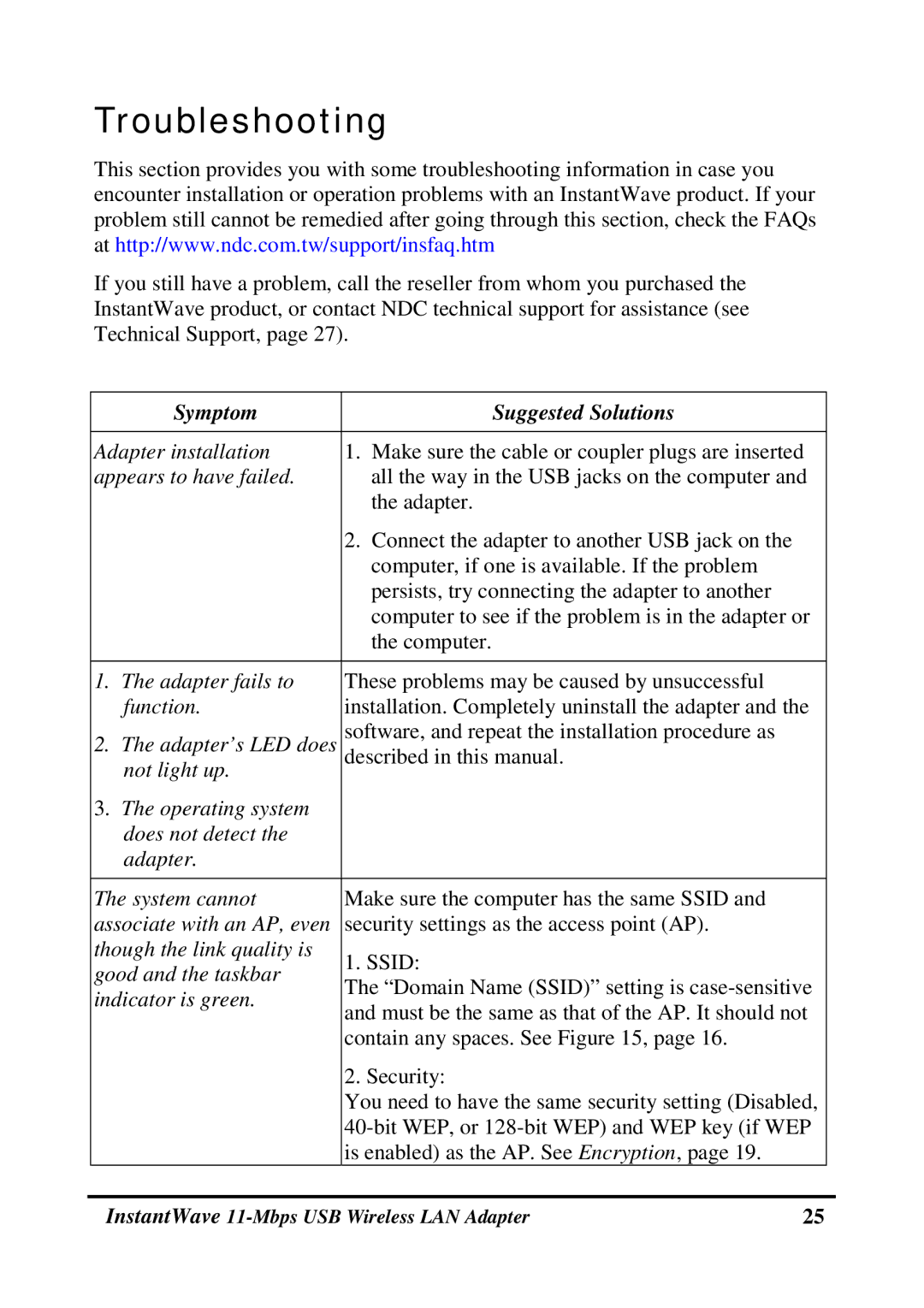Troubleshooting
This section provides you with some troubleshooting information in case you encounter installation or operation problems with an InstantWave product. If your problem still cannot be remedied after going through this section, check the FAQs at http://www.ndc.com.tw/support/insfaq.htm
If you still have a problem, call the reseller from whom you purchased the InstantWave product, or contact NDC technical support for assistance (see Technical Support, page 27).
| Symptom | Suggested Solutions |
|
|
|
|
|
| |
| Adapter installation | 1. Make sure the cable or coupler plugs are inserted |
| |
| appears to have failed. | all the way in the USB jacks on the computer and |
| |
|
| the adapter. |
|
|
|
| 2. Connect the adapter to another USB jack on the |
|
|
|
| computer, if one is available. If the problem |
|
|
|
| persists, try connecting the adapter to another |
|
|
|
| computer to see if the problem is in the adapter or |
| |
|
| the computer. |
|
|
|
|
|
|
|
| 1. The adapter fails to | These problems may be caused by unsuccessful |
|
|
| function. | installation. Completely uninstall the adapter and the |
| |
| 2. The adapter’s LED does | software, and repeat the installation procedure as |
|
|
| described in this manual. |
|
| |
| not light up. |
|
|
|
| 3. The operating system |
|
|
|
| does not detect the |
|
|
|
| adapter. |
|
|
|
|
|
|
|
|
| The system cannot | Make sure the computer has the same SSID and |
|
|
| associate with an AP, even | security settings as the access point (AP). |
|
|
| though the link quality is | 1. SSID: |
|
|
| good and the taskbar |
|
| |
| The “Domain Name (SSID)” setting is |
| ||
| indicator is green. |
| ||
| and must be the same as that of the AP. It should not |
| ||
|
|
| ||
|
| contain any spaces. See Figure 15, page 16. |
|
|
|
| 2. Security: |
|
|
|
| You need to have the same security setting (Disabled, |
| |
|
|
| ||
|
| is enabled) as the AP. See Encryption, page 19. |
|
|
|
|
|
|
|
| InstantWave | 25 |
| |