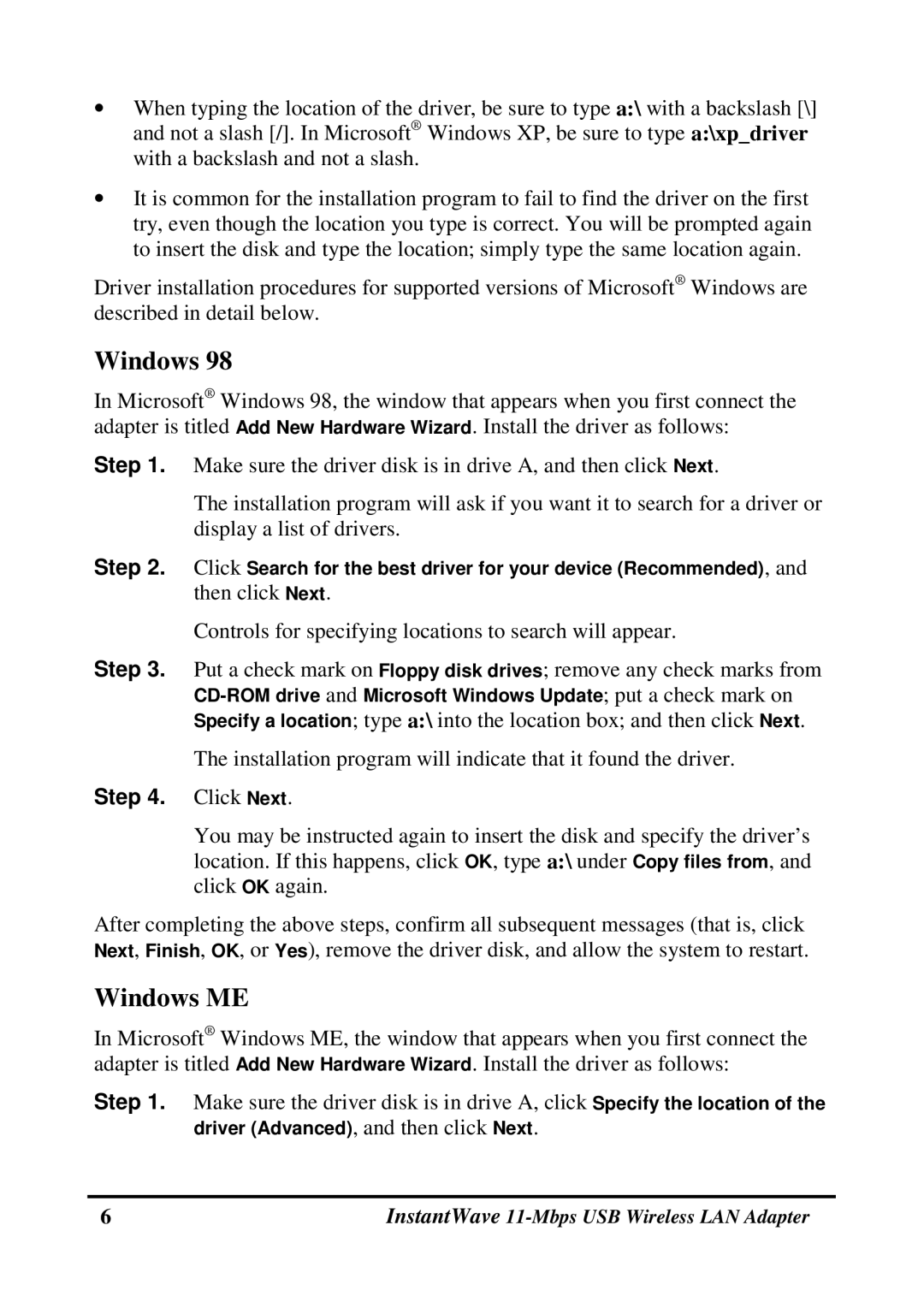•When typing the location of the driver, be sure to type a:\ with a backslash [\] and not a slash [/]. In Microsoft® Windows XP, be sure to type a:\xp_driver with a backslash and not a slash.
•It is common for the installation program to fail to find the driver on the first try, even though the location you type is correct. You will be prompted again to insert the disk and type the location; simply type the same location again.
Driver installation procedures for supported versions of Microsoft® Windows are described in detail below.
Windows 98
In Microsoft® Windows 98, the window that appears when you first connect the adapter is titled Add New Hardware Wizard. Install the driver as follows:
Step 1. Make sure the driver disk is in drive A, and then click Next.
The installation program will ask if you want it to search for a driver or display a list of drivers.
Step 2. Click Search for the best driver for your device (Recommended), and then click Next.
Controls for specifying locations to search will appear.
Step 3. Put a check mark on Floppy disk drives; remove any check marks from
The installation program will indicate that it found the driver.
Step 4. Click Next.
You may be instructed again to insert the disk and specify the driver’s location. If this happens, click OK, type a:\ under Copy files from, and click OK again.
After completing the above steps, confirm all subsequent messages (that is, click Next, Finish, OK, or Yes), remove the driver disk, and allow the system to restart.
Windows ME
In Microsoft® Windows ME, the window that appears when you first connect the adapter is titled Add New Hardware Wizard. Install the driver as follows:
Step 1. Make sure the driver disk is in drive A, click Specify the location of the driver (Advanced), and then click Next.
6 | InstantWave |