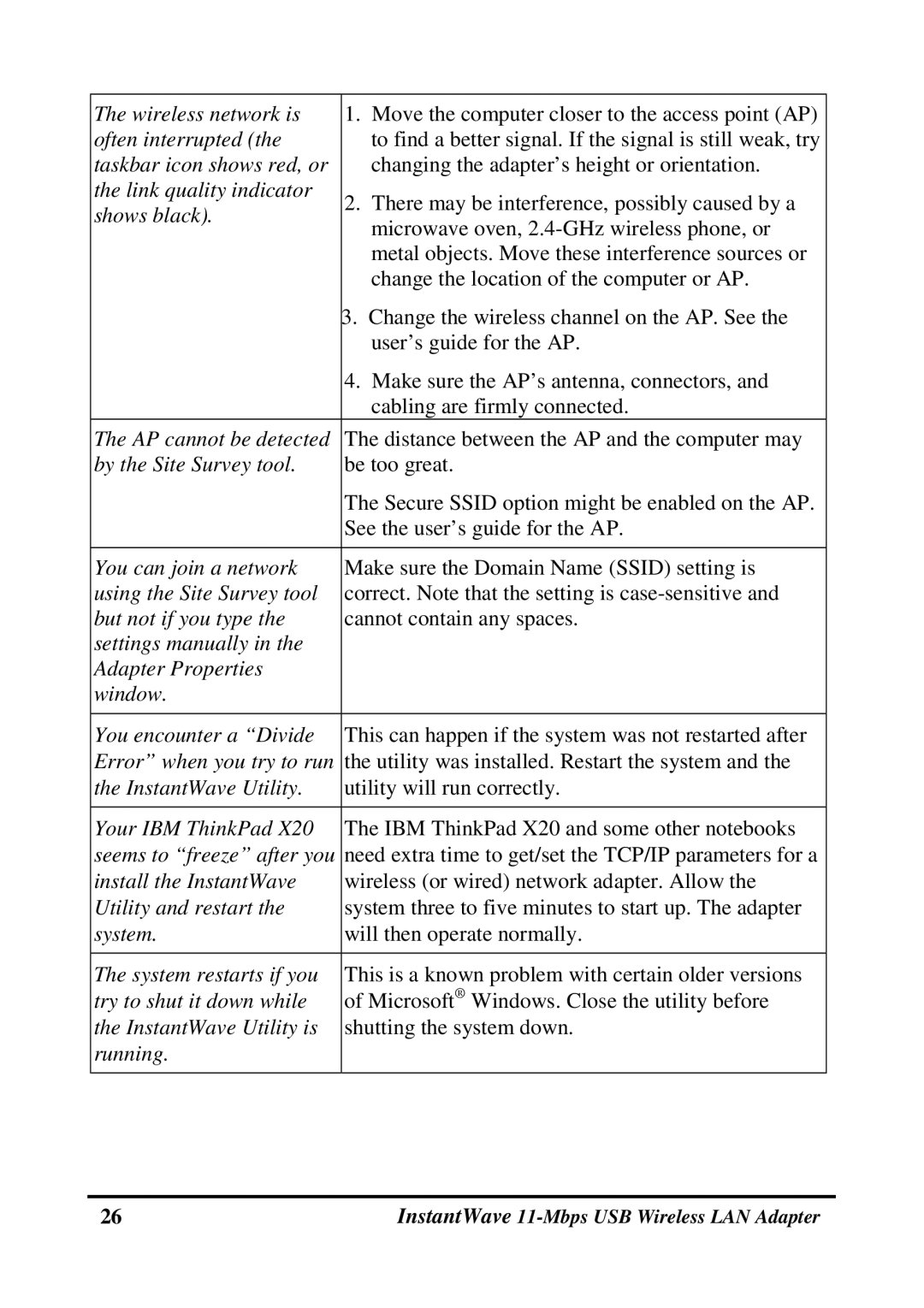The wireless network is | 1. Move the computer closer to the access point (AP) | |
often interrupted (the | to find a better signal. If the signal is still weak, try | |
taskbar icon shows red, or | changing the adapter’s height or orientation. | |
the link quality indicator | 2. There may be interference, possibly caused by a | |
shows black). | ||
microwave oven, | ||
| ||
| metal objects. Move these interference sources or | |
| change the location of the computer or AP. | |
| 3. Change the wireless channel on the AP. See the | |
| user’s guide for the AP. | |
| 4. Make sure the AP’s antenna, connectors, and | |
| cabling are firmly connected. | |
The AP cannot be detected | The distance between the AP and the computer may | |
by the Site Survey tool. | be too great. | |
| The Secure SSID option might be enabled on the AP. | |
| See the user’s guide for the AP. | |
|
| |
You can join a network | Make sure the Domain Name (SSID) setting is | |
using the Site Survey tool | correct. Note that the setting is | |
but not if you type the | cannot contain any spaces. | |
settings manually in the |
| |
Adapter Properties |
| |
window. |
| |
|
| |
You encounter a “Divide | This can happen if the system was not restarted after | |
Error” when you try to run | the utility was installed. Restart the system and the | |
the InstantWave Utility. | utility will run correctly. | |
|
| |
Your IBM ThinkPad X20 | The IBM ThinkPad X20 and some other notebooks | |
seems to “freeze” after you | need extra time to get/set the TCP/IP parameters for a | |
install the InstantWave | wireless (or wired) network adapter. Allow the | |
Utility and restart the | system three to five minutes to start up. The adapter | |
system. | will then operate normally. | |
|
| |
The system restarts if you | This is a known problem with certain older versions | |
try to shut it down while | of Microsoft® Windows. Close the utility before | |
the InstantWave Utility is | shutting the system down. | |
running. |
| |
|
|
26 | InstantWave |