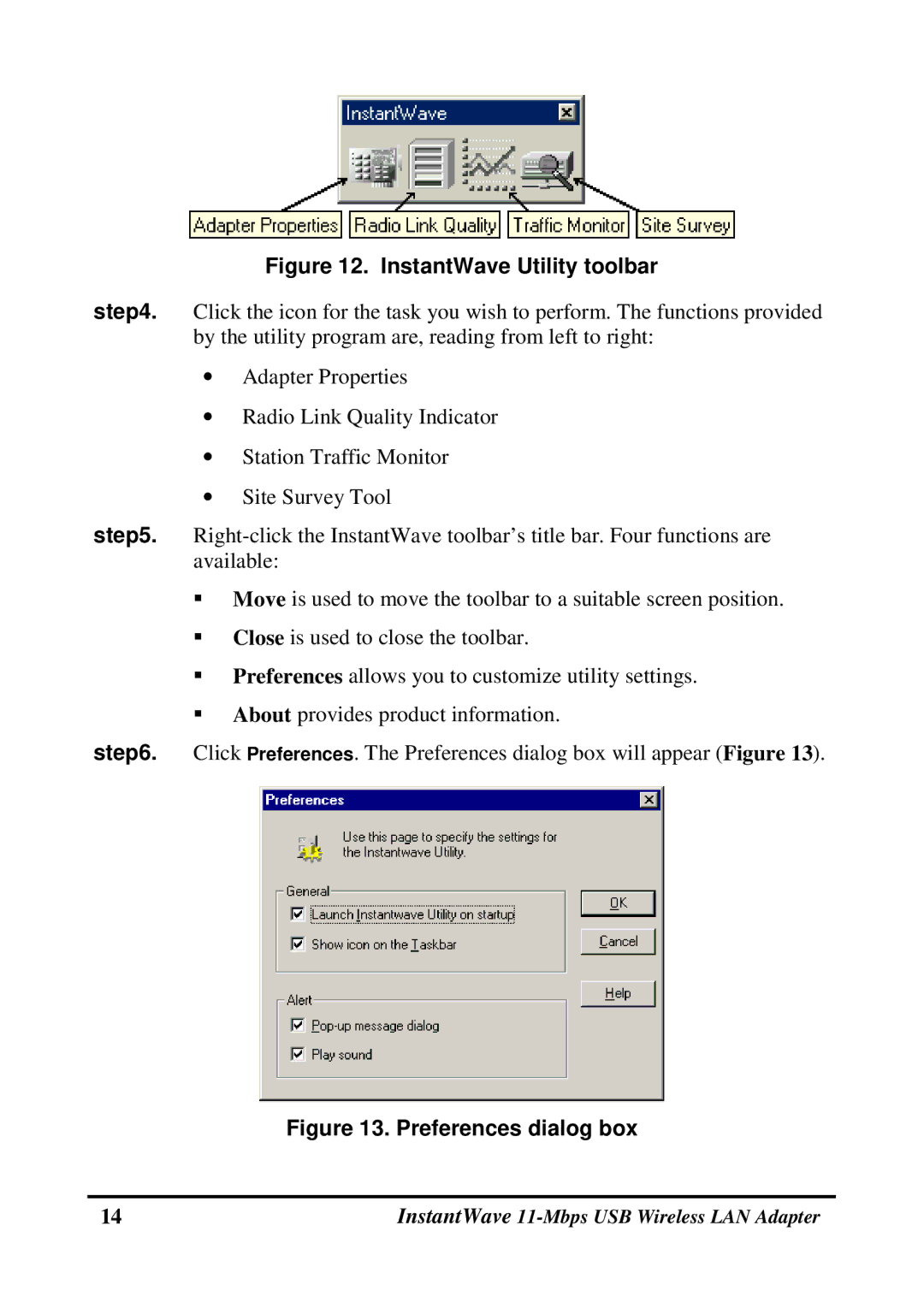Figure 12. InstantWave Utility toolbar
step4. Click the icon for the task you wish to perform. The functions provided by the utility program are, reading from left to right:
•Adapter Properties
•Radio Link Quality Indicator
•Station Traffic Monitor
•Site Survey Tool
step5.
#" Move is used to move the toolbar to a suitable screen position. #" Close is used to close the toolbar.
#" Preferences allows you to customize utility settings. #" About provides product information.
step6. Click Preferences. The Preferences dialog box will appear (Figure 13).
Figure 13. Preferences dialog box
14 | InstantWave |