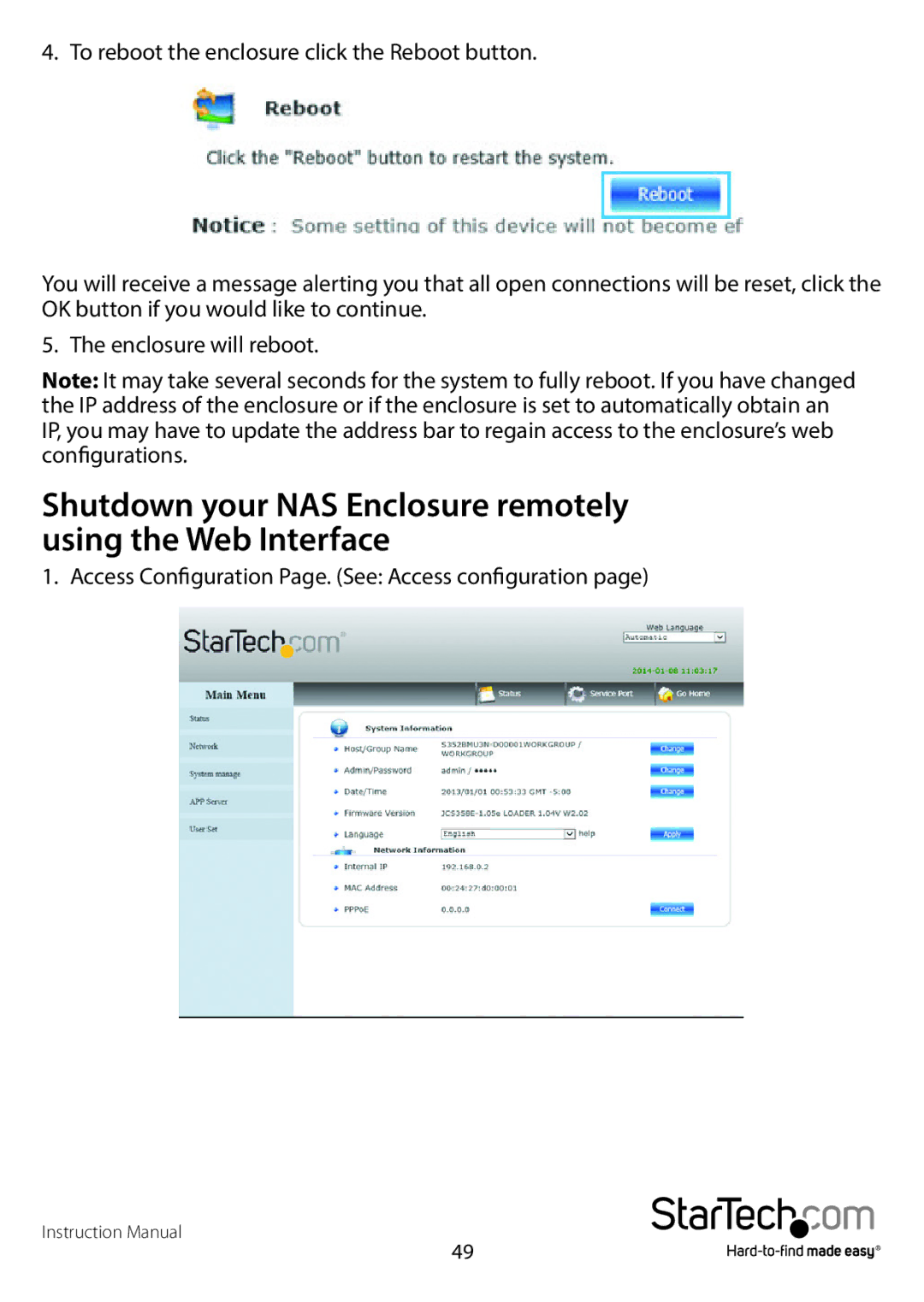4. To reboot the enclosure click the Reboot button.
You will receive a message alerting you that all open connections will be reset, click the OK button if you would like to continue.
5. The enclosure will reboot.
Note: It may take several seconds for the system to fully reboot. If you have changed the IP address of the enclosure or if the enclosure is set to automatically obtain an IP, you may have to update the address bar to regain access to the enclosure’s web configurations.
Shutdown your NAS Enclosure remotely using the Web Interface
1. Access Configuration Page. (See: Access configuration page)
Instruction Manual
49