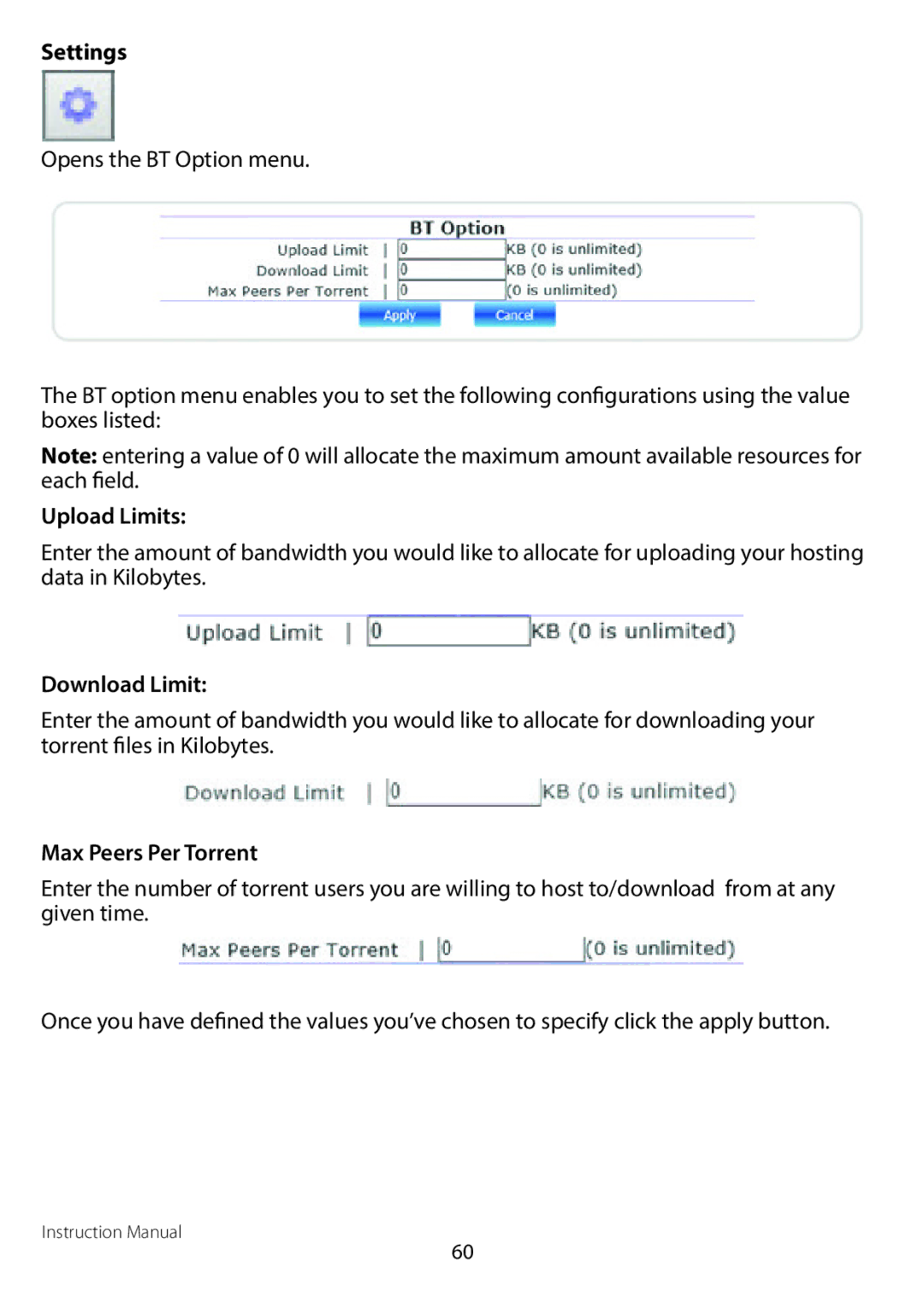Settings
Opens the BT Option menu.
The BT option menu enables you to set the following configurations using the value boxes listed:
Note: entering a value of 0 will allocate the maximum amount available resources for each field.
Upload Limits:
Enter the amount of bandwidth you would like to allocate for uploading your hosting data in Kilobytes.
Download Limit:
Enter the amount of bandwidth you would like to allocate for downloading your torrent files in Kilobytes.
Max Peers Per Torrent
Enter the number of torrent users you are willing to host to/download from at any given time.
Once you have defined the values you’ve chosen to specify click the apply button.
Instruction Manual
60