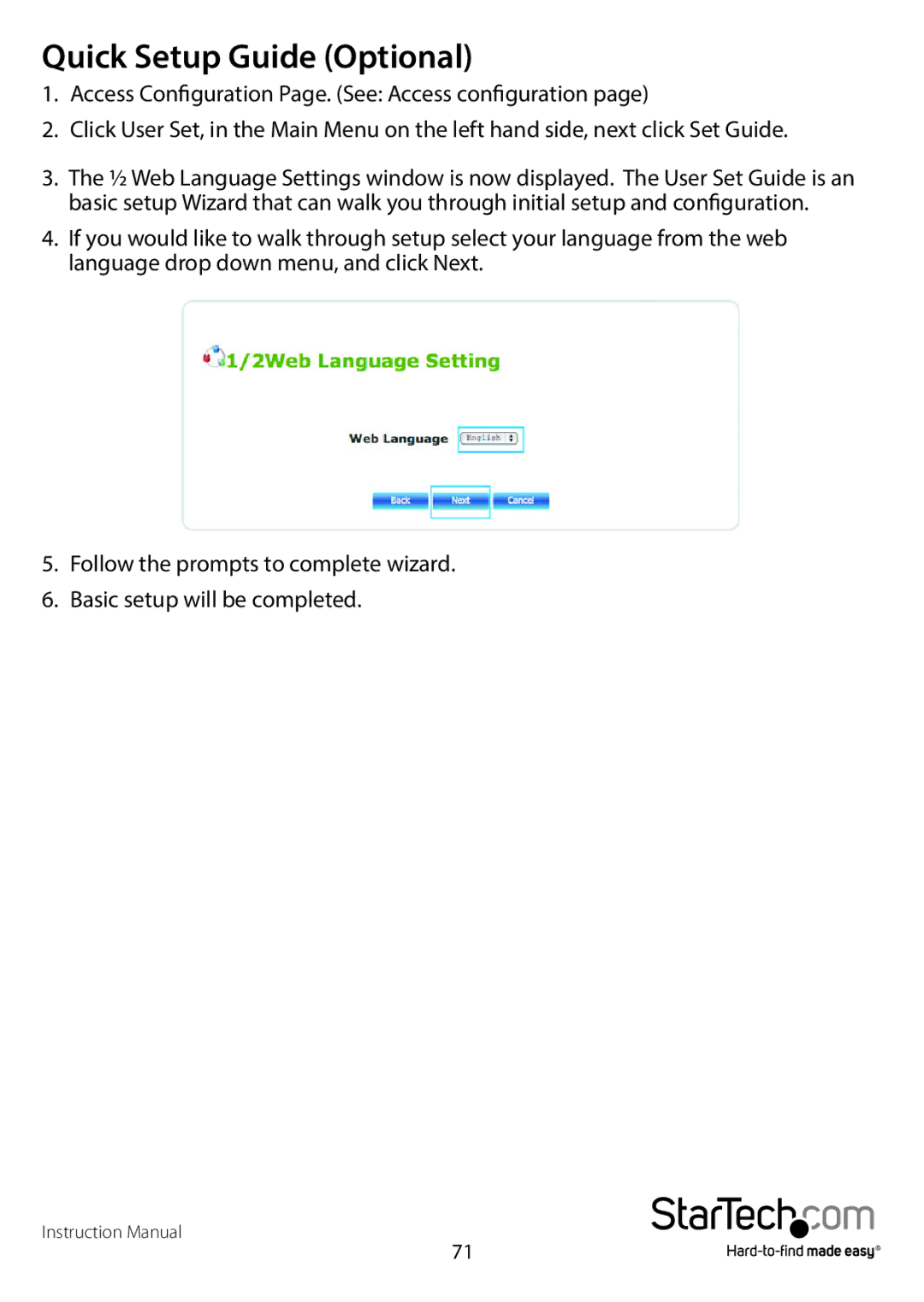Quick Setup Guide (Optional)
1.Access Configuration Page. (See: Access configuration page)
2.Click User Set, in the Main Menu on the left hand side, next click Set Guide.
3.The ½ Web Language Settings window is now displayed. The User Set Guide is an basic setup Wizard that can walk you through initial setup and configuration.
4.If you would like to walk through setup select your language from the web language drop down menu, and click Next.
5.Follow the prompts to complete wizard.
6.Basic setup will be completed.
Instruction Manual
71