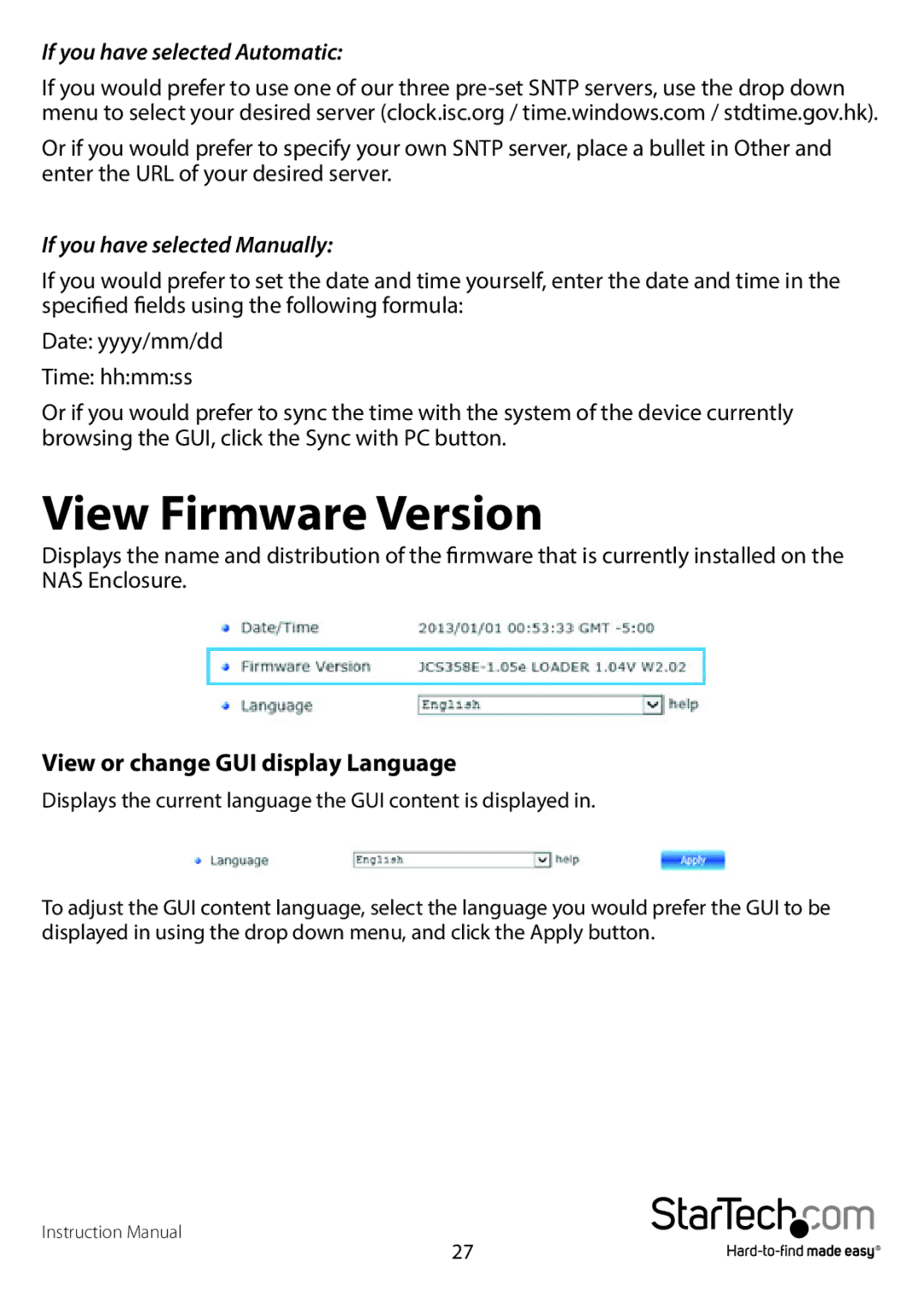If you have selected Automatic:
If you would prefer to use one of our three
Or if you would prefer to specify your own SNTP server, place a bullet in Other and enter the URL of your desired server.
If you have selected Manually:
If you would prefer to set the date and time yourself, enter the date and time in the specified fields using the following formula:
Date: yyyy/mm/dd
Time: hh:mm:ss
Or if you would prefer to sync the time with the system of the device currently browsing the GUI, click the Sync with PC button.
View Firmware Version
Displays the name and distribution of the firmware that is currently installed on the NAS Enclosure.
View or change GUI display Language
Displays the current language the GUI content is displayed in.
To adjust the GUI content language, select the language you would prefer the GUI to be displayed in using the drop down menu, and click the Apply button.
Instruction Manual
27