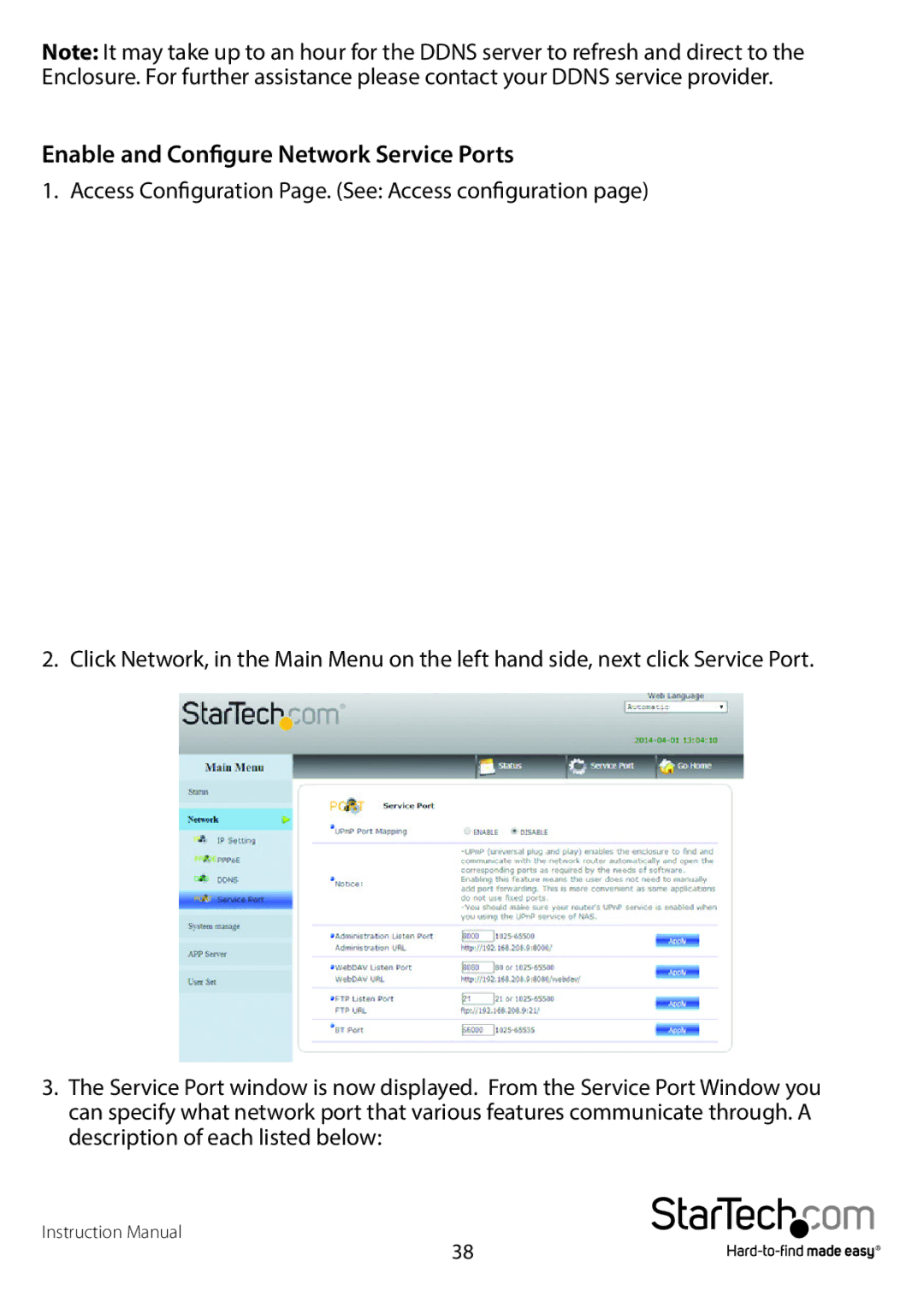Note: It may take up to an hour for the DDNS server to refresh and direct to the Enclosure. For further assistance please contact your DDNS service provider.
Enable and Configure Network Service Ports
1. Access Configuration Page. (See: Access configuration page)
2. Click Network, in the Main Menu on the left hand side, next click Service Port.
3.The Service Port window is now displayed. From the Service Port Window you can specify what network port that various features communicate through. A description of each listed below:
Instruction Manual
38