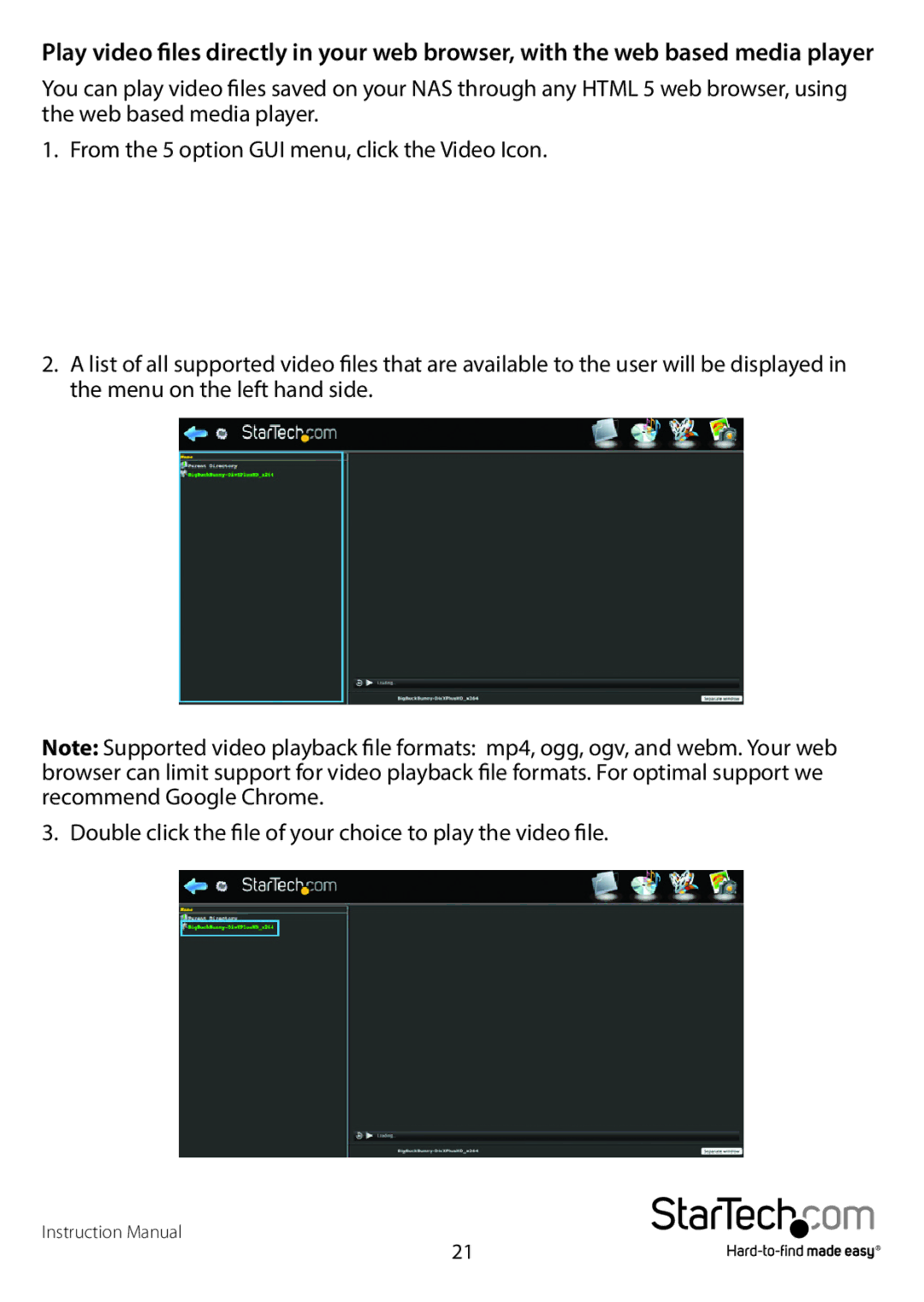Play video files directly in your web browser, with the web based media player
You can play video files saved on your NAS through any HTML 5 web browser, using the web based media player.
1.From the 5 option GUI menu, click the Video Icon.
2.A list of all supported video files that are available to the user will be displayed in the menu on the left hand side.
Note: Supported video playback file formats: mp4, ogg, ogv, andwebm. Your web browser can limit support for video playback file formats. For optimal support we recommend Google Chrome.
3. Double click the file of your choice to play the video file.
Instruction Manual
21