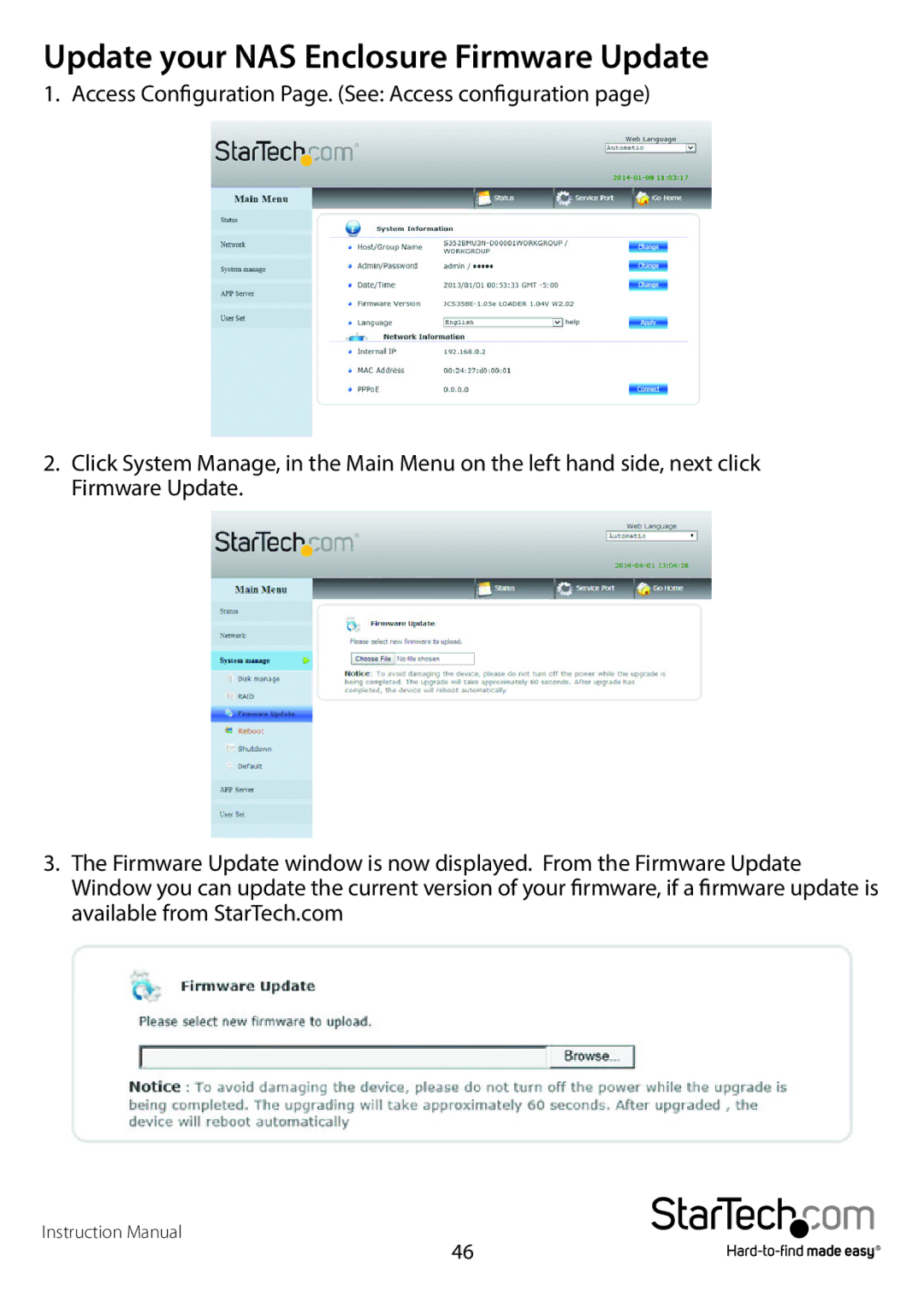Update your NAS Enclosure Firmware Update
1. Access Configuration Page. (See: Access configuration page)
2.Click System Manage, in the Main Menu on the left hand side, next click Firmware Update.
3.The Firmware Update window is now displayed. From the Firmware Update Window you can update the current version of your firmware, if a firmware update is available from StarTech.com
Instruction Manual
46