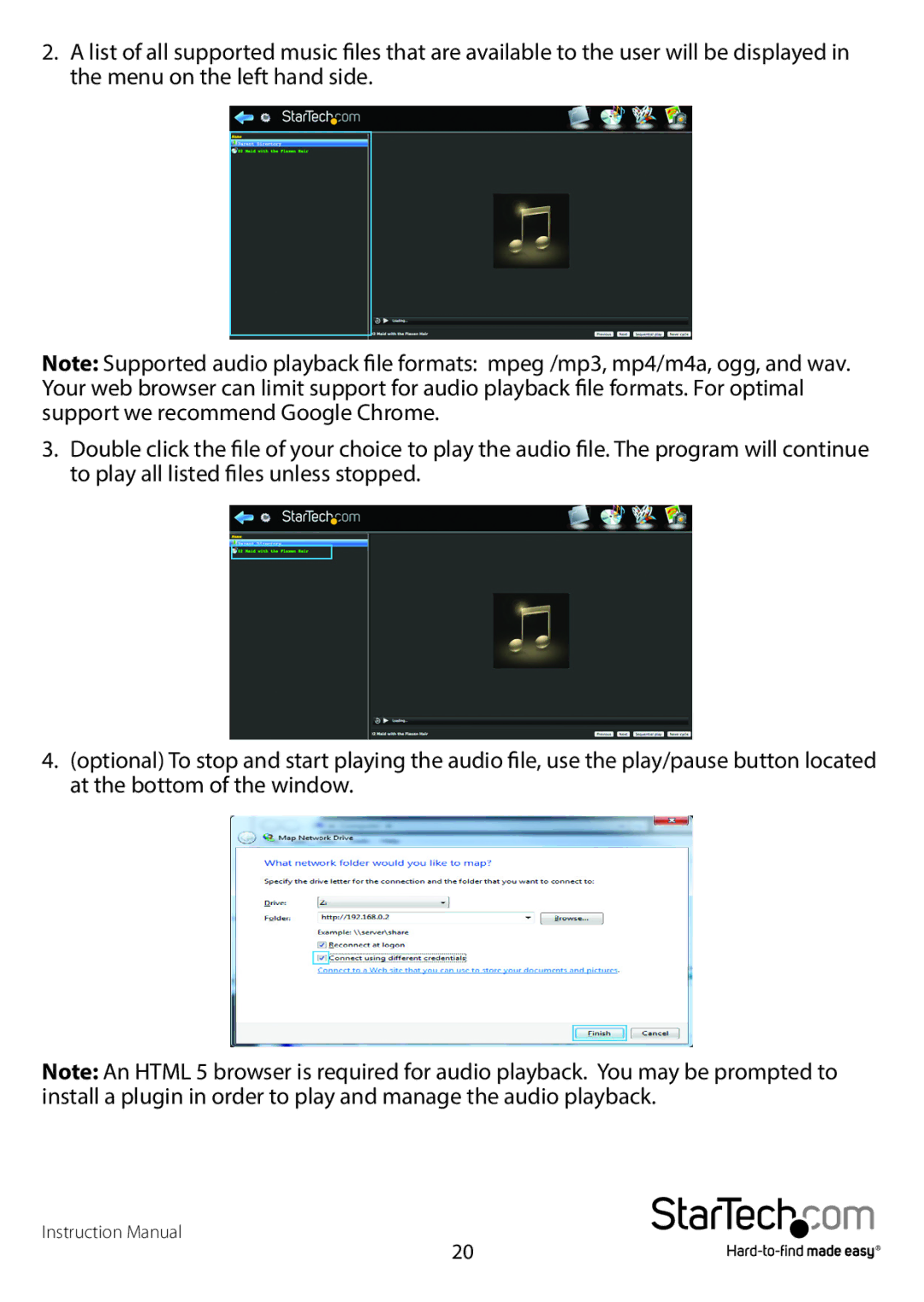2.A list of all supported music files that are available to the user will be displayed in the menu on the left hand side.
Note: Supported audio playback file formats: mpeg /mp3, mp4/m4a, ogg, and wav. Your web browser can limit support for audio playback file formats. For optimal support we recommend Google Chrome.
3.Double click the file of your choice to play the audio file. The program will continue to play all listed files unless stopped.
4.(optional) To stop and start playing the audio file, use the play/pause button located at the bottom of the window.
Note: An HTML 5 browser is required for audio playback. You may be prompted to install a plugin in order to play and manage the audio playback.
Instruction Manual
20