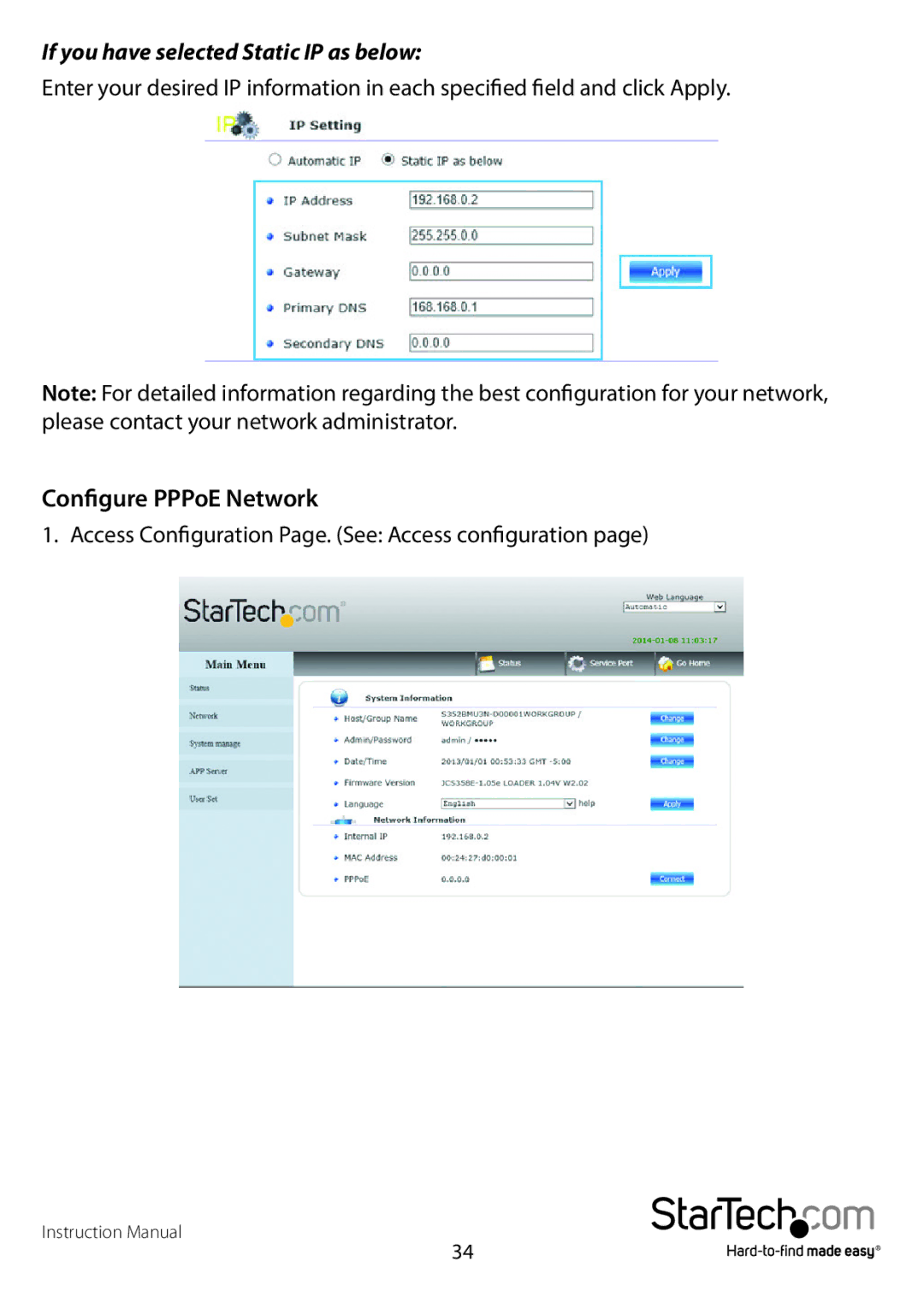If you have selected Static IP as below:
Enter your desired IP information in each specified field and click Apply.
Note: For detailed information regarding the best configuration for your network, please contact your network administrator.
Configure PPPoE Network
1. Access Configuration Page. (See: Access configuration page)
Instruction Manual
34