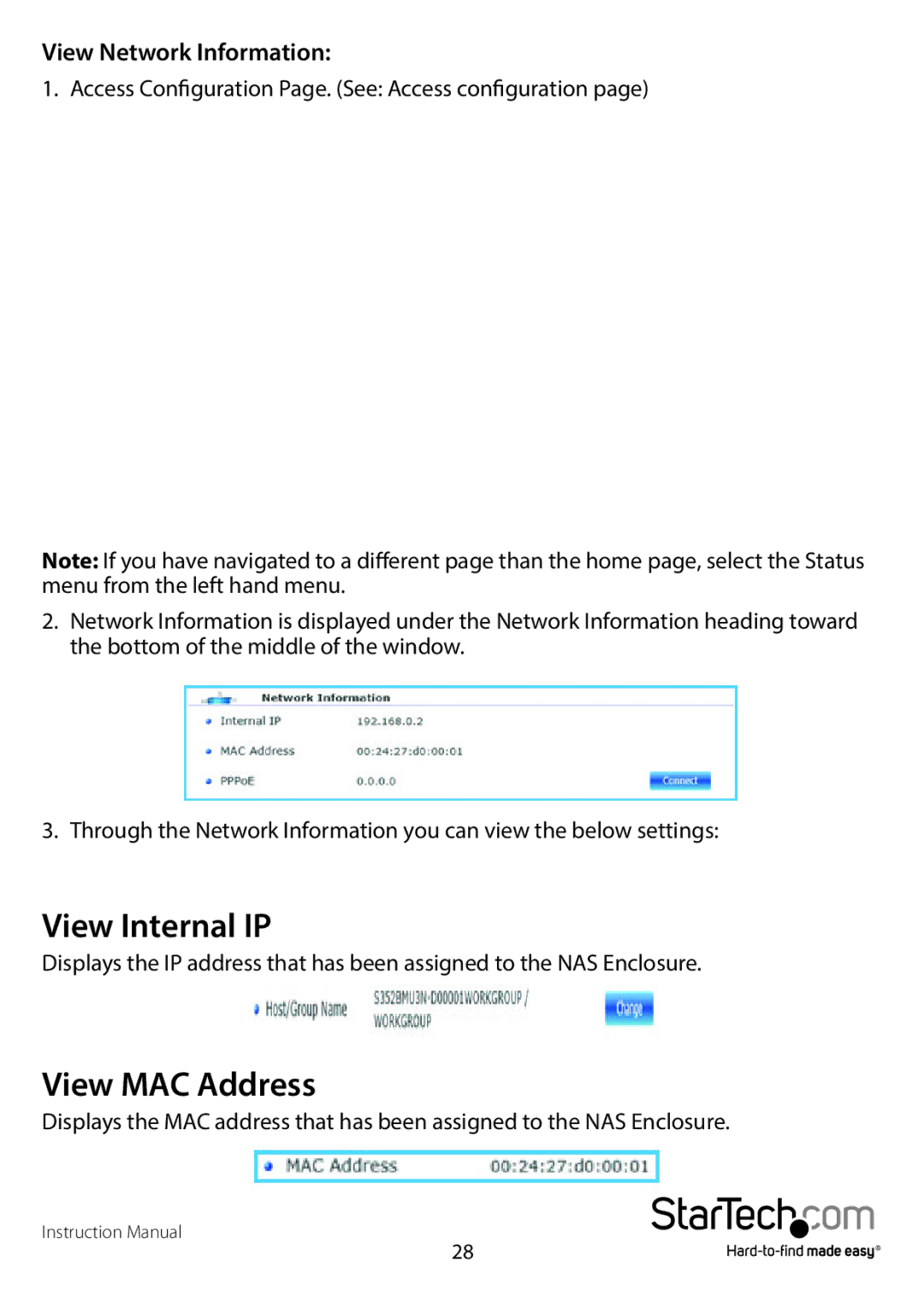View Network Information:
1. Access Configuration Page. (See: Access configuration page)
Note: If you have navigated to a different page than the home page, select the Status menu from the left hand menu.
2.Network Information is displayed under the Network Information heading toward the bottom of the middle of the window.
3.Through the Network Information you can view the below settings:
View Internal IP
Displays the IP address that has been assigned to the NAS Enclosure.
View MAC Address
Displays the MAC address that has been assigned to the NAS Enclosure.
Instruction Manual
28