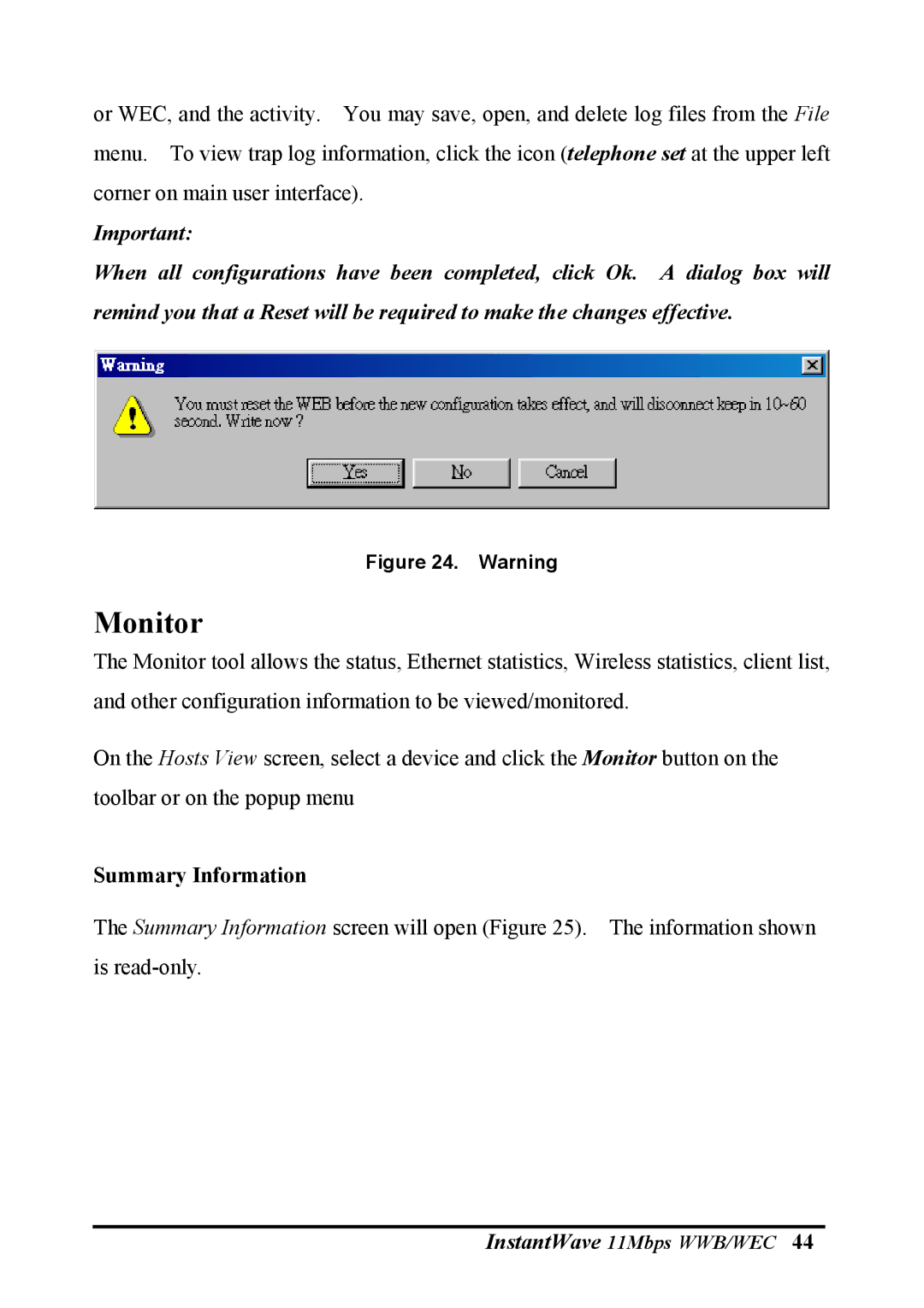or WEC, and the activity. You may save, open, and delete log files from the File menu. To view trap log information, click the icon (telephone set at the upper left corner on main user interface).
Important:
When all configurations have been completed, click Ok. A dialog box will remind you that a Reset will be required to make the changes effective.
Figure 24. Warning
Monitor
The Monitor tool allows the status, Ethernet statistics, Wireless statistics, client list, and other configuration information to be viewed/monitored.
On the Hosts View screen, select a device and click the Monitor button on the toolbar or on the popup menu
Summary Information
The Summary Information screen will open (Figure 25). The information shown is