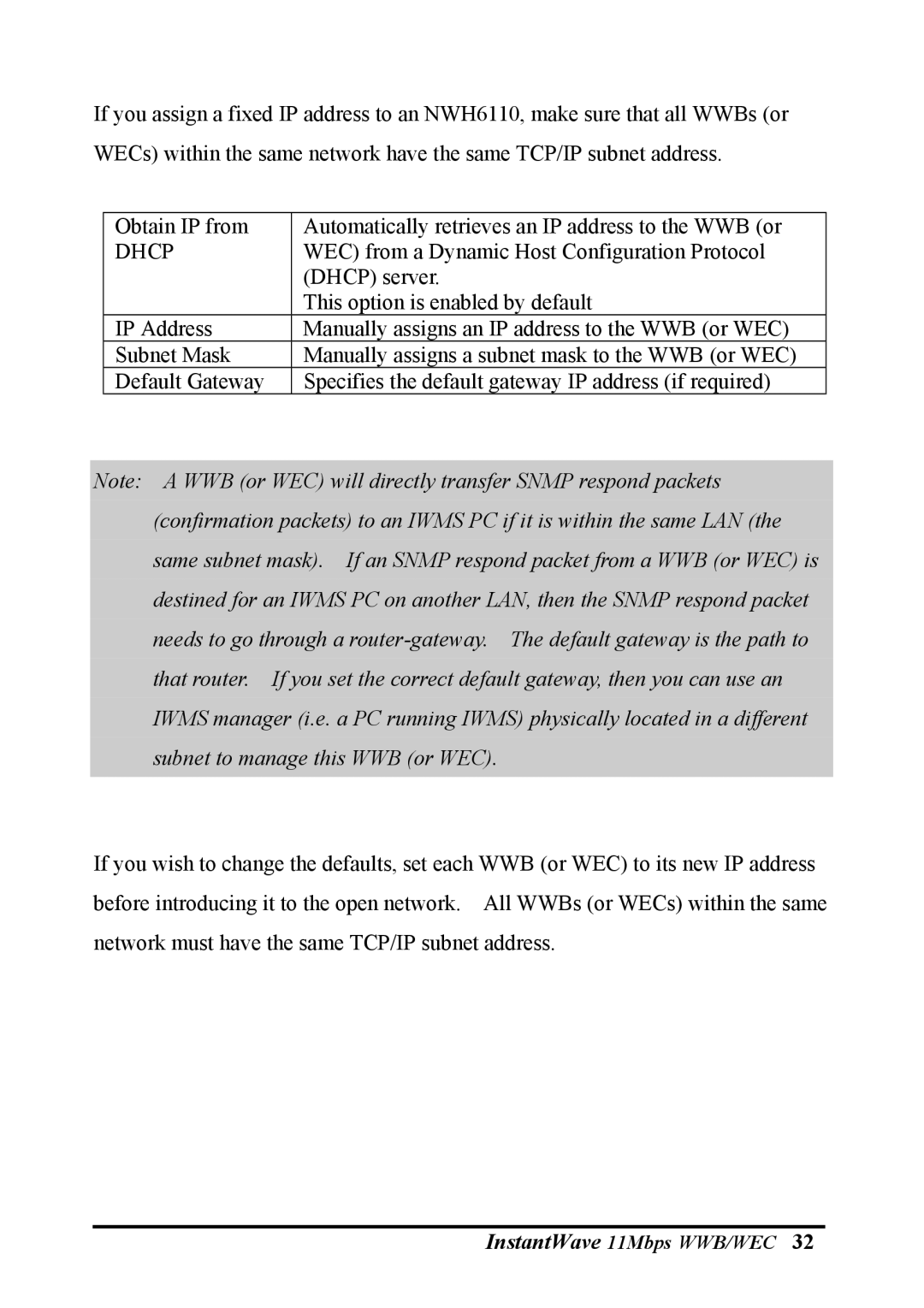If you assign a fixed IP address to an NWH6110, make sure that all WWBs (or
WECs) within the same network have the same TCP/IP subnet address.
Obtain IP from | Automatically retrieves an IP address to the WWB (or |
DHCP | WEC) from a Dynamic Host Configuration Protocol |
| (DHCP) server. |
| This option is enabled by default |
IP Address | Manually assigns an IP address to the WWB (or WEC) |
Subnet Mask | Manually assigns a subnet mask to the WWB (or WEC) |
Default Gateway | Specifies the default gateway IP address (if required) |
Note: A WWB (or WEC) will directly transfer SNMP respond packets
(confirmation packets) to an IWMS PC if it is within the same LAN (the
same subnet mask). If an SNMP respond packet from a WWB (or WEC) is
destined for an IWMS PC on another LAN, then the SNMP respond packet
needs to go through a
that router. If you set the correct default gateway, then you can use an
IWMS manager (i.e. a PC running IWMS) physically located in a different
subnet to manage this WWB (or WEC).
If you wish to change the defaults, set each WWB (or WEC) to its new IP address
before introducing it to the open network. All WWBs (or WECs) within the same
network must have the same TCP/IP subnet address.