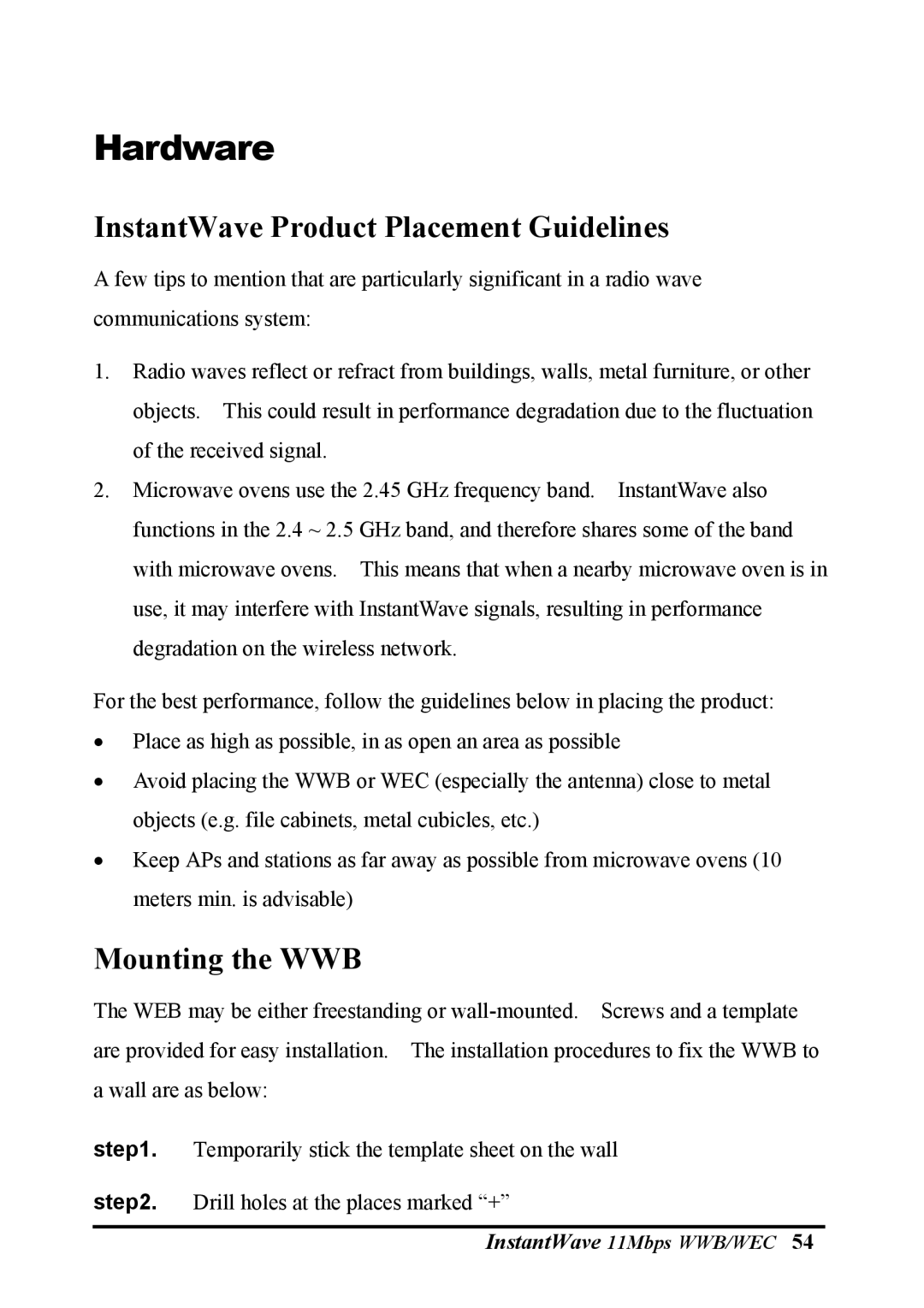Hardware
InstantWave Product Placement Guidelines
A few tips to mention that are particularly significant in a radio wave communications system:
1.Radio waves reflect or refract from buildings, walls, metal furniture, or other objects. This could result in performance degradation due to the fluctuation of the received signal.
2.Microwave ovens use the 2.45 GHz frequency band. InstantWave also functions in the 2.4 ~ 2.5 GHz band, and therefore shares some of the band with microwave ovens. This means that when a nearby microwave oven is in use, it may interfere with InstantWave signals, resulting in performance degradation on the wireless network.
For the best performance, follow the guidelines below in placing the product:
•Place as high as possible, in as open an area as possible
•Avoid placing the WWB or WEC (especially the antenna) close to metal objects (e.g. file cabinets, metal cubicles, etc.)
•Keep APs and stations as far away as possible from microwave ovens (10 meters min. is advisable)
Mounting the WWB
The WEB may be either freestanding or
step1. Temporarily stick the template sheet on the wall
step2. Drill holes at the places marked “+”