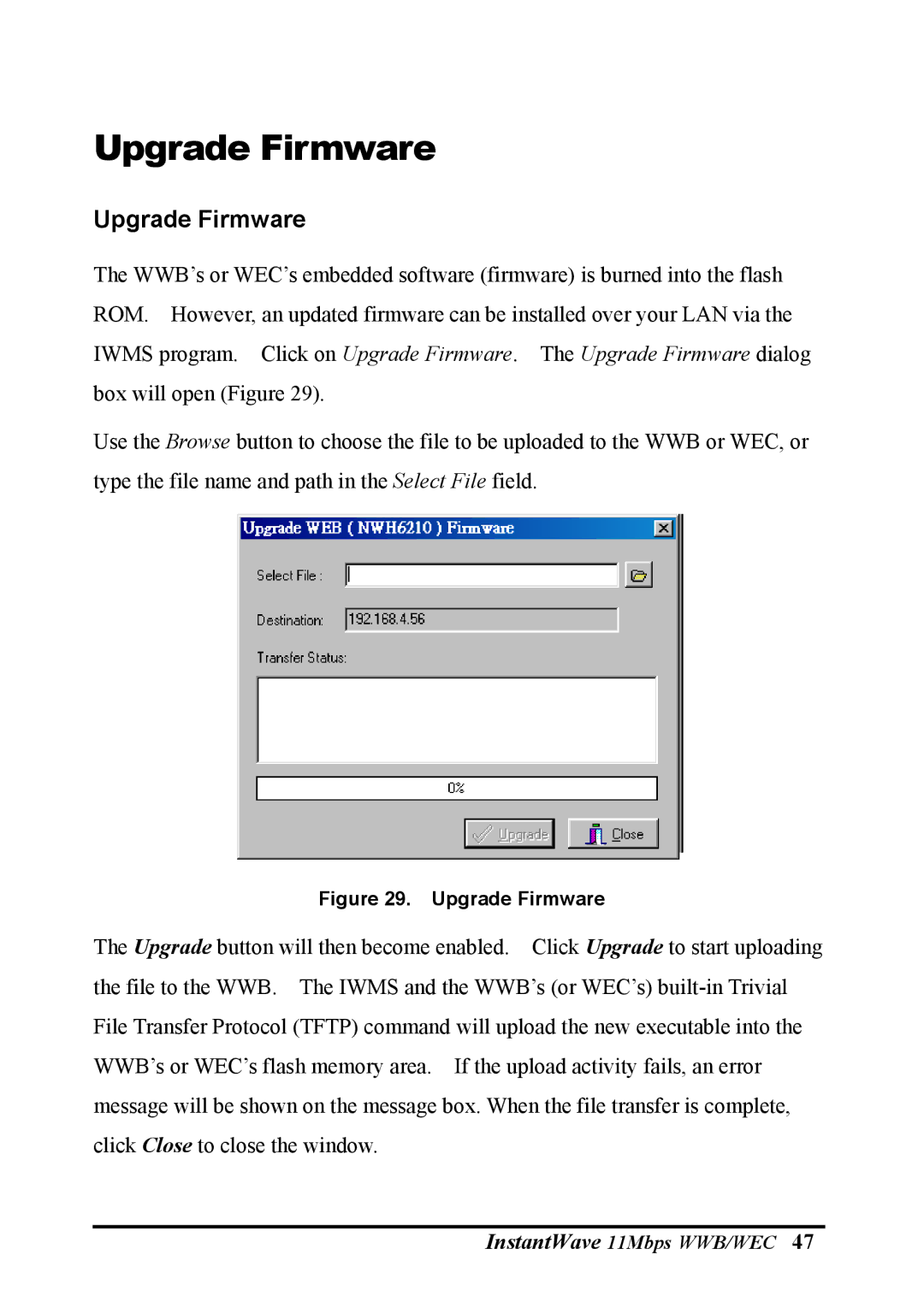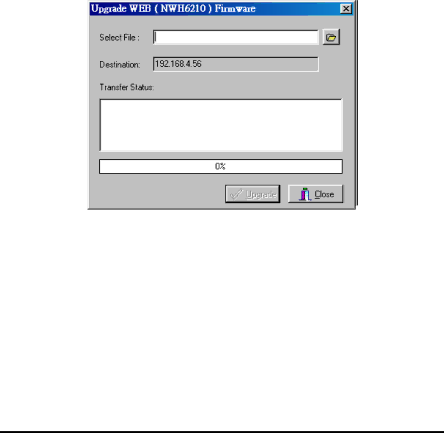
Upgrade Firmware
Upgrade Firmware
The WWB’s or WEC’s embedded software (firmware) is burned into the flash ROM. However, an updated firmware can be installed over your LAN via the IWMS program. Click on Upgrade Firmware. The Upgrade Firmware dialog box will open (Figure 29).
Use the Browse button to choose the file to be uploaded to the WWB or WEC, or type the file name and path in the Select File field.
Figure 29. Upgrade Firmware
The Upgrade button will then become enabled. Click Upgrade to start uploading the file to the WWB. The IWMS and the WWB’s (or WEC’s)