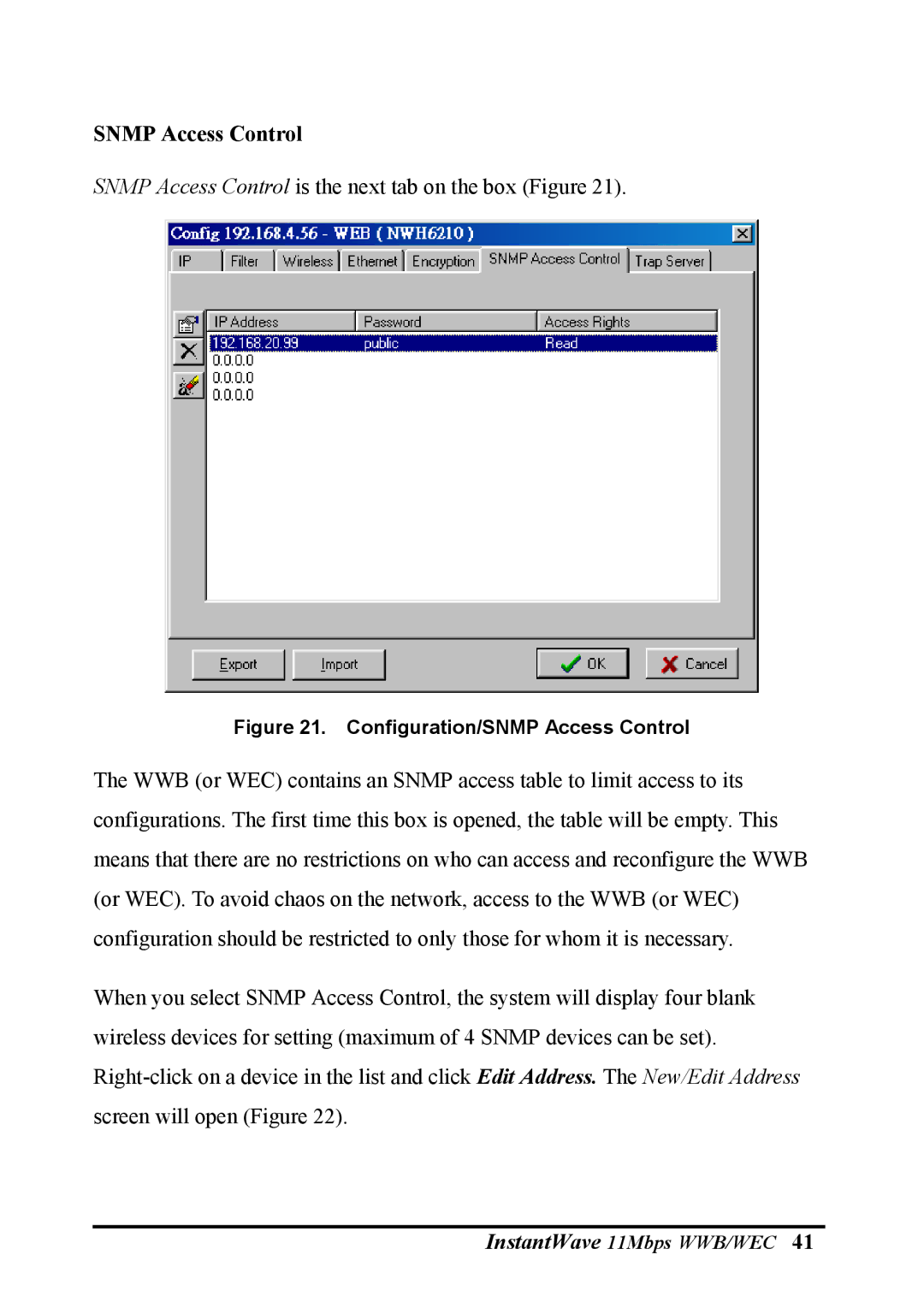SNMP Access Control
SNMP Access Control is the next tab on the box (Figure 21).
Figure 21. Configuration/SNMP Access Control
The WWB (or WEC) contains an SNMP access table to limit access to its configurations. The first time this box is opened, the table will be empty. This means that there are no restrictions on who can access and reconfigure the WWB (or WEC). To avoid chaos on the network, access to the WWB (or WEC) configuration should be restricted to only those for whom it is necessary.
When you select SNMP Access Control, the system will display four blank wireless devices for setting (maximum of 4 SNMP devices can be set).