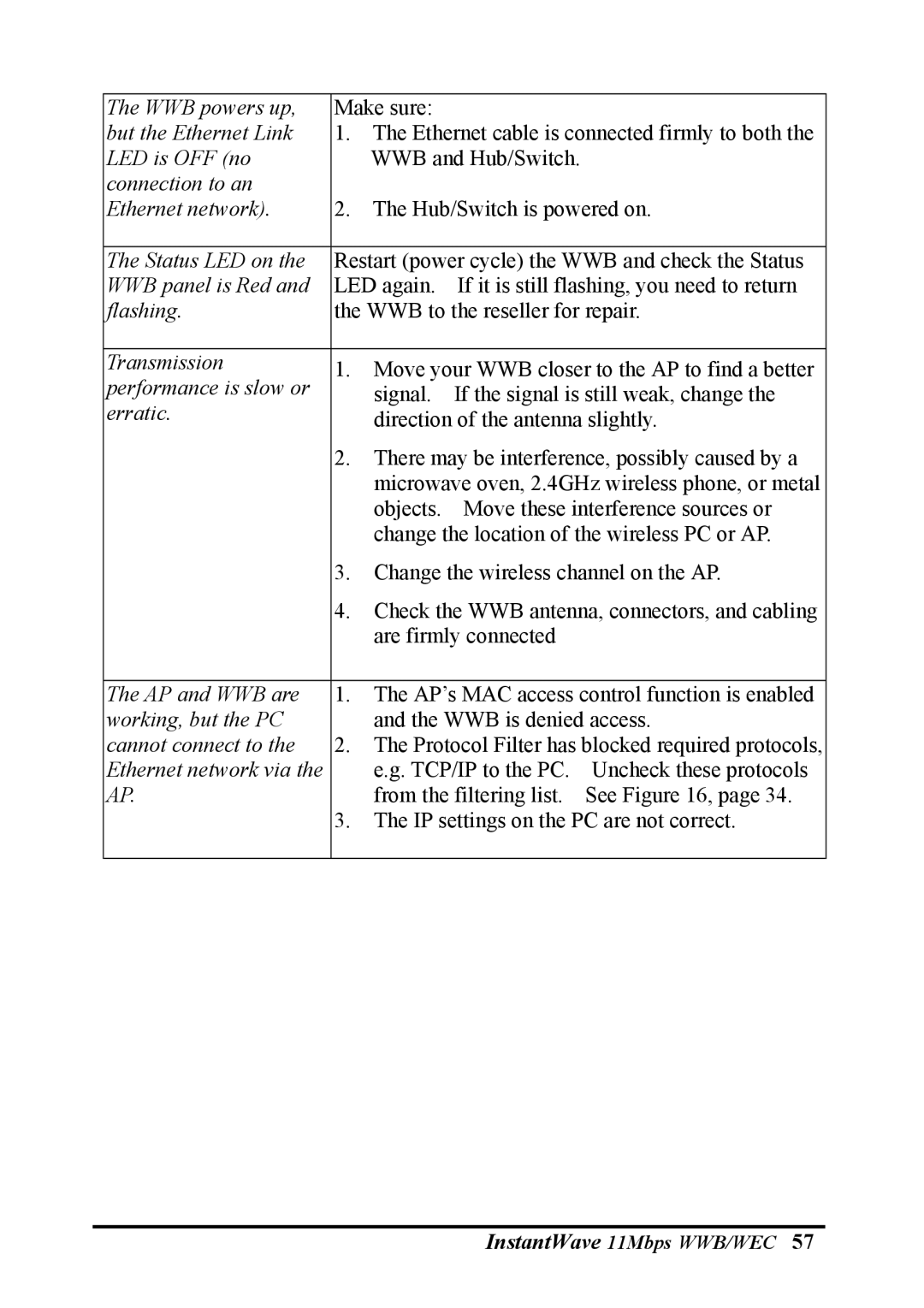The WWB powers up, | Make sure: |
|
| |
but the Ethernet Link | 1. | The Ethernet cable is connected firmly to both the | ||
LED is OFF (no |
| WWB and Hub/Switch. |
| |
connection to an |
|
|
|
|
Ethernet network). | 2. | The Hub/Switch is powered on. | ||
|
| |||
The Status LED on the | Restart (power cycle) the WWB and check the Status | |||
WWB panel is Red and | LED again. | If it is still flashing, you need to return | ||
flashing. | the WWB to the reseller for repair. | |||
|
|
| ||
Transmission | 1. | Move your WWB closer to the AP to find a better | ||
performance is slow or |
| signal. | If the signal is still weak, change the | |
erratic. |
| direction of the antenna slightly. | ||
| 2. | There may be interference, possibly caused by a | ||
|
| microwave oven, 2.4GHz wireless phone, or metal | ||
|
| objects. Move these interference sources or | ||
|
| change the location of the wireless PC or AP. | ||
| 3. | Change the wireless channel on the AP. | ||
| 4. | Check the WWB antenna, connectors, and cabling | ||
|
| are firmly connected |
| |
|
|
| ||
The AP and WWB are | 1. | The AP’s MAC access control function is enabled | ||
working, but the PC |
| and the WWB is denied access. | ||
cannot connect to the | 2. | The Protocol Filter has blocked required protocols, | ||
Ethernet network via the |
| e.g. TCP/IP to the PC. | Uncheck these protocols | |
AP. |
| from the filtering list. | See Figure 16, page 34. | |
| 3. | The IP settings on the PC are not correct. | ||
|
|
|
|
|