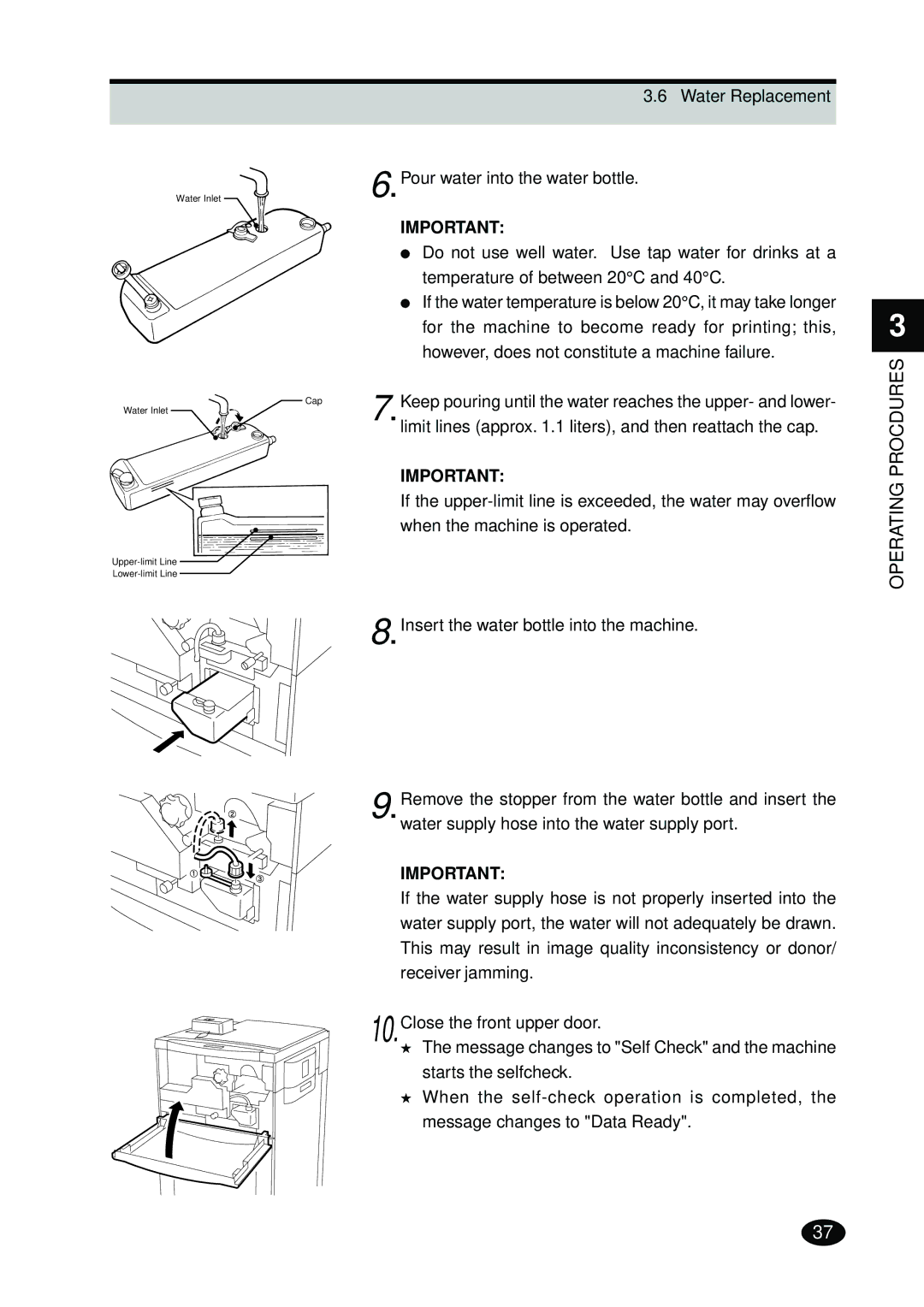3.6 Water Replacement
6.Pour water into the water bottle.
Water Inlet
IMPORTANT:
●Do not use well water. Use tap water for drinks at a
temperature of between 20°C and 40°C.
● If the water temperature is below 20°C, it may take longer for the machine to become ready for printing; this, however, does not constitute a machine failure.
Cap | Keep pouring until the water reaches the upper- and lower- |
Water Inlet | 7.limit lines (approx. 1.1 liters), and then reattach the cap. |
|
IMPORTANT:
If the
8.Insert the water bottle into the machine.
9.Remove the stopper from the water bottle and insert the water supply hose into the water supply port.
IMPORTANT:
If the water supply hose is not properly inserted into the water supply port, the water will not adequately be drawn. This may result in image quality inconsistency or donor/ receiver jamming.
10.Close the front upper door.
★The message changes to "Self Check" and the machine starts the selfcheck.
★When the
message changes to "Data Ready".
3
OPERATING PROCDURES
37