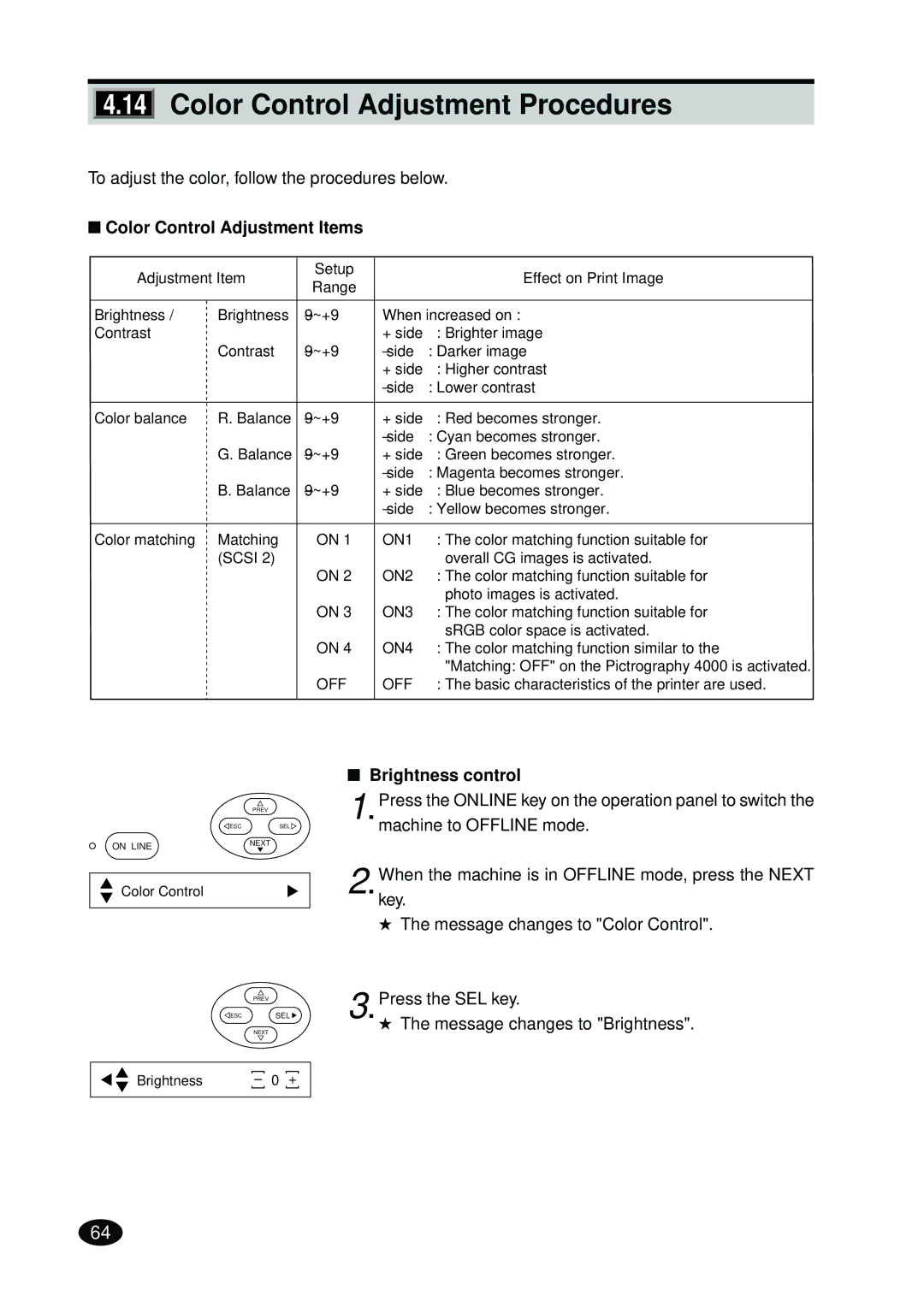4.14Color Control Adjustment Procedures
To adjust the color, follow the procedures below.
■Color Control Adjustment Items
Adjustment Item | Setup |
| Effect on Print Image | |
Range |
| |||
|
|
|
| |
|
|
|
| |
Brightness / | Brightness | When increased on : | ||
Contrast |
|
| + side | : Brighter image |
| Contrast | – side | : Darker image | |
|
|
| + side | : Higher contrast |
|
|
| – side | : Lower contrast |
|
|
|
|
|
Color balance | R. Balance | + side | : Red becomes stronger. | |
|
|
| – side | : Cyan becomes stronger. |
| G. Balance | + side | : Green becomes stronger. | |
|
|
| – side | : Magenta becomes stronger. |
| B. Balance | + side | : Blue becomes stronger. | |
|
|
| – side | : Yellow becomes stronger. |
|
|
|
|
|
Color matching | Matching | ON 1 | ON1 | : The color matching function suitable for |
| (SCSI 2) |
|
| overall CG images is activated. |
|
| ON 2 | ON2 | : The color matching function suitable for |
|
|
|
| photo images is activated. |
|
| ON 3 | ON3 | : The color matching function suitable for |
|
|
|
| sRGB color space is activated. |
|
| ON 4 | ON4 | : The color matching function similar to the |
|
|
|
| "Matching: OFF" on the Pictrography 4000 is activated. |
|
| OFF | OFF | : The basic characteristics of the printer are used. |
|
|
|
|
|
PREV
![]() ESCSEL
ESCSEL
ON LINE | NEXT |
|
Color Control
| PREV |
ESC | SEL |
| NEXT |
| ] |
| ] |
Brightness | – | 0 | + |
[ | [ | ||
|
|
|
|
■Brightness control
1.Press the ONLINE key on the operation panel to switch the machine to OFFLINE mode.
2.key.When the machine is in OFFLINE mode, press the NEXT
★The message changes to "Color Control".
3.Press the SEL key.
★The message changes to "Brightness".
64