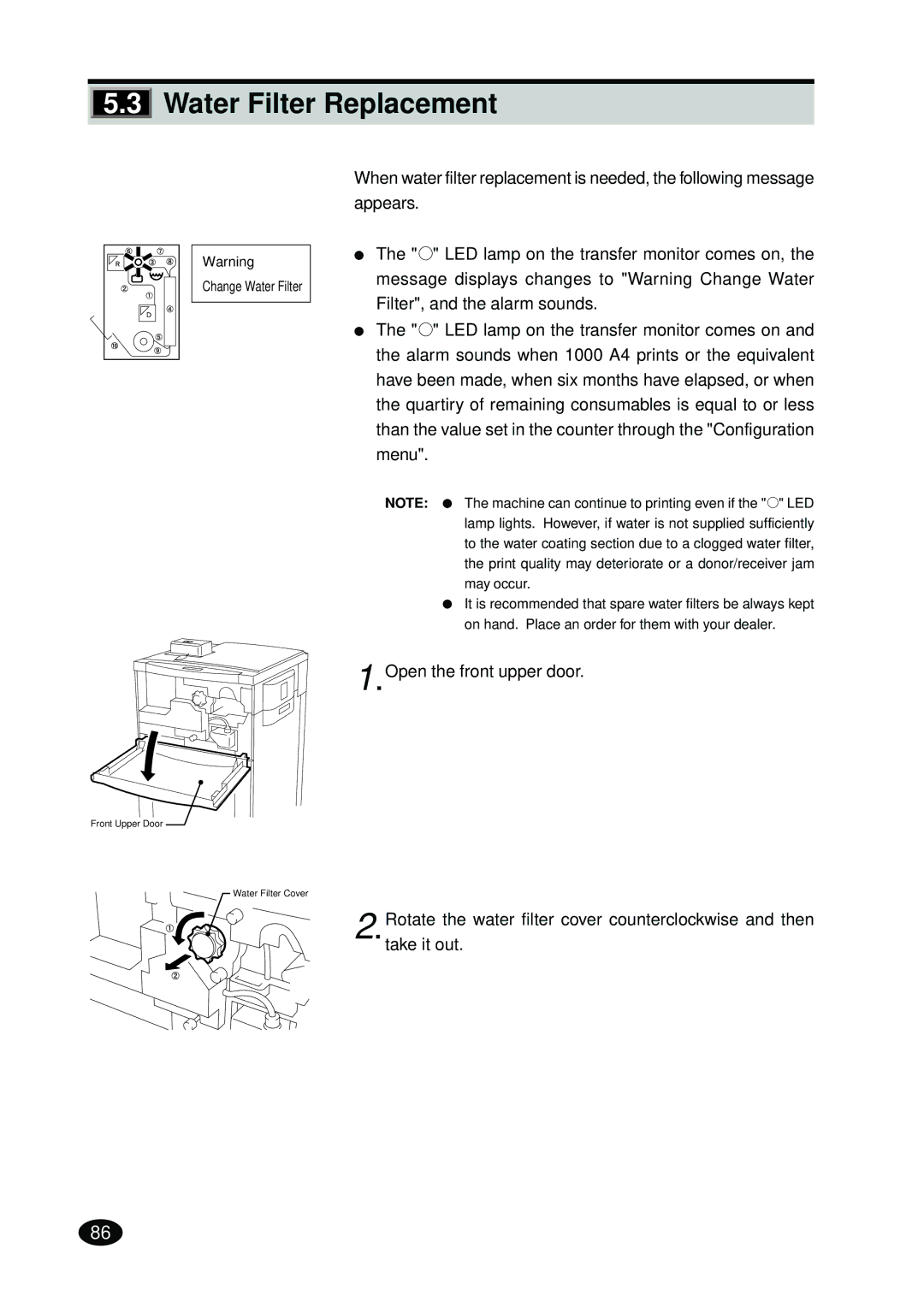5.3Water Filter Replacement
Warning
Change Water Filter
When water filter replacement is needed, the following message appears.
●The "![]() " LED lamp on the transfer monitor comes on, the message displays changes to "Warning Change Water Filter", and the alarm sounds.
" LED lamp on the transfer monitor comes on, the message displays changes to "Warning Change Water Filter", and the alarm sounds.
●The "![]() " LED lamp on the transfer monitor comes on and the alarm sounds when 1000 A4 prints or the equivalent have been made, when six months have elapsed, or when the quartiry of remaining consumables is equal to or less than the value set in the counter through the "Configuration menu".
" LED lamp on the transfer monitor comes on and the alarm sounds when 1000 A4 prints or the equivalent have been made, when six months have elapsed, or when the quartiry of remaining consumables is equal to or less than the value set in the counter through the "Configuration menu".
NOTE: ● The machine can continue to printing even if the "![]() " LED lamp lights. However, if water is not supplied sufficiently to the water coating section due to a clogged water filter, the print quality may deteriorate or a donor/receiver jam may occur.
" LED lamp lights. However, if water is not supplied sufficiently to the water coating section due to a clogged water filter, the print quality may deteriorate or a donor/receiver jam may occur.
●It is recommended that spare water filters be always kept on hand. Place an order for them with your dealer.
1.Open the front upper door.
Front Upper Door
Water Filter Cover
2.Rotate the water filter cover counterclockwise and then take it out.
86