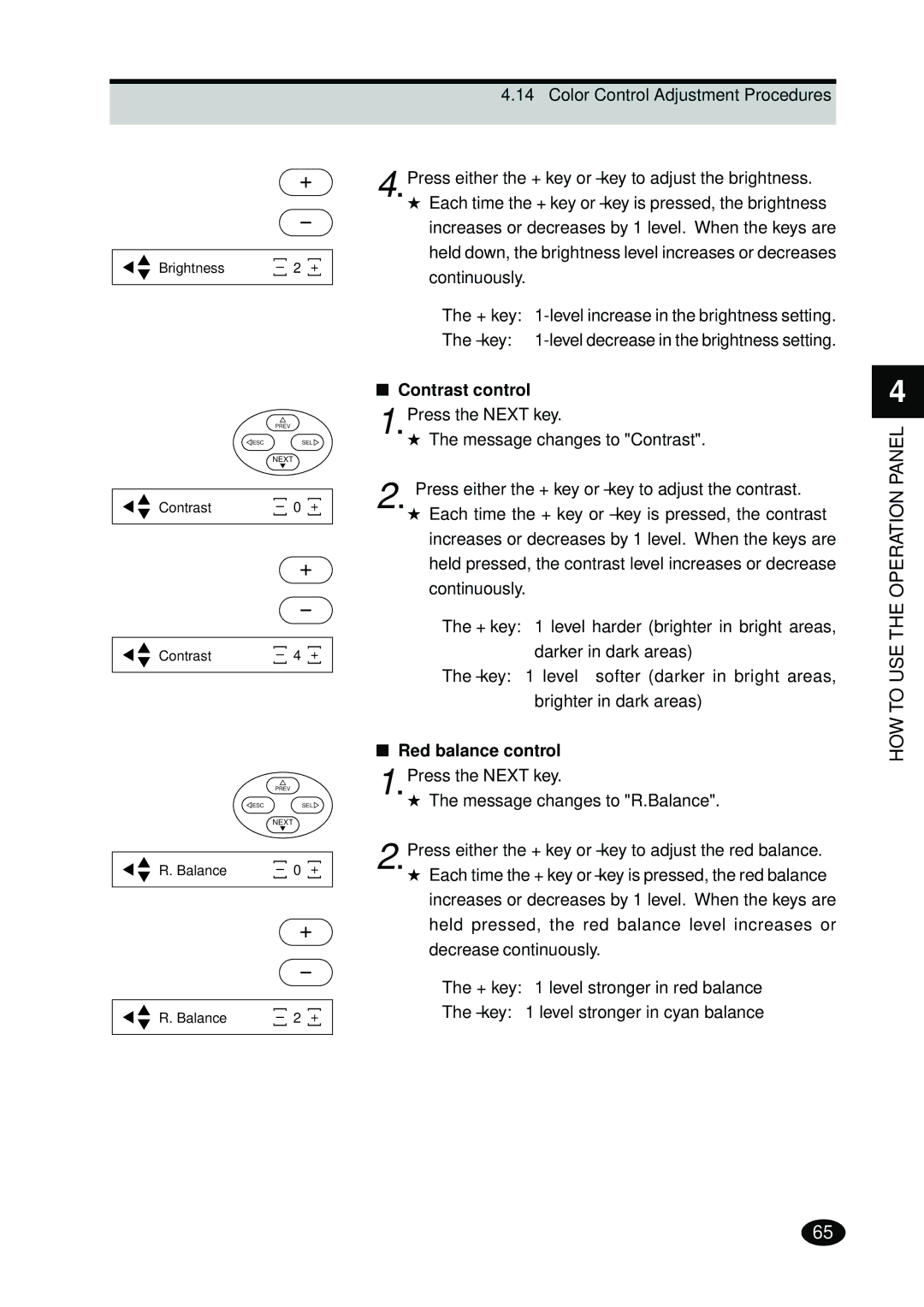| ] |
| ] |
Brightness | – | 2 | + |
[ | [ | ||
|
|
|
|
| PREV |
ESC | SEL |
| NEXT |
| ] |
|
| ] | ||
Contrast | – | 0 | + | |||
[ | [ | |||||
|
|
|
|
|
|
|
|
|
|
|
|
|
|
|
|
|
|
|
|
|
| ] |
| ] |
Contrast | – | 4 | + |
[ | [ | ||
|
|
|
|
| PREV |
ESC | SEL |
| NEXT |
| ] |
|
| ] | ||
R. Balance | – | 0 | + | |||
[ | [ | |||||
|
|
|
|
|
|
|
|
|
|
|
|
|
|
|
|
|
|
|
|
|
| ] |
| ] |
R. Balance | – | 2 | + |
[ | [ | ||
|
|
|
|
4.14 Color Control Adjustment Procedures
4.Press either the + key or – key to adjust the brightness.
★Each time the + key or – key is pressed, the brightness increases or decreases by 1 level. When the keys are held down, the brightness level increases or decreases continuously.
The + key:
The – key:
■Contrast control
1.Press the NEXT key.
★ The message changes to "Contrast".
2. Press either the + key or – key to adjust the contrast.
★ Each time the + key or – key is pressed, the contrast increases or decreases by 1 level. When the keys are held pressed, the contrast level increases or decrease continuously.
The + key: 1 level harder (brighter in bright areas, darker in dark areas)
The – key: 1 level softer (darker in bright areas, brighter in dark areas)
■Red balance control
1.Press the NEXT key.
★The message changes to "R.Balance".
2.Press either the + key or – key to adjust the red balance.
★Each time the + key or – key is pressed, the red balance increases or decreases by 1 level. When the keys are held pressed, the red balance level increases or decrease continuously.
The + key: 1 level stronger in red balance
The – key: 1 level stronger in cyan balance
4
HOW TO USE THE OPERATION PANEL
65