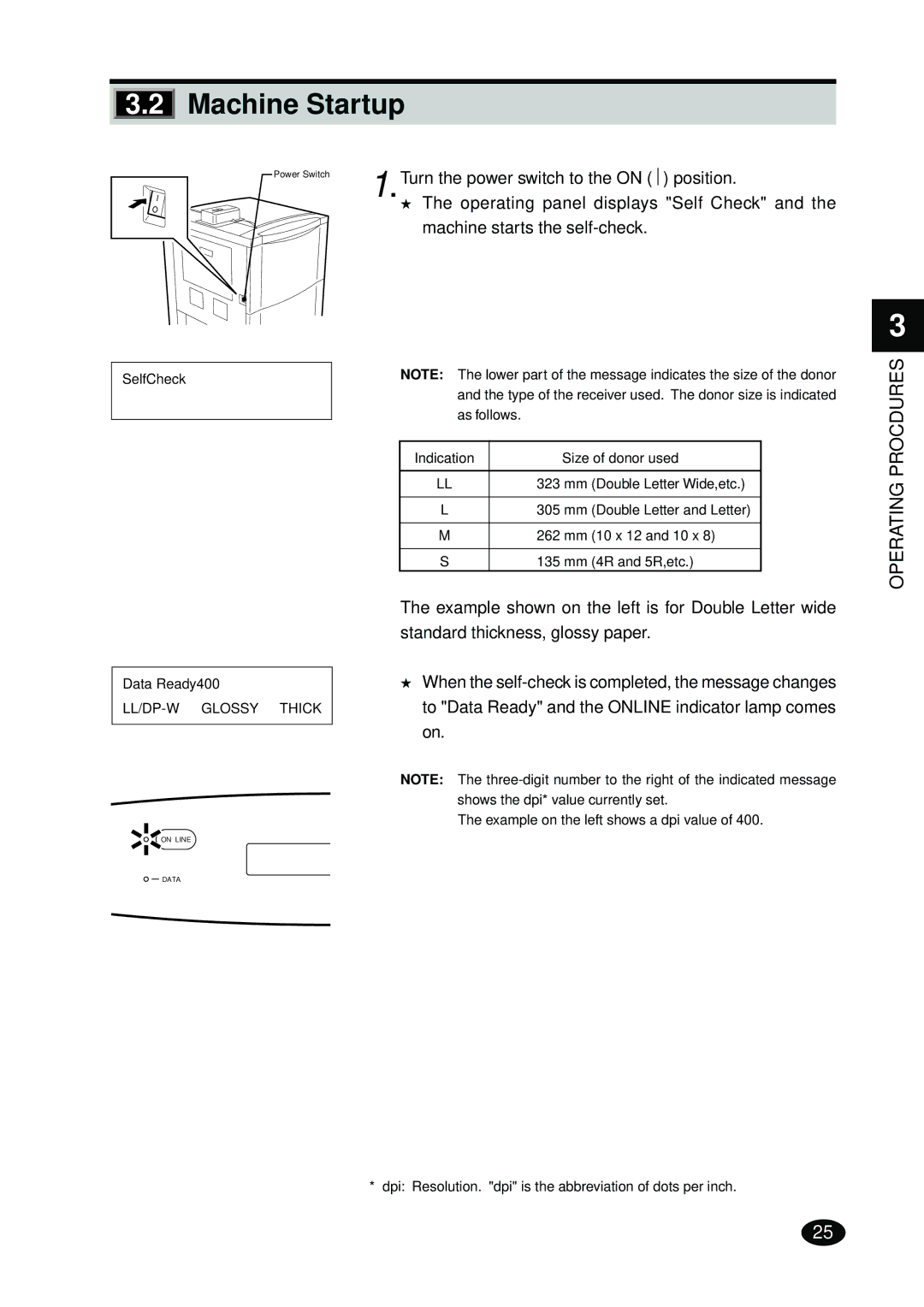3.2Machine Startup
Power Switch
SelfCheck | NOTE: The lower part of the message indicates the size of the donor | |
and the type of the receiver used. The donor size is indicated | ||
| ||
| as follows. |
Indication | Size of donor used |
|
|
LL | 323 mm (Double Letter Wide,etc.) |
|
|
L | 305 mm (Double Letter and Letter) |
|
|
M | 262 mm (10 x 12 and 10 x 8) |
|
|
S | 135 mm (4R and 5R,etc.) |
3
OPERATING PROCDURES
Data Ready400
ON LINE
DATA
The example shown on the left is for Double Letter wide standard thickness, glossy paper.
★When the
NOTE: The
The example on the left shows a dpi value of 400.
* dpi: Resolution. "dpi" is the abbreviation of dots per inch.
25