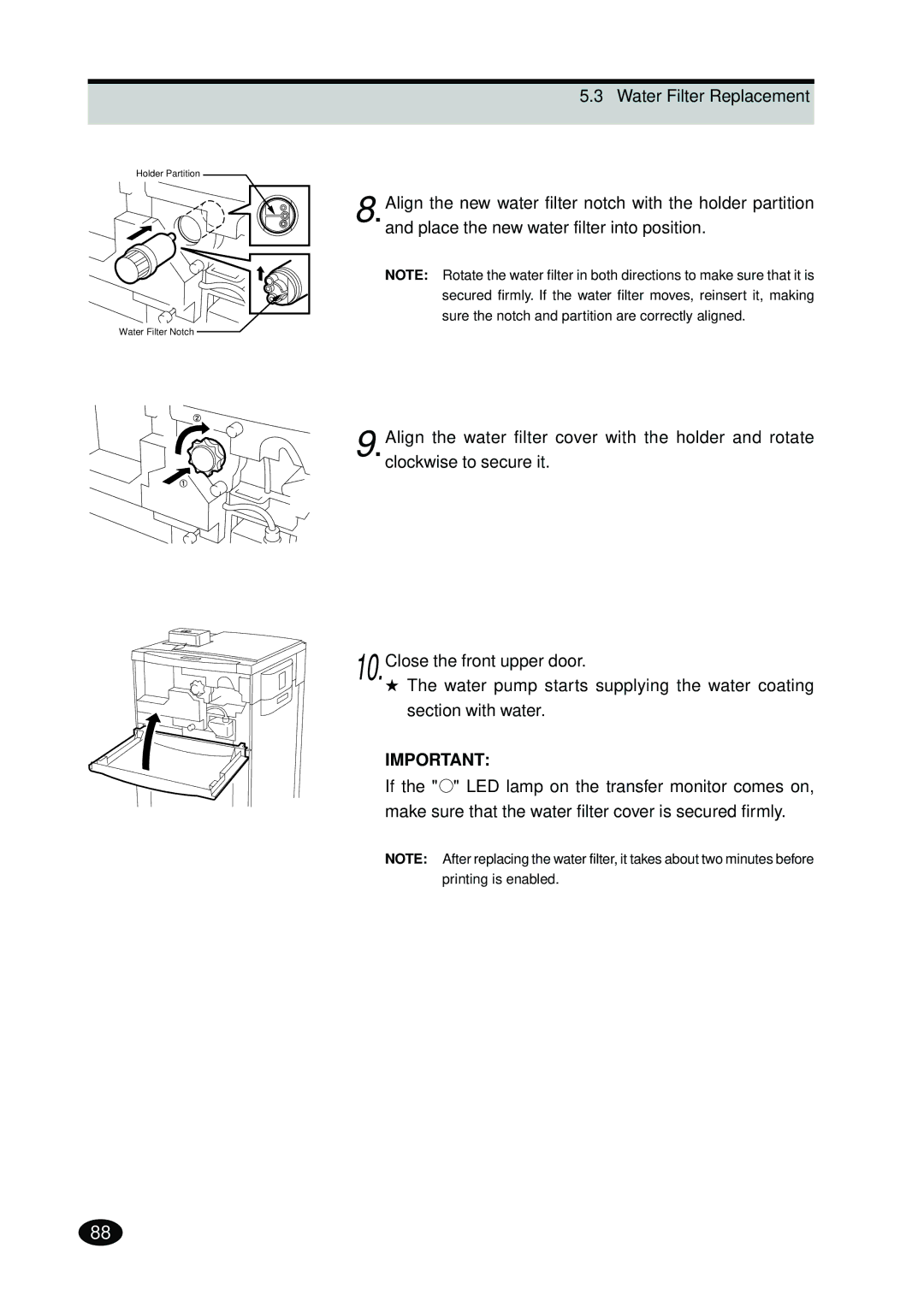5.3 Water Filter Replacement
Holder Partition
8.Align the new water filter notch with the holder partition and place the new water filter into position.
NOTE: Rotate the water filter in both directions to make sure that it is secured firmly. If the water filter moves, reinsert it, making sure the notch and partition are correctly aligned.
Water Filter Notch
9.Align the water filter cover with the holder and rotate clockwise to secure it.
10.Close the front upper door.
★The water pump starts supplying the water coating section with water.
IMPORTANT:
If the "![]() " LED lamp on the transfer monitor comes on, make sure that the water filter cover is secured firmly.
" LED lamp on the transfer monitor comes on, make sure that the water filter cover is secured firmly.
NOTE: After replacing the water filter, it takes about two minutes before
printing is enabled.
88