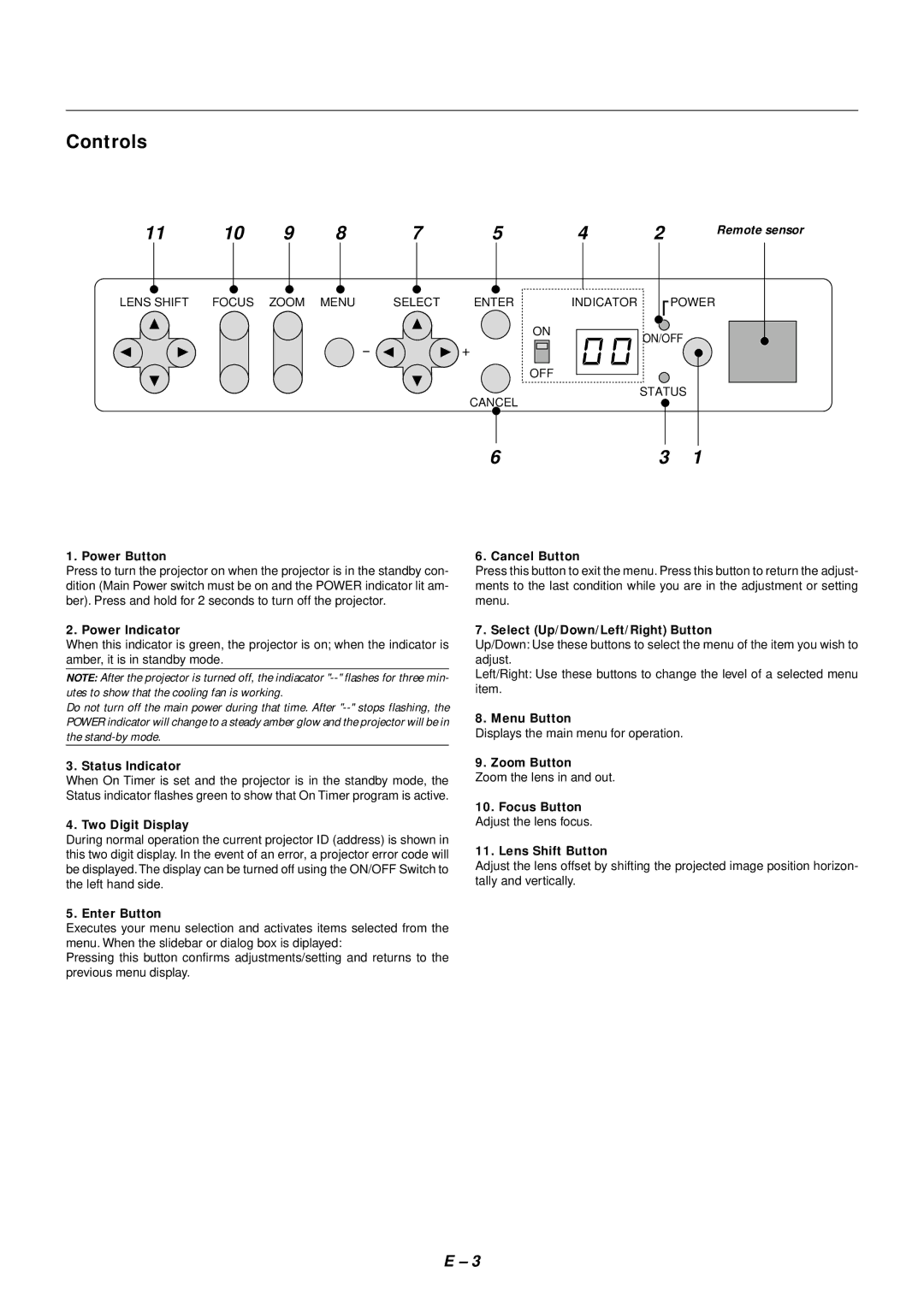Controls
11 | 10 | 9 | 8 | 7 | 5 | 4 | 2 | Remote sensor |
LENS SHIFT FOCUS ZOOM MENU | SELECT | ENTER |
-+
CANCEL
INDICATOR | POWER |
ON | ON/OFF |
| |
OFF |
|
| STATUS |
6 | 3 | 1 |
1. Power Button
Press to turn the projector on when the projector is in the standby con- dition (Main Power switch must be on and the POWER indicator lit am- ber). Press and hold for 2 seconds to turn off the projector.
2. Power Indicator
When this indicator is green, the projector is on; when the indicator is amber, it is in standby mode.
NOTE: After the projector is turned off, the indiacator
Do not turn off the main power during that time. After
3. Status Indicator
When On Timer is set and the projector is in the standby mode, the Status indicator flashes green to show that On Timer program is active.
4. Two Digit Display
During normal operation the current projector ID (address) is shown in this two digit display. In the event of an error, a projector error code will be displayed.The display can be turned off using the ON/OFF Switch to the left hand side.
5. Enter Button
Executes your menu selection and activates items selected from the menu. When the slidebar or dialog box is diplayed:
Pressing this button confirms adjustments/setting and returns to the previous menu display.
6. Cancel Button
Press this button to exit the menu. Press this button to return the adjust- ments to the last condition while you are in the adjustment or setting menu.
7. Select (Up/Down/Left/Right) Button
Up/Down: Use these buttons to select the menu of the item you wish to adjust.
Left/Right: Use these buttons to change the level of a selected menu item.
8. Menu Button
Displays the main menu for operation.
9. Zoom Button
Zoom the lens in and out.
10.Focus Button
Adjust the lens focus.
11.Lens Shift Button
Adjust the lens offset by shifting the projected image position horizon- tally and vertically.
E – 3