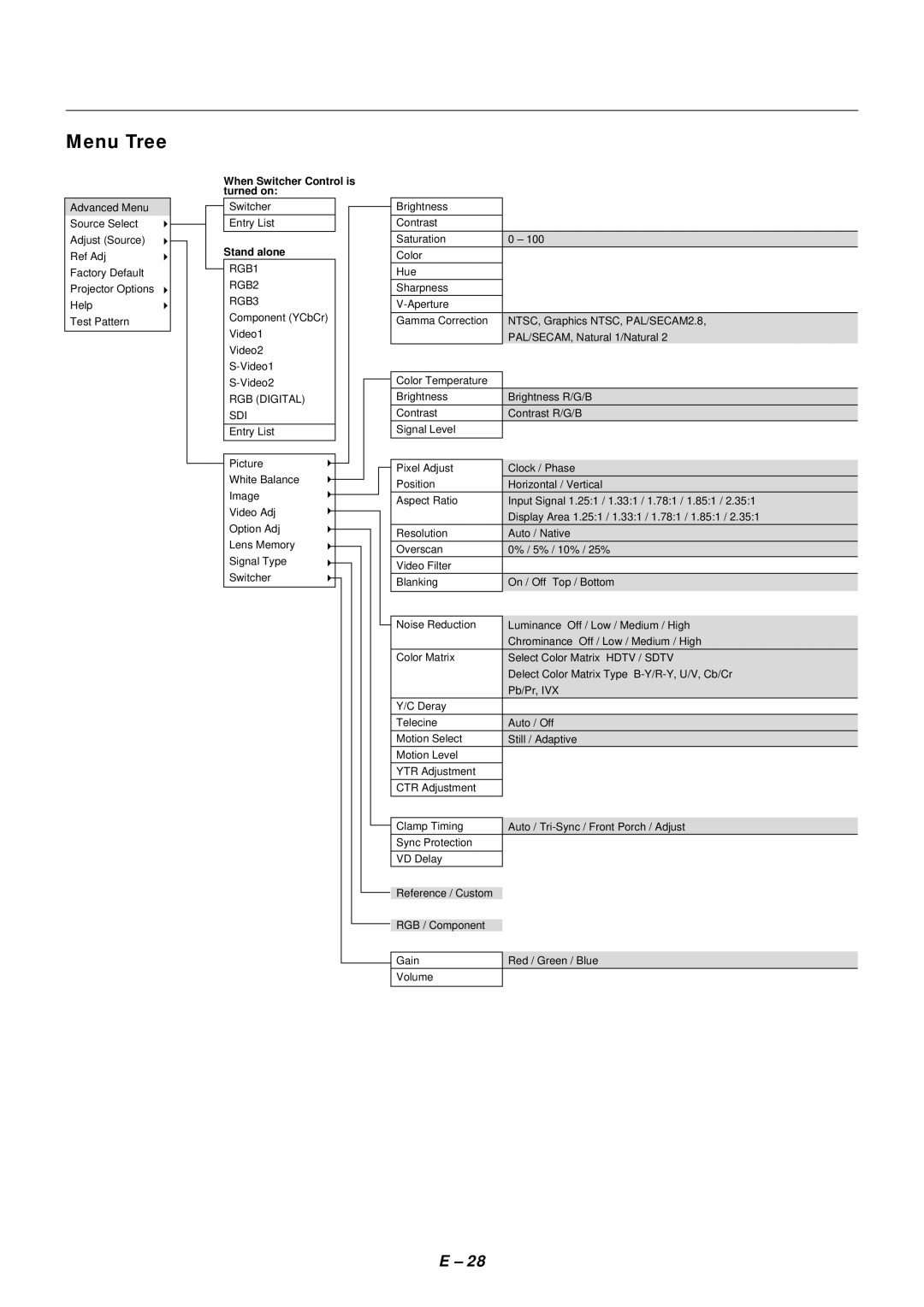Menu Tree
Advanced Menu
Source Select
Adjust (Source)
Ref Adj
Factory Default
Projector Options
Help
Test Pattern
When Switcher Control is turned on:
Switcher
Entry List
Stand alone
RGB1
RGB2
RGB3
Component (YCbCr)
Video1
Video2
RGB (DIGITAL)
SDI
Entry List
Picture
White Balance
Image
Video Adj
Option Adj
Lens Memory
Signal Type
Switcher
Brightness |
|
|
|
Contrast |
|
|
|
Saturation | 0 – 100 |
Color |
|
Hue |
|
Sharpness |
|
| |
|
|
Gamma Correction | NTSC, Graphics NTSC, PAL/SECAM2.8, |
| PAL/SECAM, Natural 1/Natural 2 |
|
|
Color Temperature |
|
|
|
Brightness | Brightness R/G/B |
Contrast | Contrast R/G/B |
Signal Level |
|
|
|
|
|
Pixel Adjust | Clock / Phase |
Position | Horizontal / Vertical |
Aspect Ratio | Input Signal 1.25:1 / 1.33:1 / 1.78:1 / 1.85:1 / 2.35:1 |
| Display Area 1.25:1 / 1.33:1 / 1.78:1 / 1.85:1 / 2.35:1 |
Resolution | Auto / Native |
Overscan | 0% / 5% / 10% / 25% |
Video Filter |
|
Blanking | On / Off Top / Bottom |
|
|
Noise Reduction | Luminance Off / Low / Medium / High |
| Chrominance Off / Low / Medium / High |
Color Matrix | Select Color Matrix HDTV / SDTV |
| Delect Color Matrix Type |
| Pb/Pr, IVX |
Y/C Deray |
|
|
|
Telecine | Auto / Off |
Motion Select | Still / Adaptive |
Motion Level |
|
YTR Adjustment |
|
|
|
CTR Adjustment |
|
|
|
|
|
Clamp Timing | Auto / |
Sync Protection |
|
|
|
VD Delay |
|
|
|
Reference / Custom |
|
|
|
RGB / Component |
|
|
|
Gain | Red / Green / Blue |
Volume |
|
|
|
E – 28