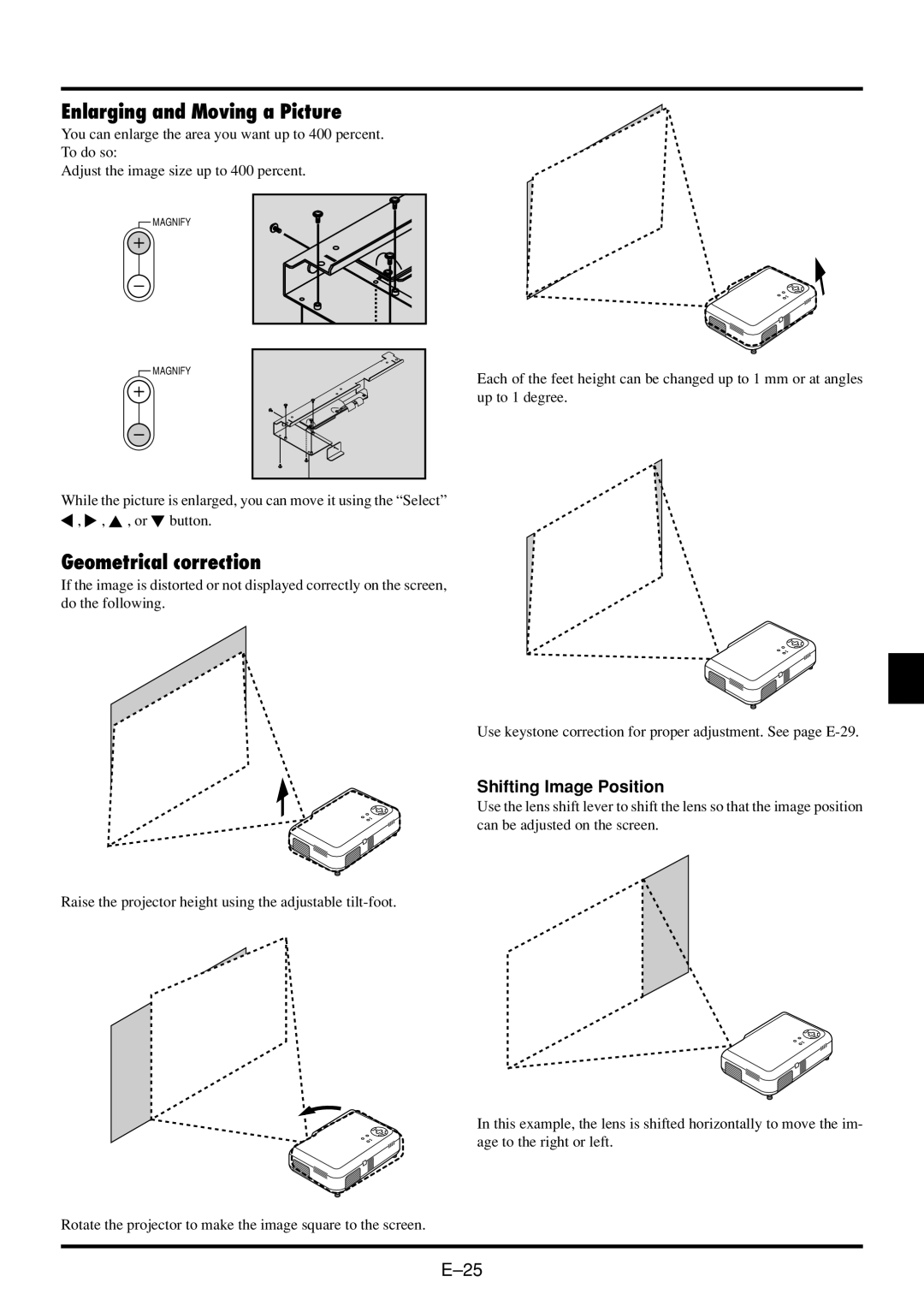Enlarging and Moving a Picture
You can enlarge the area you want up to 400 percent. To do so:
Adjust the image size up to 400 percent.
![]() MAGNIFY
MAGNIFY
![]() MAGNIFY
MAGNIFY
While the picture is enlarged, you can move it using the “Select” ![]() ,
, ![]() ,
, ![]() , or
, or ![]() button.
button.
Geometrical correction
If the image is distorted or not displayed correctly on the screen, do the following.
Raise the projector height using the adjustable
Rotate the projector to make the image square to the screen.
Each of the feet height can be changed up to 1 mm or at angles up to 1 degree.
Use keystone correction for proper adjustment. See page
Shifting Image Position
Use the lens shift lever to shift the lens so that the image position can be adjusted on the screen.
In this example, the lens is shifted horizontally to move the im- age to the right or left.