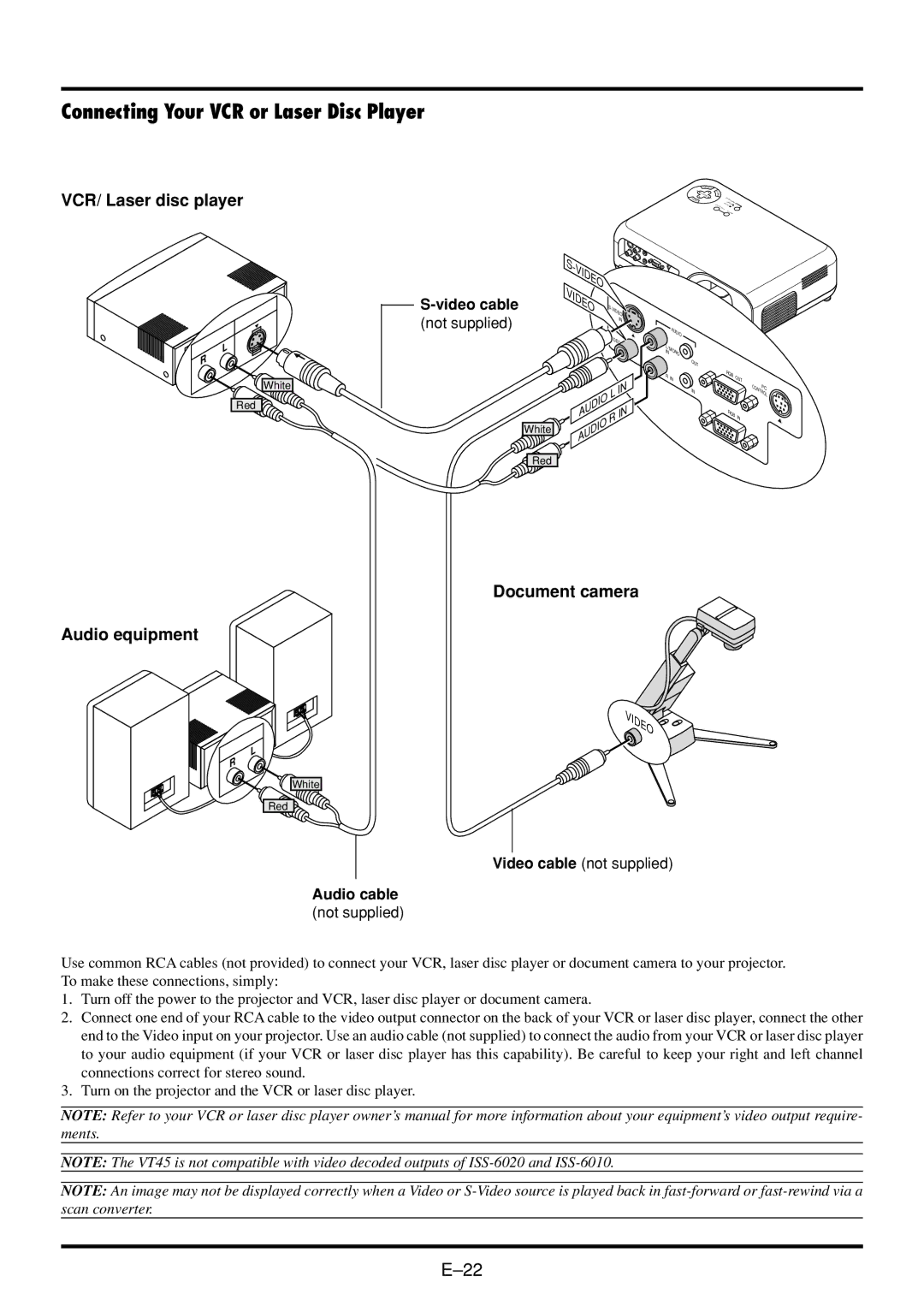Connecting Your VCR or Laser Disc Player
VCR/ Laser disc player
C
SELECT
UN | EM |
L
R
White
Red ![]()
![]()
S-video cable
(not supplied)
White
![]() Red
Red
S- |
|
VIDEO |
|
VIDEO | S- |
| VIDEO |
| IN |
| VIDEO |
IN |
L | IN |
| |
R | IN |
|
AUDIO
| AUDIO |
|
|
L/MONOIN |
|
| |
|
| OUT |
|
R | IN | RGB | OUT |
|
| ||
|
| IN |
|
|
| RGB | IN |
|
|
| |
CONTPC ROL
Audio equipment
L![]()
R
![]() White
White
Red![]()
![]()
Document camera
VIDEO |
Video cable (not supplied)
Audio cable
(not supplied)
Use common RCA cables (not provided) to connect your VCR, laser disc player or document camera to your projector. To make these connections, simply:
1.Turn off the power to the projector and VCR, laser disc player or document camera.
2.Connect one end of your RCA cable to the video output connector on the back of your VCR or laser disc player, connect the other end to the Video input on your projector. Use an audio cable (not supplied) to connect the audio from your VCR or laser disc player to your audio equipment (if your VCR or laser disc player has this capability). Be careful to keep your right and left channel connections correct for stereo sound.
3.Turn on the projector and the VCR or laser disc player.
NOTE: Refer to your VCR or laser disc player owner’s manual for more information about your equipment’s video output require- ments.
NOTE: The VT45 is not compatible with video decoded outputs of
NOTE: An image may not be displayed correctly when a Video or