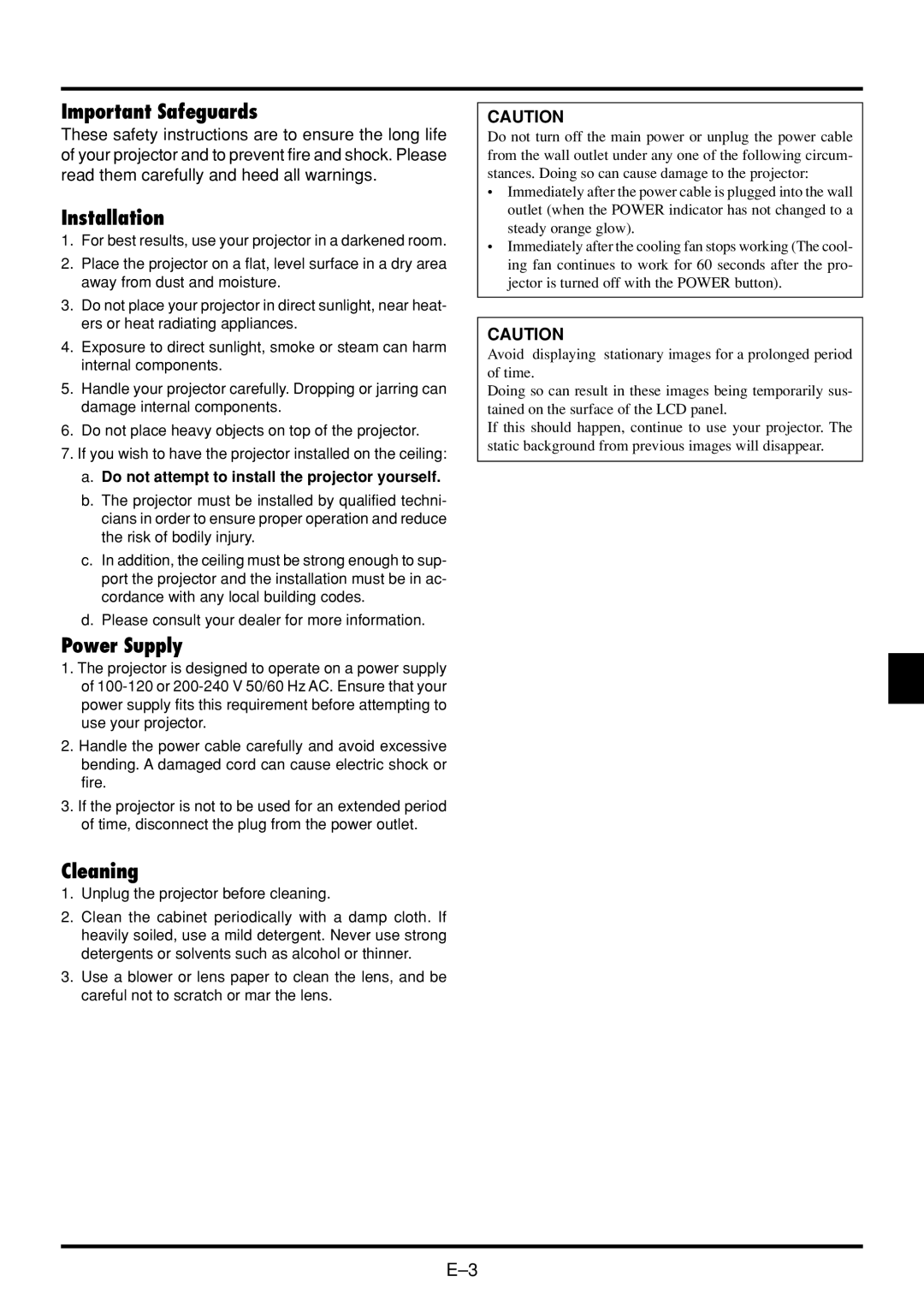Important Safeguards
These safety instructions are to ensure the long life of your projector and to prevent fire and shock. Please read them carefully and heed all warnings.
Installation
1.For best results, use your projector in a darkened room.
2.Place the projector on a flat, level surface in a dry area away from dust and moisture.
3.Do not place your projector in direct sunlight, near heat- ers or heat radiating appliances.
4.Exposure to direct sunlight, smoke or steam can harm internal components.
5.Handle your projector carefully. Dropping or jarring can damage internal components.
6.Do not place heavy objects on top of the projector.
7.If you wish to have the projector installed on the ceiling:
a.Do not attempt to install the projector yourself.
b.The projector must be installed by qualified techni- cians in order to ensure proper operation and reduce the risk of bodily injury.
c.In addition, the ceiling must be strong enough to sup- port the projector and the installation must be in ac- cordance with any local building codes.
d.Please consult your dealer for more information.
Power Supply
1.The projector is designed to operate on a power supply of
2.Handle the power cable carefully and avoid excessive bending. A damaged cord can cause electric shock or fire.
3.If the projector is not to be used for an extended period of time, disconnect the plug from the power outlet.
Cleaning
1.Unplug the projector before cleaning.
2.Clean the cabinet periodically with a damp cloth. If heavily soiled, use a mild detergent. Never use strong detergents or solvents such as alcohol or thinner.
3.Use a blower or lens paper to clean the lens, and be careful not to scratch or mar the lens.
CAUTION
Do not turn off the main power or unplug the power cable from the wall outlet under any one of the following circum- stances. Doing so can cause damage to the projector:
•Immediately after the power cable is plugged into the wall outlet (when the POWER indicator has not changed to a steady orange glow).
•Immediately after the cooling fan stops working (The cool- ing fan continues to work for 60 seconds after the pro- jector is turned off with the POWER button).
CAUTION
Avoid displaying stationary images for a prolonged period of time.
Doing so can result in these images being temporarily sus- tained on the surface of the LCD panel.
If this should happen, continue to use your projector. The static background from previous images will disappear.