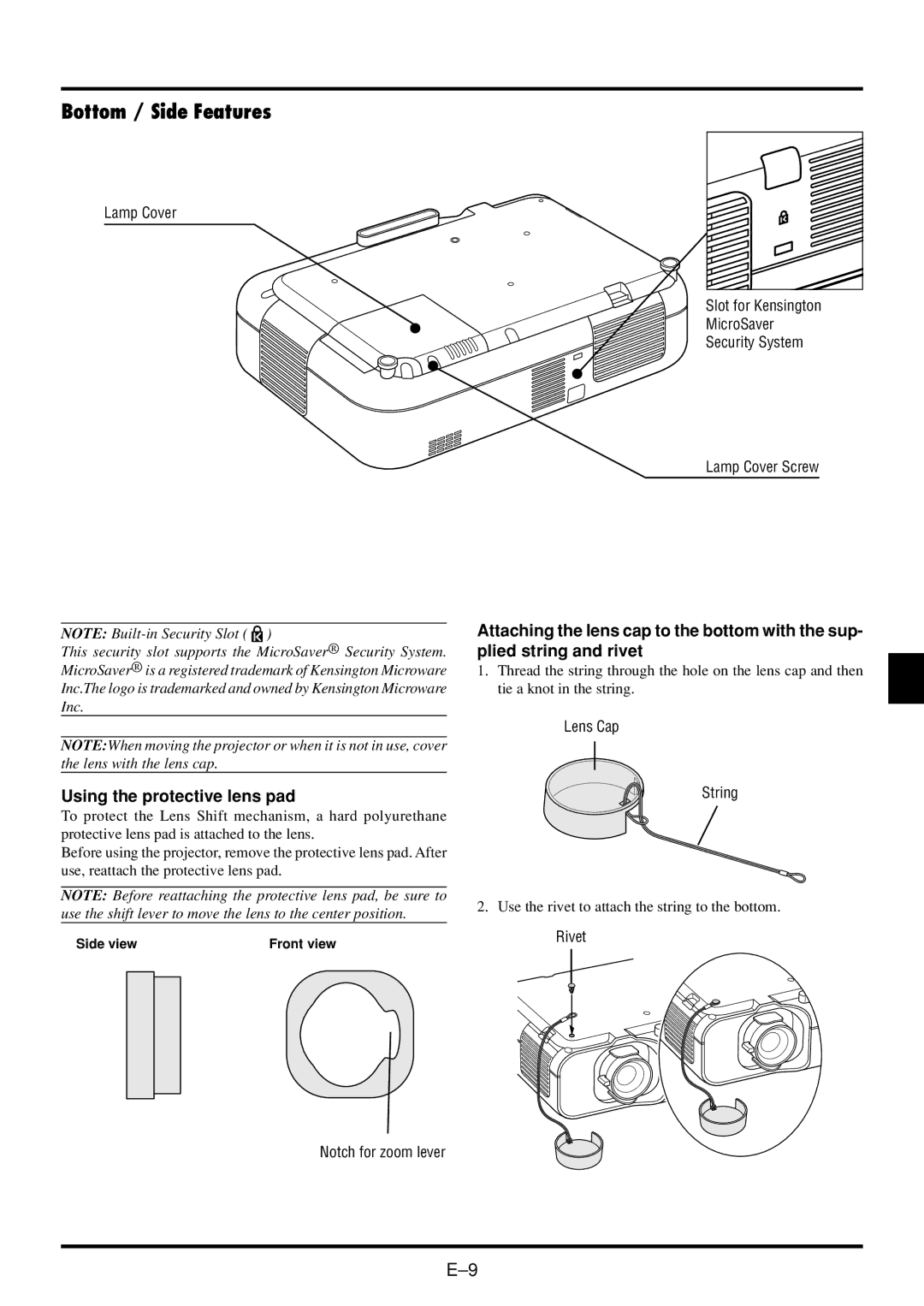Bottom / Side Features
Lamp Cover
Slot for Kensington
MicroSaver
Security System
Lamp Cover Screw
NOTE: ![]() )
)
This security slot supports the MicroSaver® Security System. MicroSaver® is a registered trademark of Kensington Microware Inc.The logo is trademarked and owned by Kensington Microware Inc.
NOTE:When moving the projector or when it is not in use, cover the lens with the lens cap.
Using the protective lens pad
To protect the Lens Shift mechanism, a hard polyurethane protective lens pad is attached to the lens.
Before using the projector, remove the protective lens pad. After use, reattach the protective lens pad.
NOTE: Before reattaching the protective lens pad, be sure to use the shift lever to move the lens to the center position.
Side view |
| Front view | |
|
|
|
|
|
|
|
|
|
|
|
|
Notch for zoom lever
Attaching the lens cap to the bottom with the sup- plied string and rivet
1.Thread the string through the hole on the lens cap and then tie a knot in the string.
Lens Cap
String
2.Use the rivet to attach the string to the bottom.
Rivet