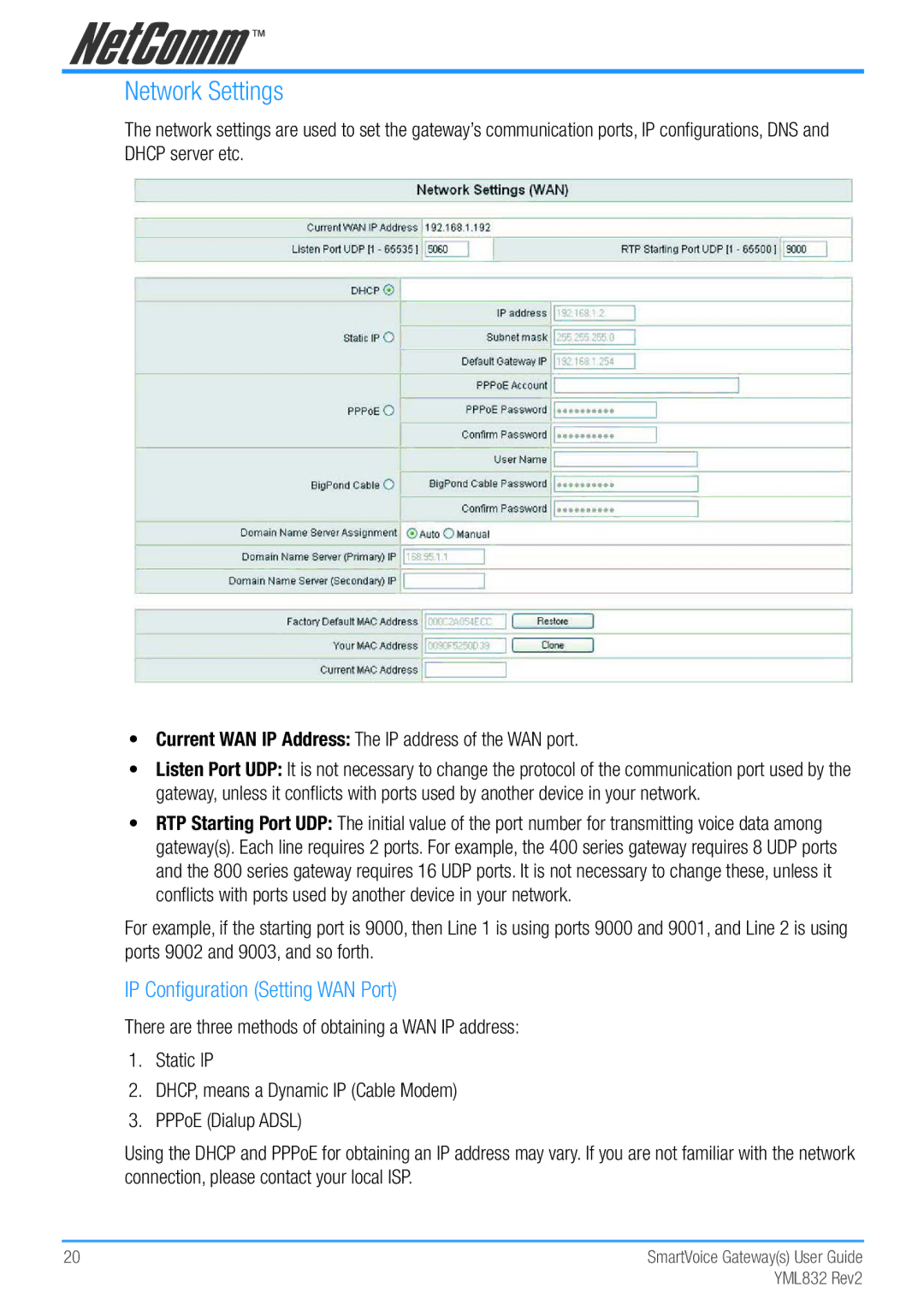Network Settings
The network settings are used to set the gateway’s communication ports, IP configurations, DNS and DHCP server etc.
•Current WAN IP Address: The IP address of the WAN port.
•Listen Port UDP: It is not necessary to change the protocol of the communication port used by the gateway, unless it conflicts with ports used by another device in your network.
•RTP Starting Port UDP: The initial value of the port number for transmitting voice data among gateway(s). Each line requires 2 ports. For example, the 400 series gateway requires 8 UDP ports and the 800 series gateway requires 16 UDP ports. It is not necessary to change these, unless it conflicts with ports used by another device in your network.
For example, if the starting port is 9000, then Line 1 is using ports 9000 and 9001, and Line 2 is using ports 9002 and 9003, and so forth.
IP Configuration (Setting WAN Port)
There are three methods of obtaining a WAN IP address:
1.Static IP
2.DHCP, means a Dynamic IP (Cable Modem)
3.PPPoE (Dialup ADSL)
Using the DHCP and PPPoE for obtaining an IP address may vary. If you are not familiar with the network connection, please contact your local ISP.
20 | SmartVoice Gateway(s) User Guide |
| YML832 Rev2 |