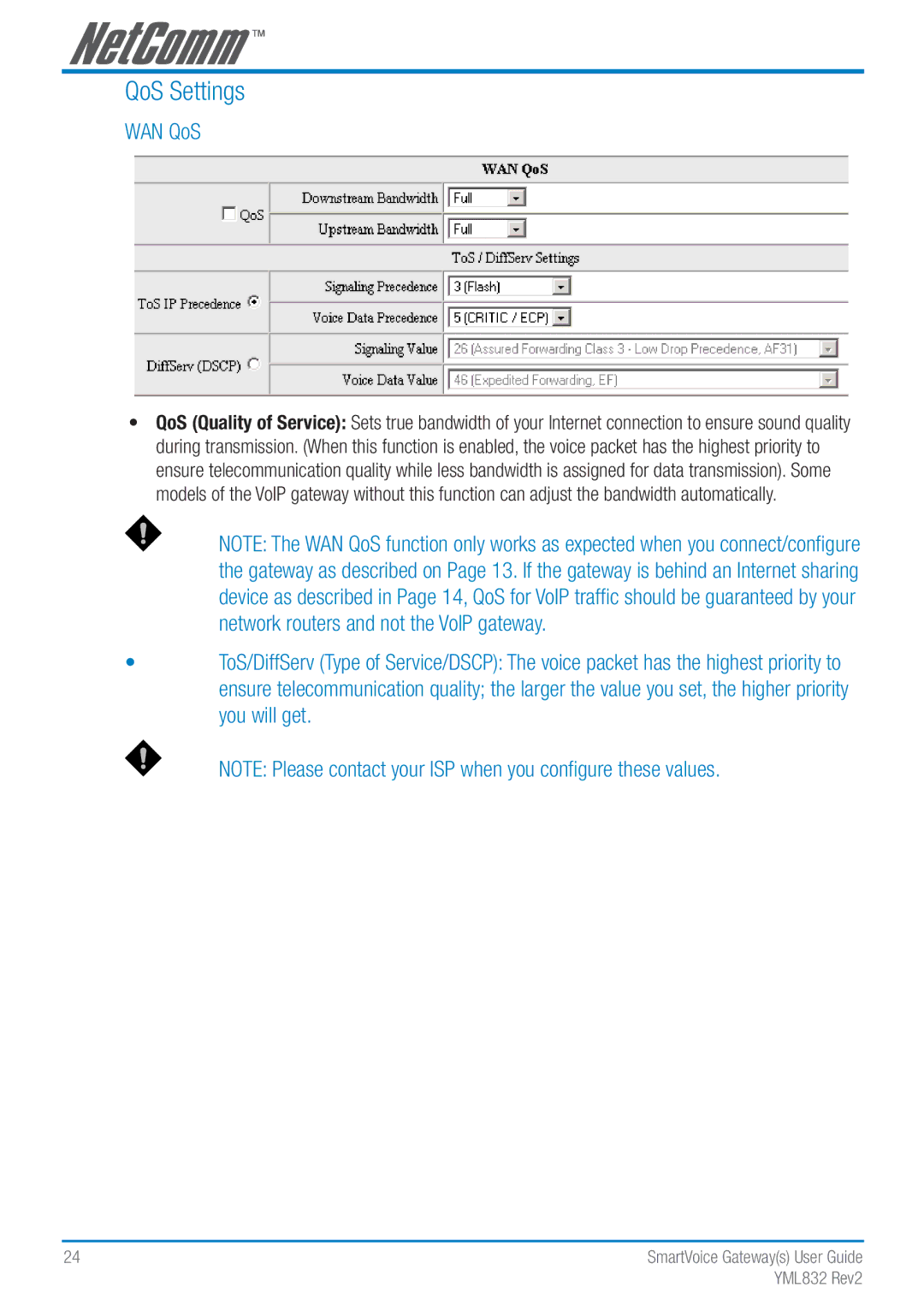QoS Settings
WAN QoS
•QoS (Quality of Service): Sets true bandwidth of your Internet connection to ensure sound quality during transmission. (When this function is enabled, the voice packet has the highest priority to ensure telecommunication quality while less bandwidth is assigned for data transmission). Some models of the VoIP gateway without this function can adjust the bandwidth automatically.
NOTE: The WAN QoS function only works as expected when you connect/configure the gateway as described on Page 13. If the gateway is behind an Internet sharing device as described in Page 14, QoS for VoIP traffic should be guaranteed by your network routers and not the VoIP gateway.
•ToS/DiffServ (Type of Service/DSCP): The voice packet has the highest priority to ensure telecommunication quality; the larger the value you set, the higher priority you will get.
NOTE: Please contact your ISP when you configure these values.
24 | SmartVoice Gateway(s) User Guide |
| YML832 Rev2 |