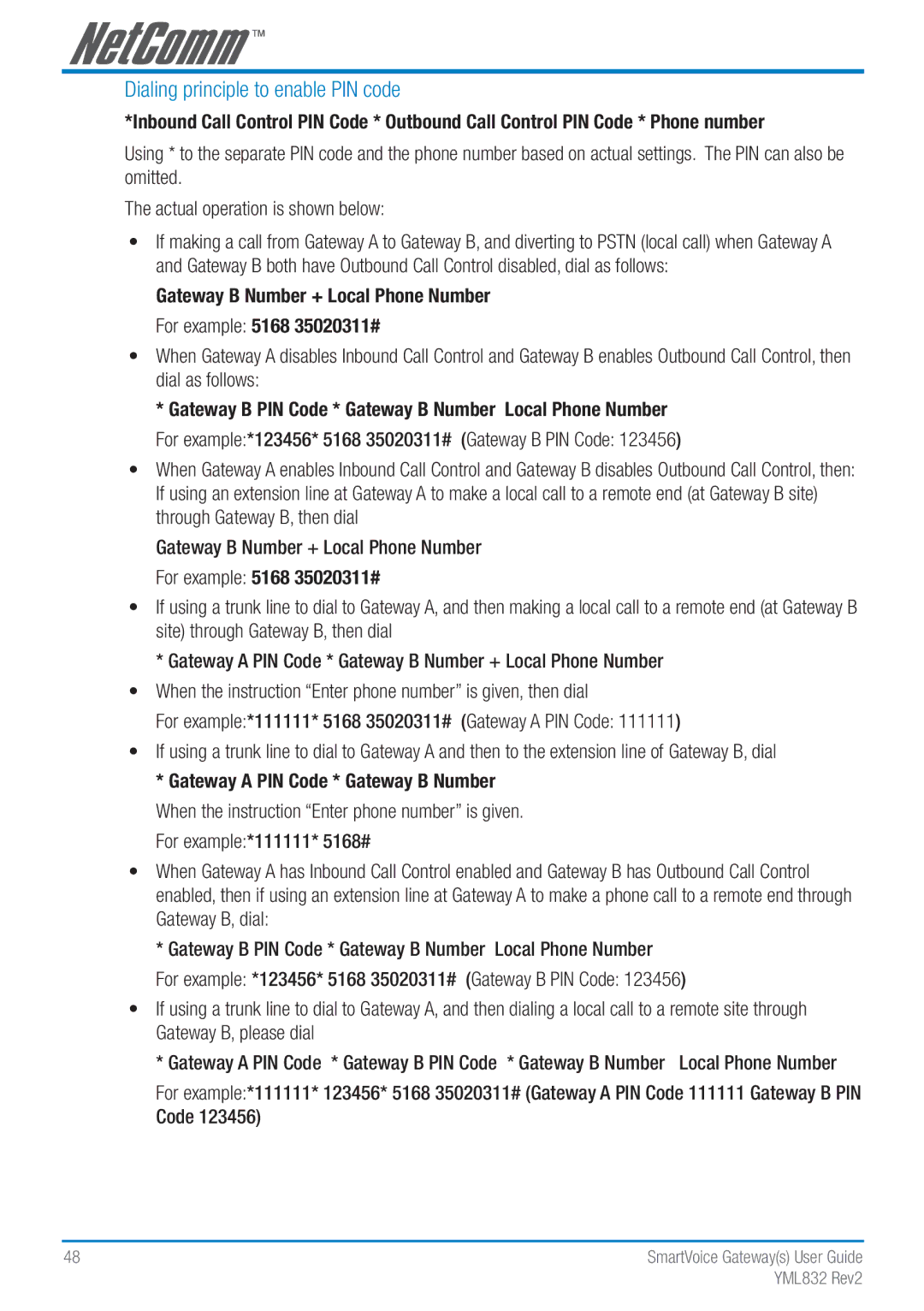Dialing principle to enable PIN code
*Inbound Call Control PIN Code * Outbound Call Control PIN Code * Phone number
Using * to the separate PIN code and the phone number based on actual settings. The PIN can also be omitted.
The actual operation is shown below:
•If making a call from Gateway A to Gateway B, and diverting to PSTN (local call) when Gateway A and Gateway B both have Outbound Call Control disabled, dial as follows:
Gateway B Number + Local Phone Number For example: 5168 35020311#
•When Gateway A disables Inbound Call Control and Gateway B enables Outbound Call Control, then dial as follows:
*Gateway B PIN Code * Gateway B Number Local Phone Number For example:*123456* 5168 35020311# (Gateway B PIN Code: 123456)
•When Gateway A enables Inbound Call Control and Gateway B disables Outbound Call Control, then: If using an extension line at Gateway A to make a local call to a remote end (at Gateway B site) through Gateway B, then dial
Gateway B Number + Local Phone Number For example: 5168 35020311#
•If using a trunk line to dial to Gateway A, and then making a local call to a remote end (at Gateway B site) through Gateway B, then dial
*Gateway A PIN Code * Gateway B Number + Local Phone Number
•When the instruction “Enter phone number” is given, then dial
For example:*111111* 5168 35020311# (Gateway A PIN Code: 111111)
•If using a trunk line to dial to Gateway A and then to the extension line of Gateway B, dial
*Gateway A PIN Code * Gateway B Number
When the instruction “Enter phone number” is given.
For example:*111111* 5168#
•When Gateway A has Inbound Call Control enabled and Gateway B has Outbound Call Control enabled, then if using an extension line at Gateway A to make a phone call to a remote end through Gateway B, dial:
*Gateway B PIN Code * Gateway B Number Local Phone Number
For example: *123456* 5168 35020311# (Gateway B PIN Code: 123456)
•If using a trunk line to dial to Gateway A, and then dialing a local call to a remote site through Gateway B, please dial
* Gateway A PIN Code * Gateway B PIN Code * Gateway B Number Local Phone Number
For example:*111111* 123456* 5168 35020311# (Gateway A PIN Code 111111 Gateway B PIN Code 123456)
48 | SmartVoice Gateway(s) User Guide |
| YML832 Rev2 |