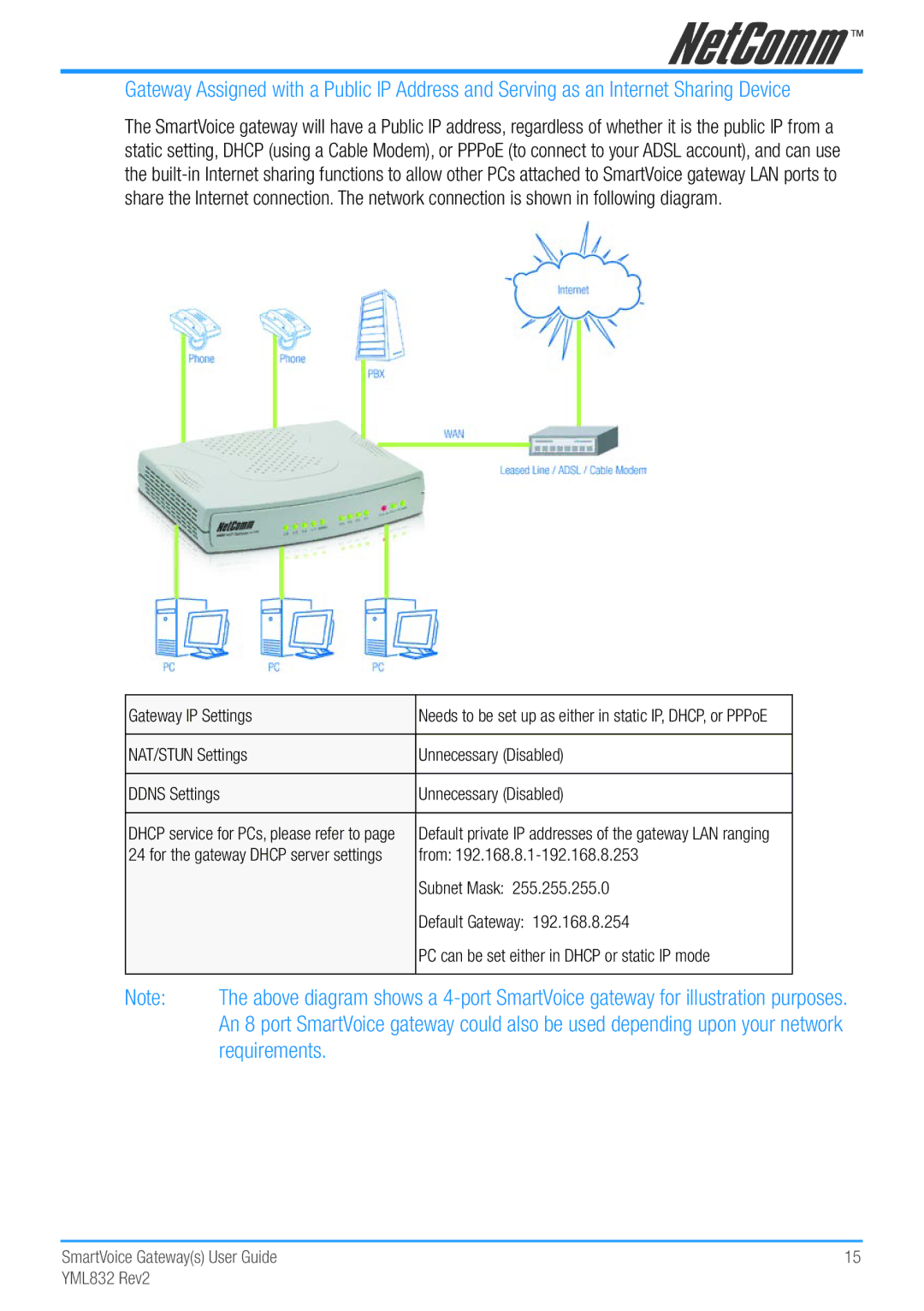Gateway Assigned with a Public IP Address and Serving as an Internet Sharing Device
The SmartVoice gateway will have a Public IP address, regardless of whether it is the public IP from a static setting, DHCP (using a Cable Modem), or PPPoE (to connect to your ADSL account), and can use the
Gateway IP Settings | Needs to be set up as either in static IP, DHCP, or PPPoE |
| |
|
|
| |
NAT/STUN Settings | Unnecessary (Disabled) |
| |
|
|
| |
DDNS Settings | Unnecessary (Disabled) |
| |
|
|
| |
DHCP service for PCs, please refer to page | Default private IP addresses of the gateway LAN ranging |
| |
24 for the gateway DHCP server settings | from: |
| |
|
| Subnet Mask: 255.255.255.0 |
|
|
| Default Gateway: 192.168.8.254 |
|
|
| PC can be set either in DHCP or static IP mode |
|
|
|
|
|
Note: | The above diagram shows a | ||
| An 8 port SmartVoice gateway could also be used depending upon your network | ||
| requirements. |
|
|
SmartVoice Gateway(s) User Guide | 15 |
YML832 Rev2 |
|