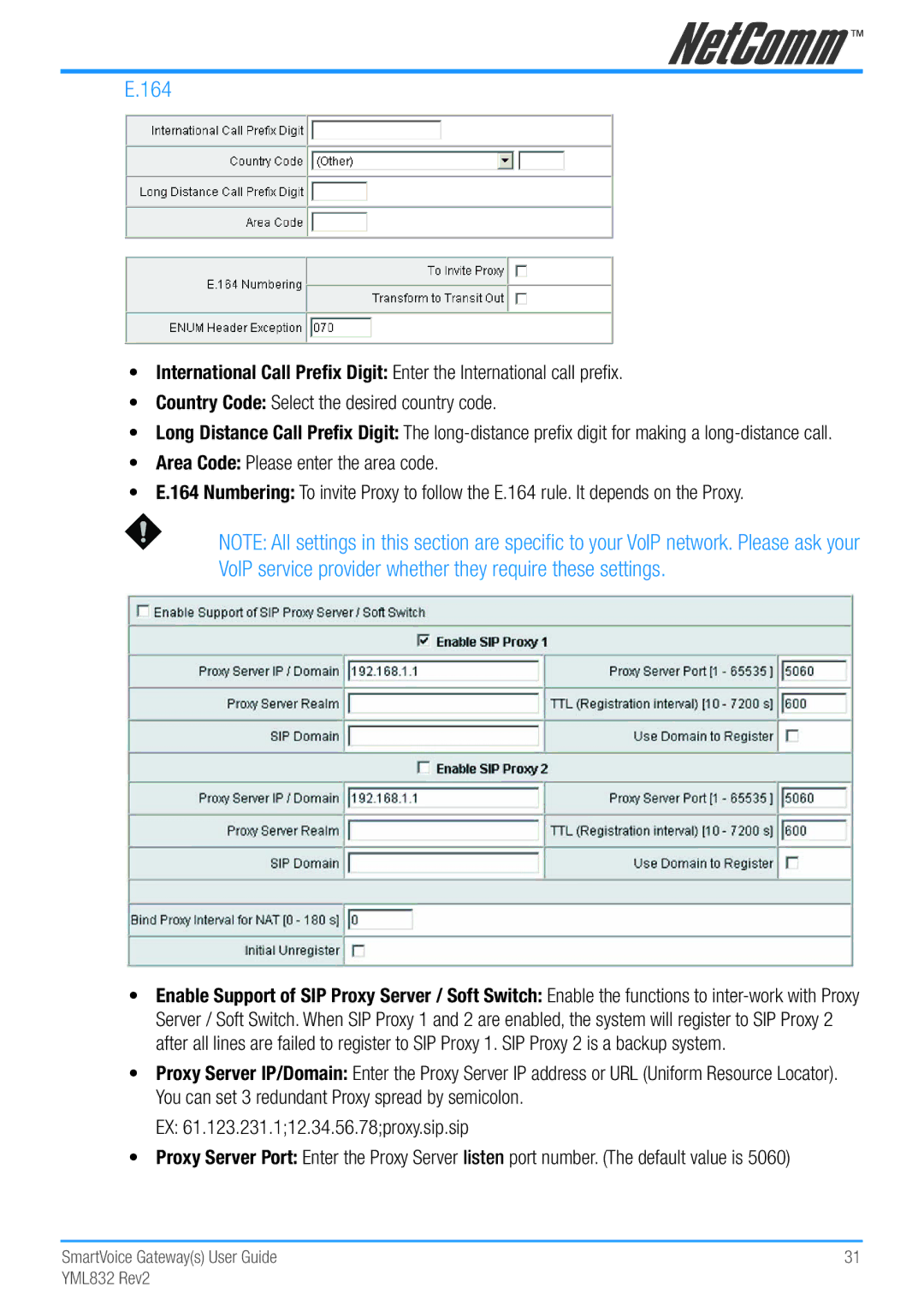E.164
•International Call Prefix Digit: Enter the International call prefix.
•Country Code: Select the desired country code.
•Long Distance Call Prefix Digit: The
•Area Code: Please enter the area code.
•E.164 Numbering: To invite Proxy to follow the E.164 rule. It depends on the Proxy.
NOTE: All settings in this section are specific to your VoIP network. Please ask your VoIP service provider whether they require these settings.
•Enable Support of SIP Proxy Server / Soft Switch: Enable the functions to
•Proxy Server IP/Domain: Enter the Proxy Server IP address or URL (Uniform Resource Locator). You can set 3 redundant Proxy spread by semicolon.
EX: 61.123.231.1;12.34.56.78;proxy.sip.sip
•Proxy Server Port: Enter the Proxy Server listen port number. (The default value is 5060)
SmartVoice Gateway(s) User Guide | 31 |
YML832 Rev2 |
|