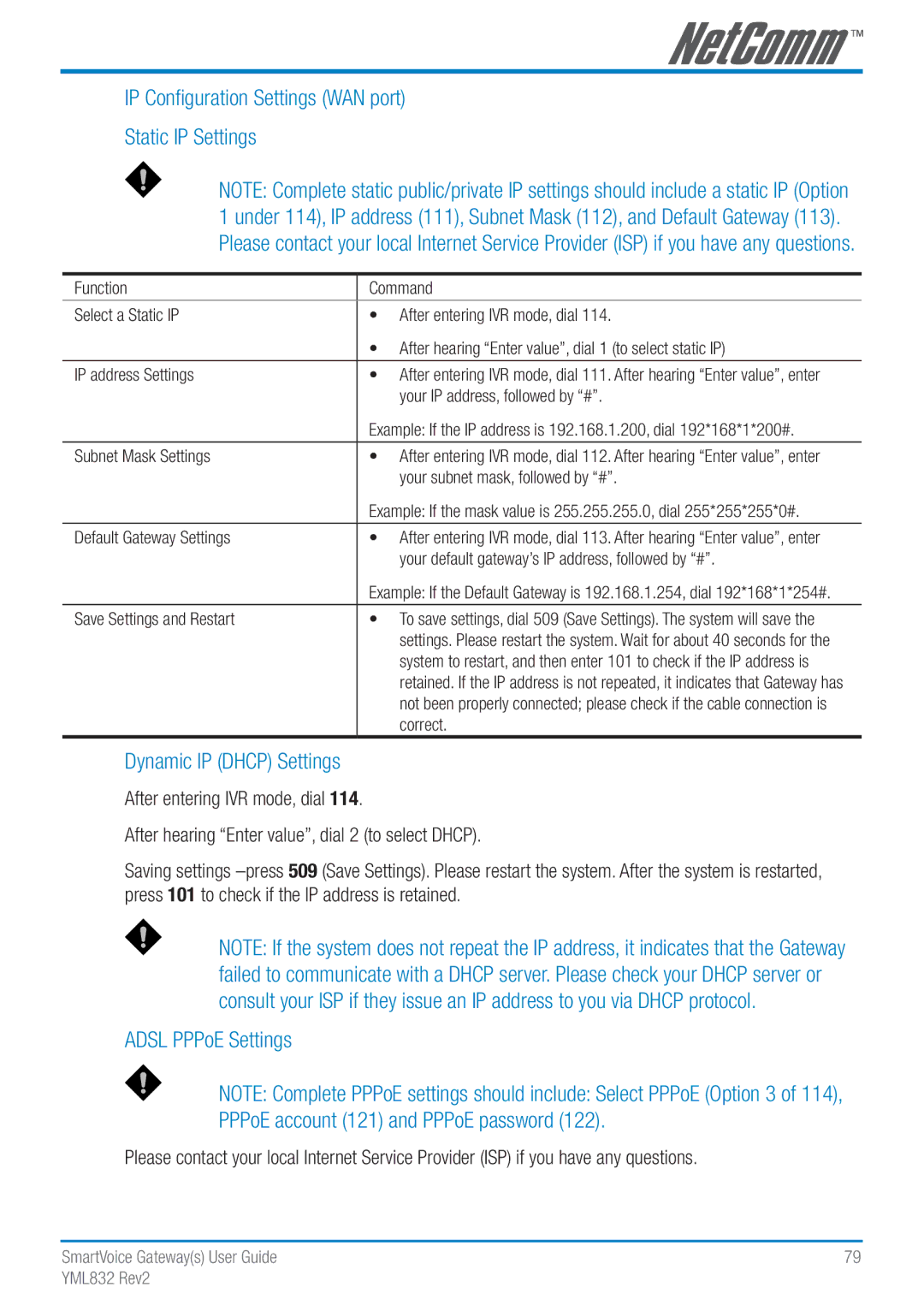IP Configuration Settings (WAN port)
Static IP Settings
NOTE: Complete static public/private IP settings should include a static IP (Option | |
1 under 114), IP address (111), Subnet Mask (112), and Default Gateway (113). | |
Please contact your local Internet Service Provider (ISP) if you have any questions. | |
|
|
Function | Command |
Select a Static IP | • After entering IVR mode, dial 114. |
| • After hearing “Enter value”, dial 1 (to select static IP) |
IP address Settings | • After entering IVR mode, dial 111. After hearing “Enter value”, enter |
| your IP address, followed by “#”. |
| Example: If the IP address is 192.168.1.200, dial 192*168*1*200#. |
Subnet Mask Settings | • After entering IVR mode, dial 112. After hearing “Enter value”, enter |
| your subnet mask, followed by “#”. |
| Example: If the mask value is 255.255.255.0, dial 255*255*255*0#. |
Default Gateway Settings | • After entering IVR mode, dial 113. After hearing “Enter value”, enter |
| your default gateway’s IP address, followed by “#”. |
| Example: If the Default Gateway is 192.168.1.254, dial 192*168*1*254#. |
Save Settings and Restart | • To save settings, dial 509 (Save Settings). The system will save the |
| settings. Please restart the system. Wait for about 40 seconds for the |
| system to restart, and then enter 101 to check if the IP address is |
| retained. If the IP address is not repeated, it indicates that Gateway has |
| not been properly connected; please check if the cable connection is |
| correct. |
Dynamic IP (DHCP) Settings |
|
After entering IVR mode, dial 114.
After hearing “Enter value”, dial 2 (to select DHCP).
Saving settings
NOTE: If the system does not repeat the IP address, it indicates that the Gateway failed to communicate with a DHCP server. Please check your DHCP server or consult your ISP if they issue an IP address to you via DHCP protocol.
ADSL PPPoE Settings
NOTE: Complete PPPoE settings should include: Select PPPoE (Option 3 of 114), PPPoE account (121) and PPPoE password (122).
Please contact your local Internet Service Provider (ISP) if you have any questions.
SmartVoice Gateway(s) User Guide | 79 |
YML832 Rev2 |
|