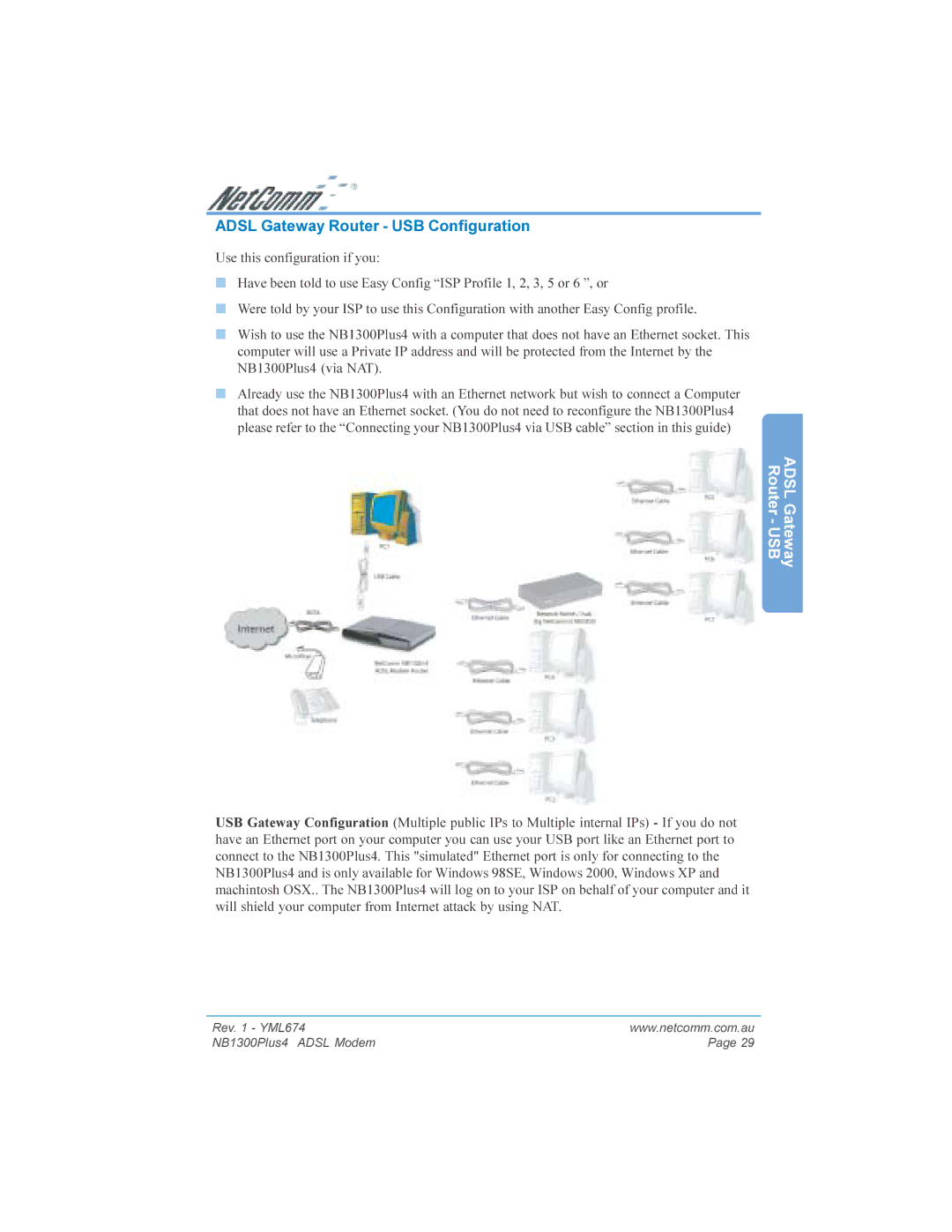ADSL Gateway Router - USB Configuration
Use this configuration if you:
■Have been told to use Easy Config “ISP Profile 1, 2, 3, 5 or 6 ”, or
■Were told by your ISP to use this Configuration with another Easy Config profile.
■Wish to use the NB1300Plus4 with a computer that does not have an Ethernet socket. This computer will use a Private IP address and will be protected from the Internet by the NB1300Plus4 (via NAT).
■Already use the NB1300Plus4 with an Ethernet network but wish to connect a Computer that does not have an Ethernet socket. (You do not need to reconfigure the NB1300Plus4 please refer to the “Connecting your NB1300Plus4 via USB cable” section in this guide)
ADSL Gateway
Router - USB
USB Gateway Configuration (Multiple public IPs to Multiple internal IPs) - If you do not have an Ethernet port on your computer you can use your USB port like an Ethernet port to connect to the NB1300Plus4. This "simulated" Ethernet port is only for connecting to the NB1300Plus4 and is only available for Windows 98SE, Windows 2000, Windows XP and machintosh OSX.. The NB1300Plus4 will log on to your ISP on behalf of your computer and it will shield your computer from Internet attack by using NAT.
Rev. 1 - YML674 | www.netcomm.com.au |
NB1300Plus4 ADSL Modem | Page 29 |