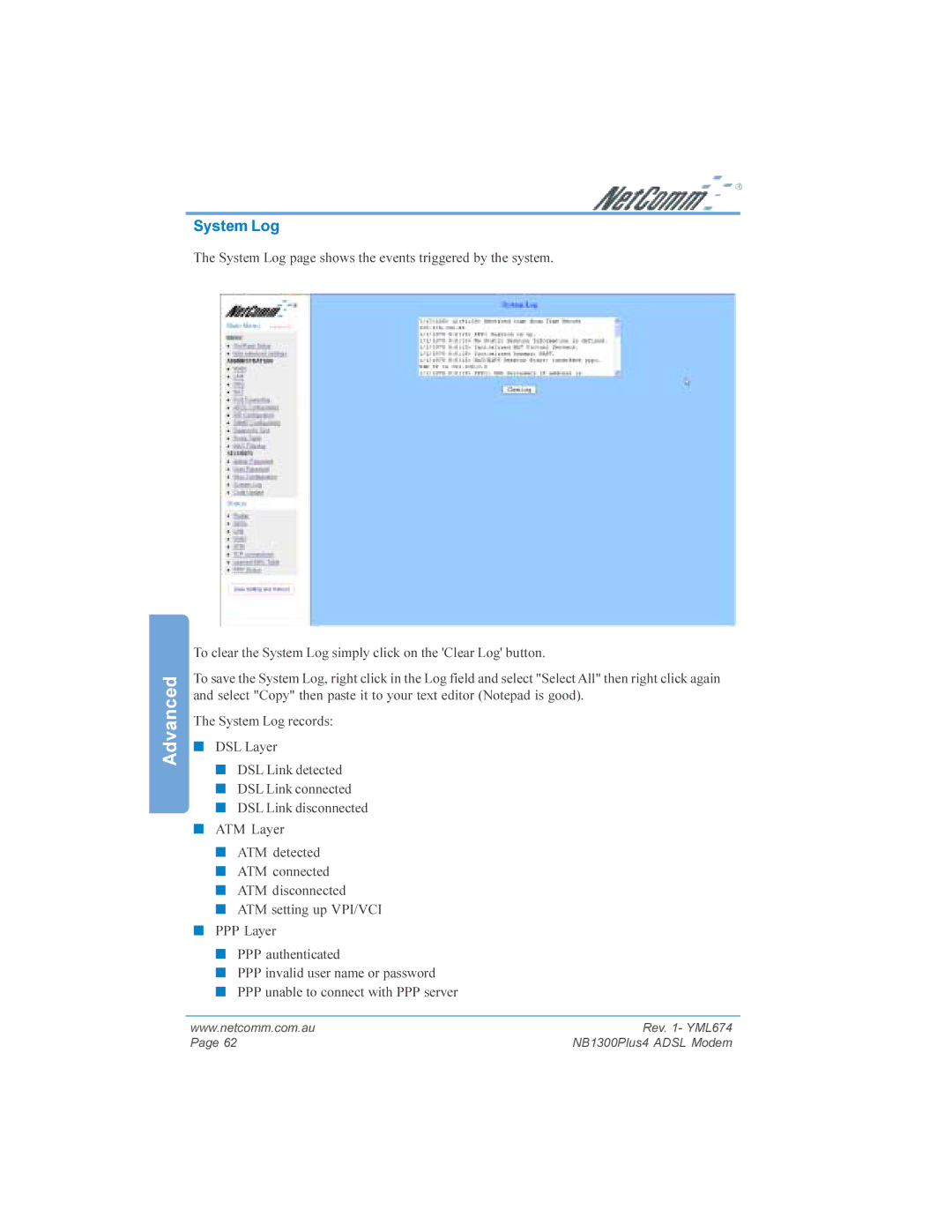Advanced
System Log
The System Log page shows the events triggered by the system.
To clear the System Log simply click on the 'Clear Log' button.
To save the System Log, right click in the Log field and select "Select All" then right click again and select "Copy" then paste it to your text editor (Notepad is good).
The System Log records:
■DSL Layer
■DSL Link detected
■DSL Link connected
■DSL Link disconnected
■ATM Layer
■ATM detected
■ATM connected
■ATM disconnected
■ATM setting up VPI/VCI
■PPP Layer
■PPP authenticated
■PPP invalid user name or password
■PPP unable to connect with PPP server
www.netcomm.com.au | Rev. 1- YML674 |
Page 62 | NB1300Plus4 ADSL Modem |