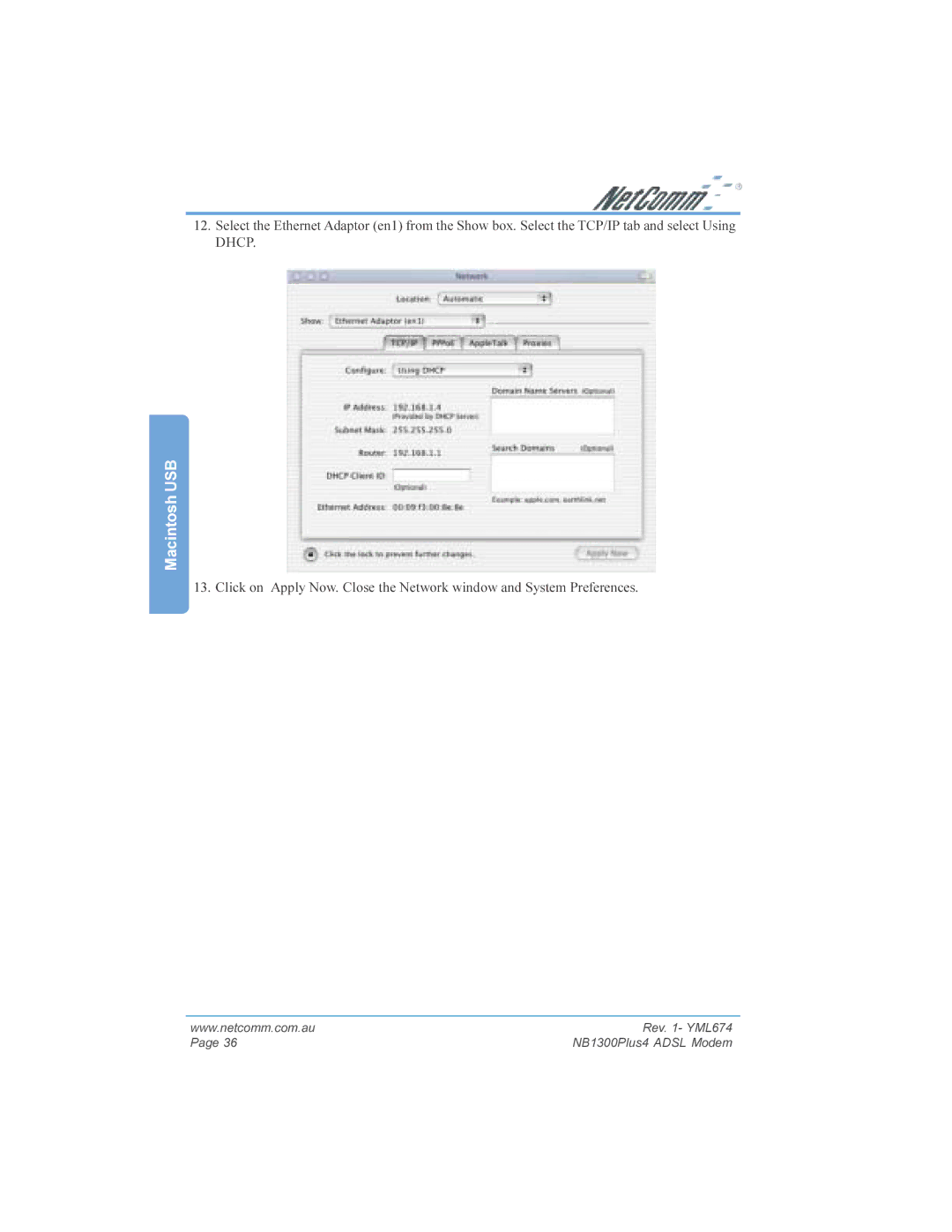12.Select the Ethernet Adaptor (en1) from the Show box. Select the TCP/IP tab and select Using DHCP.
Macintosh USB
13. Click on Apply Now. Close the Network window and System Preferences.
www.netcomm.com.au | Rev. 1- YML674 |
Page 36 | NB1300Plus4 ADSL Modem |