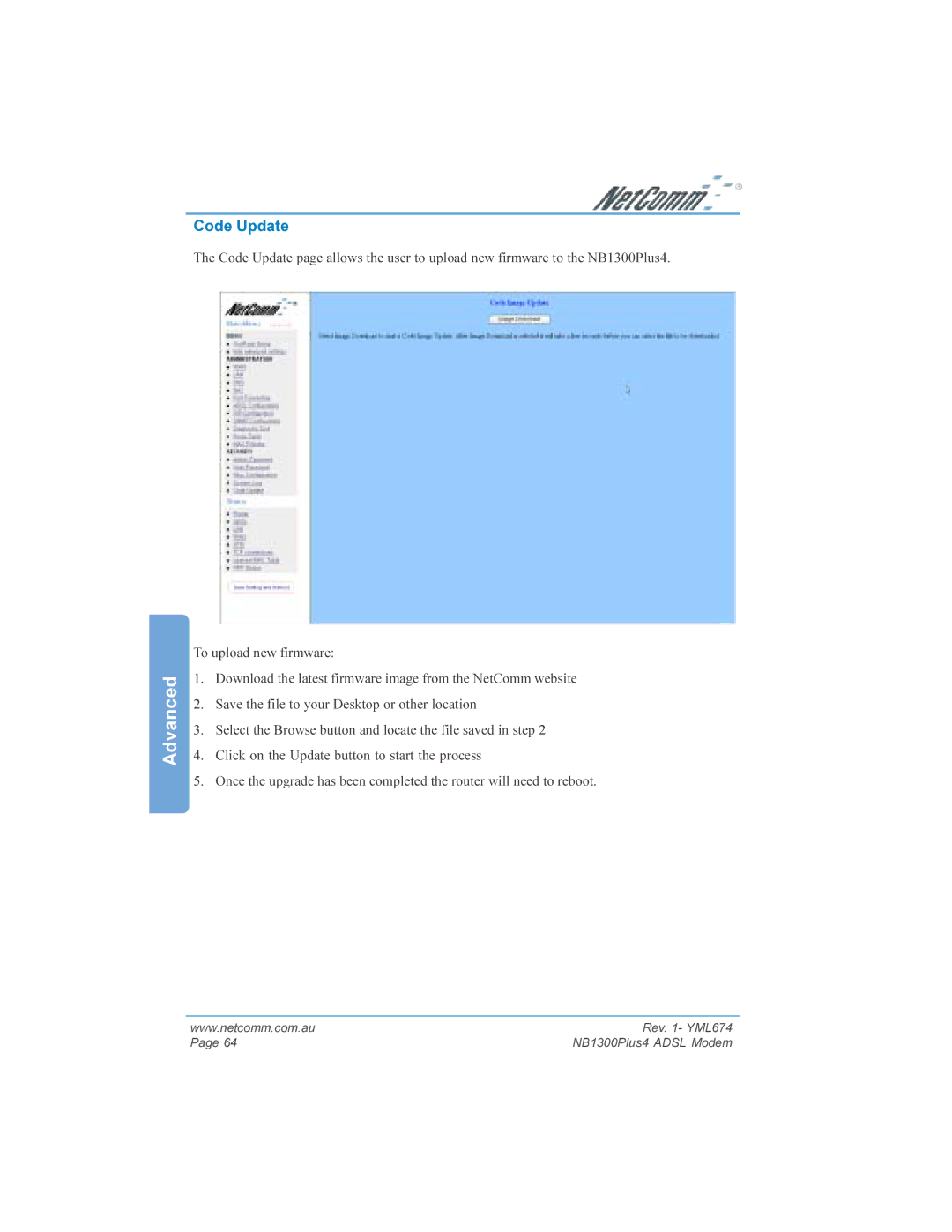Advanced
Code Update
The Code Update page allows the user to upload new firmware to the NB1300Plus4.
To upload new firmware:
1.Download the latest firmware image from the NetComm website
2.Save the file to your Desktop or other location
3.Select the Browse button and locate the file saved in step 2
4.Click on the Update button to start the process
5.Once the upgrade has been completed the router will need to reboot.
www.netcomm.com.au | Rev. 1- YML674 |
Page 64 | NB1300Plus4 ADSL Modem |