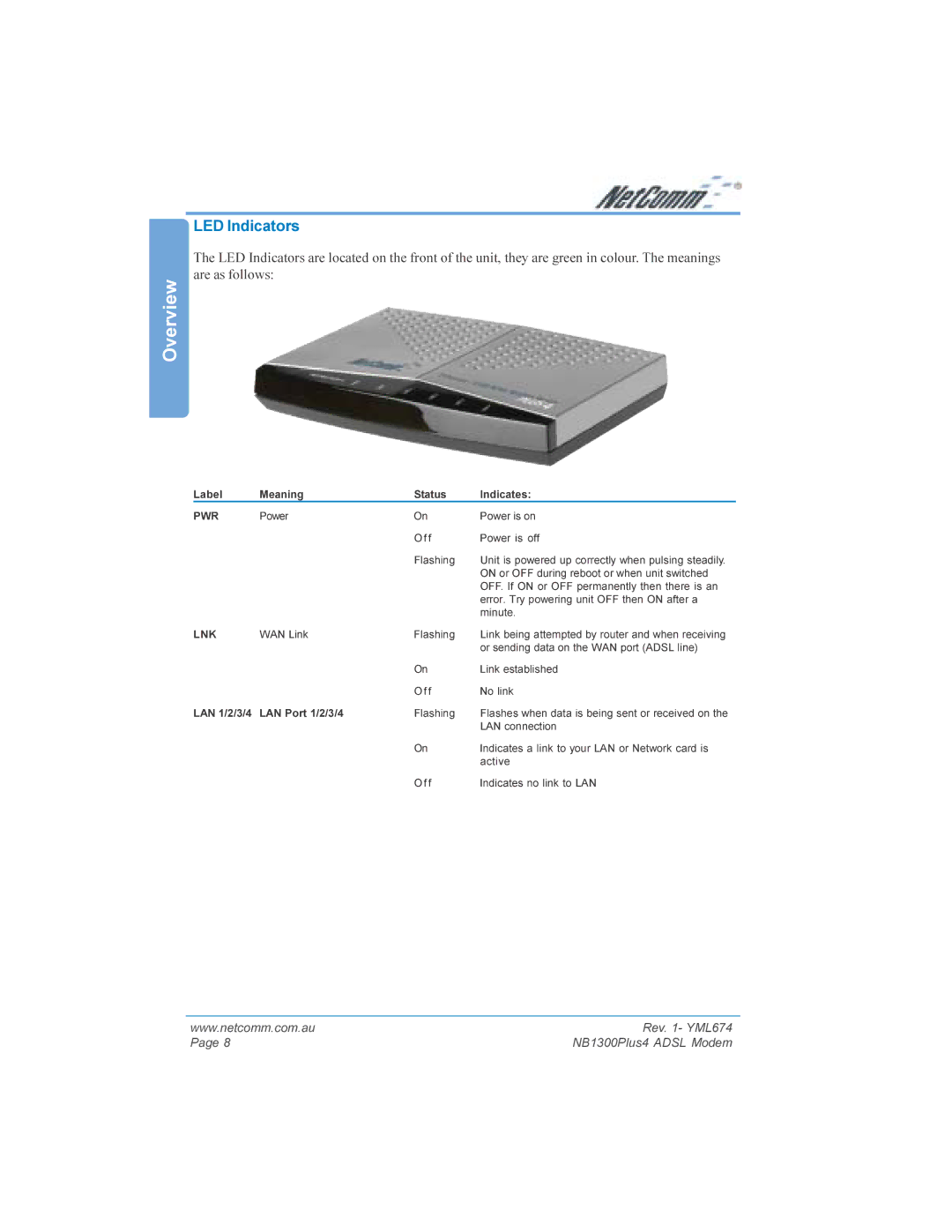LED Indicators
The LED Indicators are located on the front of the unit, they are green in colour. The meanings are as follows:
Overview
Label | Meaning | Status | Indicates: |
PWR | Power | On | Power is on |
|
| Off | Power is off |
|
| Flashing | Unit is powered up correctly when pulsing steadily. |
|
|
| ON or OFF during reboot or when unit switched |
|
|
| OFF. If ON or OFF permanently then there is an |
|
|
| error. Try powering unit OFF then ON after a |
|
|
| minute. |
LNK | WAN Link | Flashing | Link being attempted by router and when receiving |
|
|
| or sending data on the WAN port (ADSL line) |
|
| On | Link established |
|
| Off | No link |
LAN 1/2/3/4 | LAN Port 1/2/3/4 | Flashing | Flashes when data is being sent or received on the |
|
|
| LAN connection |
|
| On | Indicates a link to your LAN or Network card is |
|
|
| active |
|
| Off | Indicates no link to LAN |
www.netcomm.com.au | Rev. 1- YML674 |
Page 8 | NB1300Plus4 ADSL Modem |